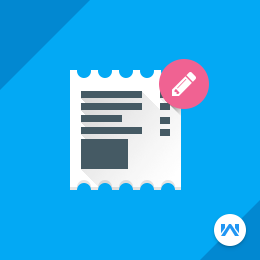
Odoo Website Terms And Conditions
Odoo Website Terms And Conditions : Terms and conditions are a contract between you and the user. It is an acceptance by the user, that he has taken an active step to agree to your terms and conditions. This module allows you to add terms and conditions on your website in order to limit your potential liabilities and also set out obligations for the website users. Every user is abiding to accept the terms and conditions for the purchases. Admin can draft or edit the terms and conditions accordingly.
- Description
- Reviews
- FAQ
- Customers ()
- Specifications
- Cloud Hosting
- Changelog
Odoo Website Terms And Conditions - Creating a website demands some rules and regulations to be followed as per eCommerce standards. Terms and conditions limit potential liabilities and set obligations on the website.
Odoo website terms and conditions do the same job for your Odoo website. It abides the user to accept the standard values of your website before placing an order on it.

Odoo Website Terms And Conditions Features
Add several clauses to your Odoo website easily
- The Odoo website terms and conditions module adds several clauses in the form of “terms and conditions” to your website.
- Terms and conditions will be shown on the same page or appear in a pop-up window.
Abide users to check the terms and conditions in Odoo
- The admin can choose to send manually in the Odoo.
- You can even send the mail notifications automatically to the customers in Odoo.
Provide all the necessary details required in Odoo
- Click on the menu webkul website addons, and do the configurations for terms and conditions module.
- Odoo Admin has this feature to display terms and conditions in a popup or on the same page by scrolling down.

Display Terms And Conditions On The Same Page

- Click on the check box to accept terms and conditions as shown.
- Click on the highlighted terms and conditions to view the conditions applied in a popup box.
Odoo Website Terms And Conditions -
For any query or issue please create a support ticket here http://webkul.uvdesk.com
You may also check our other top-quality Odoo Modules.
Specifications
Recent Reviews
Write a reviewGreat app
App works as expected and received help from customer service team to translate some of the terms that were included within the app.
Move to Cloud Today
AWS Free tier hosting for one year by amazon web services, for more details please visit AWS Free Tier.
GCP Free tier hosting for one year with 300 credit points by google cloud platform, for more details please visit GCP Free Tier.
Azure free tier hosting for one year with 25+ always free services, for more details please visit Azure Free Tier.
In our default configuration we will provide tremendous configuration for your eCommerce Website which is fast to load and response.
Default Configuration Details of Server
- 1 GB RAM
- 1 Core Processor
- 30 GB Hard Disk
- DB with 1 GB RAM and 1 Core Processor
* Server Configuration may vary as per application requirements.
Want to know more how exactly we are going to power up your eCommerce Website with Cloud to fasten up your store. Please visit the Cloudkul Services.
Get Started with Cloud




