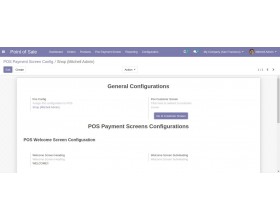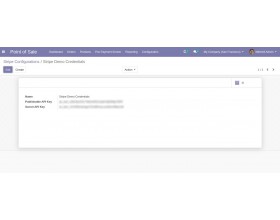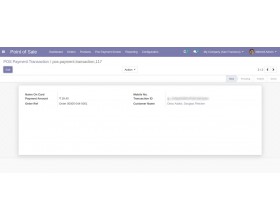Odoo POS Stripe Payment Acquirer
Odoo POS Stripe Payment Acquirer: To make orders processing in your store easier, safer and more convenient. Integrate Stripe Payment Acquirer with Odoo POS and accept payments from customers in your store via credit/debit card through Stripe. Use the customer facing screen to allow the customers to enter their card details and process the payment securely. The customers who cannot make payment via cash or swipe the card can simply enter the card details and place the order in the store.
- Description
- Reviews
- FAQ
- Customers ()
- Specifications
- Cloud Hosting
- Changelog
Odoo POS Stripe Payment Acquirer: Odoo POS provides flexible and highly customizable options to enhance the ordering operations in the store.
Making payment secure and streamlined is a must in your store to provide better services to your customers.
What is one of the most famous payment method that is both secure and fast- Stripe Payment Acquirer
We bring you the Stripe Integration with Odoo POS so you can now make payments with debit/credit cards even without the card swipe machine.
Why Use Stripe On Odoo POS?
- Reduces dependence on cash payment.
- Streamlines the payment process in your store.
- Accept payments from debit/credit cards with Stripe.
- Use as An alternative or in addition to a POS Card swipe machine.
We have also included the customer payment screen with the module so you can process orders quickly. Scroll down to read more about this feature.
Odoo POS Stripe Payment Acquirer Features
Add stripe Payment Acquirer to Odoo POS
- Facilitates Odoo POS & Stripe Payment Gateway Integration.
- Once configured, you can accept payment using Stripe On Odoo POS.
Add a Secondary Customer Payment Screen to Odoo POS
- We provide an inbuilt feature to add a customer-facing secondary screen to Odoo POS.
- The customer can enter his card details on this screen using Stripe.
Use Secondary Screen without Odoo POS BOX
- No need to use POS BOX to connect the customer screen to Odoo POS.
- Each POS shop can have a different customer screen.
- Each screen works independently of others.
Accept payments using Stripe & Odoo POS Customer Screen
- Improve customer experience and convenience in your store.
- Accept quick payment with stripe and Odoo POS.
Quick Installation and Setup of Module
- Simple Steps for Odoo POS & Stripe Payment Integration.
- Configure the module in minutes and start accepting payment using Stripe in POS.
- Set up the customer screen in a few second
Odoo POS - Stripe Transaction History maintained in Odoo
- The history of every stripe transaction is stored in the Odoo backend.
- You can open any record and see the details of the transaction.
Extra Functionality - In-Built Secondary Customer Payment Screen Manager with the Module
- In addition to the Stirp Payment Acquirer, we have included a fantastic feature that allows you to add a secondary customer payment screen to your POS system.
- Add an additional payment Screen so customers can make payments using Stripe in Odoo POS.
- No need for a POS box to display the additional screen.
- No extra hardware required for the module to work.
Ensure Secure Payments and Customer Privacy While making Payments In your Store
- With the secondary payment screen, the customer does not need to share the card details with the Odoo POS user.
- He just needs to enter the details by himself.
- Stripe is secure, safe, and quick to use; promoting better customer experience in your shop.
Stripe Plugin Partner
Stripe is a simple and powerful way to accept payments online. Millions of businesses—ranging from startups to Fortune 500 companies—rely on Stripe’s software tools to accept payments securely and expand globally.
Webkul is proud to be associated with Stripe in developing customized payment gateway solutions for e-commerce stores, marketplaces, and mobile apps.
- Stripe is available to businesses in over 35 countries.
- Accept all major debit & credit cards, wallets, local payment methods.
- Supports processing payments in 135+ currencies
- Stripe meets the most stringent industry standards for security. Stripe is also audited by a PCI-certified auditor and is certified to PCI Service Provider Level 1.

Dedicated Support For Your Odoo POS Stripe Payment Acquirer Module
Webkul's dedicated support provides you with the customizations and troubleshooting solutions for your Odoo POS Stripe Payment Acquirer Module.
For any query or issue please CREATE A TICKET HERE
You may also check our other top-quality Odoo Modules.
Specifications
Move to Cloud Today
AWS Free tier hosting for one year by amazon web services, for more details please visit AWS Free Tier.
GCP Free tier hosting for one year with 300 credit points by google cloud platform, for more details please visit GCP Free Tier.
Azure free tier hosting for one year with 25+ always free services, for more details please visit Azure Free Tier.
In our default configuration we will provide tremendous configuration for your eCommerce Website which is fast to load and response.
Default Configuration Details of Server
- 1 GB RAM
- 1 Core Processor
- 30 GB Hard Disk
- DB with 1 GB RAM and 1 Core Processor
* Server Configuration may vary as per application requirements.
Want to know more how exactly we are going to power up your eCommerce Website with Cloud to fasten up your store. Please visit the Cloudkul Services.
Get Started with Cloud