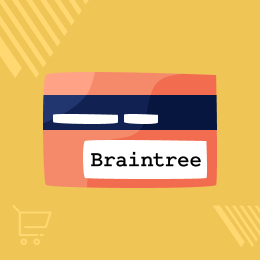
Prestashop Braintree Payment Gateway
Prestashop Braintree Payment Gateway: Do you want to integrate a payment method to your store that can significantly improve your customer shopping experience? If yes, then integrate a braintree payment mode to offer your customer to buy standard & subscription product on the store conveniently.
Note: Prestashop Braintree Payment Gateway module is compatible with PrestaShop 8.x.x
This module is MultiShop compatible.
- Description
- Reviews
- FAQ
- Customers ()
- Specifications
- Cloud Hosting
- Changelog
Prestashop Braintree Payment Gateway - Braintree specialises in web payment systems for e-commerce companies.
It is a huge platform with varied benefits ranging from making site PCI complaint, Managing Refunds and Allowing Subscription based Recurring Payments. The module will let your buyers pay through Braintree payment gateway. Buyers will not be redirected to any other site while making their payment. They can pay using their credit card details while staying on the store page.

Important Note -
- You must have PHP 7.2(or above) to use Braintree payment with 3D secure 2 on Prestashop.
- Prestashop Braintree Payment Gateway module is compatible with PSD2 SCA(Strong Customer Authentication).
- Prestashop Braintree Payment Gateway Version 1.6 is not compatible with PSD2 SCA as PHP 7.2 version is required for 3D secure and Prestashop Version 1.6 is not fully compatible with PHP 7.2.
Prestashop Braintree Payment Gateway Features -
- Accept online payments via Braintree, PayPal, and Google Pay on your store.
- Use the module in the sandbox or production mode.
- Create subscription plans from Braintree account and assign them to your products.
- Customers can subscribe to the products using Braintree payment gateway.
- View a list of all the transactions made via Braintree.
- Easily process the refunds from the back office.
- Customers can view and manage their subscriptions right from their accounts.
- View a list of customers who have subscribed to the products.
- Both admin and customers can cancel the subscription.
- Translations of the module are available in these languages – Arabic(ar), German(de), Spanish(es), French(fr), Italian(It), Japanese(ja), Dutch(nl), Portuguese (pt).
Module Configuration
PrestaShop Braintree Payment Gateway extension enables you to test the module before going into production. Specify the merchant ID, Braintree default merchant account ID, and private & public key you have received from the Braintree account. Also, you can now allow your customers to pay via PayPal and Google Pay.
Additional Payment Options
Limited payment options are one of the reasons for shopping cart abandonment in eCommerce. Accept payments via all major debit and credit cards. Also, the extension supports PayPal and Google Pay payment methods that provide more security and a convenient checkout experience. Ensure secure checkout and protect your website against payment fraud with 3D secure.
Subscription Management
Create multiple subscription plans from your Braintree account and assign them to your store products. Once assigned, the subscription details will display on the product page. View a list of customers who have subscribed to the products and the subscription details like billing period start/end date, next billing date, subscription status, etc from a single grid. Also, you can choose to cancel the customer's subscription.
Subscription Workflow - Front End
Prestashop Braintree Payment extension lets customers subscribe to the products that they might need on a regular basis. Customers can purchase the subscription using the Braintree payment method and the amount is charged to the customer as per the subscribed plan. Customers can view and manage all of their subscriptions right from their accounts. Customers can view a list of products they have subscribed to and complete subscription details. Also, customers can cancel their subscriptions.
Braintree Transactions
Post-installation, a new tab Transactions is added to the PrestaShop back office. From here, you can view a list of transactions made via Braintree on your store. Also, you can easily process the refunds.
Prestashop Braintree Payment Gateway Support -
For any query or issue please create a support ticket here http://webkul.uvdesk.com
You may also check our other top-quality PrestaShop Add-ons.
Specifications
Move to Cloud Today
AWS Free tier hosting for one year by amazon web services, for more details please visit AWS Free Tier.
GCP Free tier hosting for one year with 300 credit points by google cloud platform, for more details please visit GCP Free Tier.
Azure free tier hosting for one year with 25+ always free services, for more details please visit Azure Free Tier.
In our default configuration we will provide tremendous configuration for your eCommerce Website which is fast to load and response.
Default Configuration Details of Server
- 1 GB RAM
- 1 Core Processor
- 30 GB Hard Disk
- DB with 1 GB RAM and 1 Core Processor
* Server Configuration may vary as per application requirements.
Want to know more how exactly we are going to power up your eCommerce Website with Cloud to fasten up your store. Please visit the Cloudkul Services.
Get Started with Cloud














