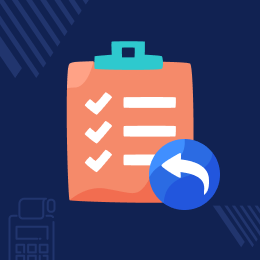
Odoo POS Order Return
Easily return orders in the running Point of Sale session in Odoo!!
- Helps customers returning an order in a more convenient way.
- Avoid standing in a long queue as POS users consumes less time to return their product.
- Facilitates to return order at ease and in a more convenient manner with allied features.
- Customers get full refunds whenever a product is returned.
- Makes your website trustworthy in between customers.
- Retains old customers and attracts new users with their return policies.
- Generates huge traffic that leads to increased sales and profits.
- Description
- Reviews
- FAQ
- Customers ()
- Specifications
- Cloud Hosting
- Changelog
Odoo POS Order Return - It happens sometimes when customers change their mind and decide to return the product. So, the customers should be provided with a convenient way to return the product as per their wish. Odoo POS Order Return module let the Odoo POS user to process refunds/returns directly in the running POS session. It facilitates to Refund/Return orders in live Odoo POS session. This makes it convenient for customers to return the product and get all the refund details in the return receipt. The POS user can just select the order and enter the quantities the customer wish to return and process the refund.

Advantages of Odoo POS Order Return
- Easily return the products in the running POS session.
- Helps customers returning orders in more convenient way.
- Customers get full refunds whenever a product is returned.
- The Odoo user can also set some products as non-returnable.
- Odoo user can enter the quantities as per customer wish for order return.
- The receipt of the returned order is generated that shows the refund details.
Prerequisites Of Odoo POS Order Return Module
-
TheModule is dependent on this module so in order to use Odoo POS Order Return you need to install this module also.
Odoo POS All Orders
Odoo POS Order Return Features
Return POS orders with ease
- The Odoo users can return orders within the POS Session.
- Odoo users can return an order completely or partially (by selecting products to return).
- They can again return the partially returned order according to customer
Choose the products that are eligible for return process
- The Odoo users can also set product(s) as non returnable.
- These products will not be returned once the POS order is placed.
Detailed view of the previous POS orders is provided
- Odoo users can see the detailed view ( ordered products, quantity, price, total amount, payment mode, customer etc.) of previous orders directly in POS Session.
- No complex backend configuration is needed at the time of return.
Generates receipts for the returned products with refund details
- The Odoo user can return or refund the product quantities as per customer wish.
- A receipt is generated that shows the refund details of the returned product.
Configure the POS all orders list
- You can manage all the POS orders from the Odoo backend.
- Select among the given options to load offers that you wish to load in current POS.

Select the shop for configuring order return in POS

- You can select the shop for which you want to configure order return in POS.
- Select the POS session option as shown in the picture.
Open any product to make it non-returnable
- To make a product non-refundable or non-returnable, open any product.
- Under the sales sub-menu, tick the checkbox next to non-returnable.

Other Modules that can help
Dedicated Support For Your Odoo POS Order Return Module
Webkul's dedicated support provides you with the customizations and troubleshooting solutions for your Odoo POS Order Return Module.
For any query or issue please CREATE A TICKET HERE
You may also check our other top-quality Odoo Modules.
Specifications
Recent Reviews
Write a reviewGood extra pos feature
This webkul makes product returns from the POS screen a breeze
Awesome support and feedback from webkul in case there are any issues or questions
Excellent as always
Excellent modules and even better support
We have purchased several Webkul modules for Odoo POS and they are the best we have seen. We had some compatibility issues but the support team provided excellent care in solving all problems.
Awesome module
Awesome module, The Webkul staff are very responsive, they are really helping and answer all questions.

The module does its job well. Webkul team is very responsive.
The module does its job well. Webkul team is very responsive and resolves any issues that one might face. I have been their regular customer and their quality of support and modules is consistently great.
The module does its job well. Webkul team is very responsive.
The module does its job well. Webkul team is very responsive and resolves any issues that one might face. I have been their regular customer and their quality of support and modules is consistently great.
Move to Cloud Today
AWS Free tier hosting for one year by amazon web services, for more details please visit AWS Free Tier.
GCP Free tier hosting for one year with 300 credit points by google cloud platform, for more details please visit GCP Free Tier.
Azure free tier hosting for one year with 25+ always free services, for more details please visit Azure Free Tier.
In our default configuration we will provide tremendous configuration for your eCommerce Website which is fast to load and response.
Default Configuration Details of Server
- 1 GB RAM
- 1 Core Processor
- 30 GB Hard Disk
- DB with 1 GB RAM and 1 Core Processor
* Server Configuration may vary as per application requirements.
Want to know more how exactly we are going to power up your eCommerce Website with Cloud to fasten up your store. Please visit the Cloudkul Services.
Get Started with Cloud








