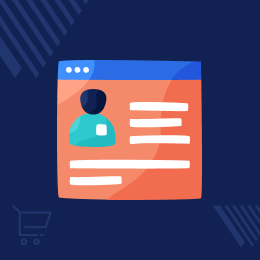
Odoo Vendor Portal
Provide a separate menu- ‘Vendor Portal’ for effective purchase management in Odoo!!
- Bring a separate supplier portal to Odoo to keep all the conversations in one place.
- Create and send Request For Quotations(RFQ) to multiple vendors from Odoo.
- Registered vendors can view the RFQs sent to them from their accounts.
- Submit their quotations right away from Odoo website accounts.
- Select the best-suited deal and create a purchase order from the portal.
- Track the status of the quotations in Odoo.
- Generate purchase orders from customers’ Odoo Website accounts.
- Description
- Reviews
- FAQ
- Customers ()
- Specifications
- Cloud Hosting
- Changelog
Odoo Vendor Portal: Odoo provides you a comprehensive customer management system with a separate account for customers on the Odoo website to view and track every interaction. However, when it comes to your vendors, there is no such interface for them. Each conversation is needed to be dealt with in separate emails.
Designed to increase the efficiency of your purchase management system and effective Vendor Management in Odoo, Odoo Vendor Portal Module create a Vendor Portal so you can manage Vendors in a separate Portal using Odoo. The Odoo admin can send invitations to the vendors/suppliers to sign up for the Vendor Portal.
Conversation lags can lead to the loss of a good contract for both an enterprise and a supplier.
Once the vendor signs up, the Odoo admin can create a Request For Purchase (RFQ) from the portal and send it to multiple vendors. The vendors can log in to their respective Odoo website accounts and view the RFQ. They can then, submit their quotations and track its status directly from their account.
The Odoo admin can select the most suitable quotation and create a purchase order at which point its status turns to ‘Done’ in the Vendor’s account. The vendor can view all the submitted RFQs and the purchase orders generated in his account.

Odoo Vendor Portal Features
Separate space for effective purchase management in Odoo
- Odoo Vendor Portal Module provides a separate menu- ‘Vendor Portal’ in Odoo for effective purchase management for the Odoo admin.
- Odoo Vendor Portal serves as an effective Vendor Management System in Odoo.
Eliminate the delay in responding to emails
- The Odoo admin and vendors can conversate through the vendor portal. Thus, eliminating the delay in responding to emails.
- The Odoo admin can send a signup invitation to the Vendor from the Odoo.
Listed view of registered vendors at the vendor portal
- The Odoo admin can view the list of all the registered vendors from the vendor portal.
- Draft RFQs can be created and sent to multiple vendors through the vendor portal.
Get access and Submit purchase quotations via the vendor portal
- Once registered, the vendors can log in to their account on the Odoo website to access the vendor portal.
- The vendor can submit the purchase quotations for the RFQs from his Odoo website account and also track the status at the same time.
Approve the purchase quotations using the scheduler in Odoo
- The Odoo admin can view the submitted purchase quotations in the Vendor portal and select the best-suited offer.
- The best quotation can also be set to get approved automatically on the basis of ‘Lowest Quoted Price’ or ‘Minimum Delivery Time’ using the scheduler from the settings.
View the history of all submitted purchase quotations from the backen
- Once selected, a purchase order can be created directly through the vendor portal and sent to the corresponding vendor.
- The selected quotation shows the status as done in the vendor’s account.
- The vendor can also view the history of all the submitted purchase quotations, their status, and generated purchase orders from the Odoo website account.
Separate Portal For Clients To Handle RFQs And Purchase Quotations
While Odoo purchase management app contains diverse options ranging from sending RFQs to vendors’ email address, creating purchase orders to provide vendor bills and credit notes.
Odoo Vendor Portal focuses on purchase quotations and Odoo-vendor interactions and provides a separate system to send RFQs and receive quotes from the same portal.
At the same time, it allows for tracking the quotations requests, shows status updates to the vendors and history of all the interactions in one place.
The Odoo admin can manage Vendors in a separate Portal using Odoo.

Two-way conversation channel for Odoo admin and Supplier
The Odoo Vendor Portal allows serves as a two-way communication channel for the company and the vendors within the Odoo itself.
This Vendor management system reduces dependency on the mails and allows for faster processing of purchase tenders.
It reduces delays and errors that may arise during emails and phone conversations with clear status indicators and popup messages

Rapid response and Higher Transparency
An effective vendor management system eliminates lags in conversation and waiting time. The Odoo Vendor Portal allows for higher visibility and transparency for both enterprise and vendors/suppliers.
It reduces the time and eliminates the need to dive through emails to search for the desired RFQ or the quotation. The vendor portal shows it all top the vendors and Odoo admin.
The supplier can view the RFQs from the company in his Odoo website account while the Odoo admin can view the all the received quotations from various vendors inside the same RFQ using the vendor portal.
The status is automatically assigned to a quotation as per the actions taken by the Odoo admin thus giving a faster response to the suppliers.

Other Odoo Apps-
Odoo Vendor Portal
Webkul's dedicated support provides you with the customizations and troubleshooting solutions for Odoo Vendor Portal.
For any query or issue please CREATE A TICKET HERE
You may also check our other top-quality Odoo Apps.
Specifications
Move to Cloud Today
AWS Free tier hosting for one year by amazon web services, for more details please visit AWS Free Tier.
GCP Free tier hosting for one year with 300 credit points by google cloud platform, for more details please visit GCP Free Tier.
Azure free tier hosting for one year with 25+ always free services, for more details please visit Azure Free Tier.
In our default configuration we will provide tremendous configuration for your eCommerce Website which is fast to load and response.
Default Configuration Details of Server
- 1 GB RAM
- 1 Core Processor
- 30 GB Hard Disk
- DB with 1 GB RAM and 1 Core Processor
* Server Configuration may vary as per application requirements.
Want to know more how exactly we are going to power up your eCommerce Website with Cloud to fasten up your store. Please visit the Cloudkul Services.
Get Started with Cloud











