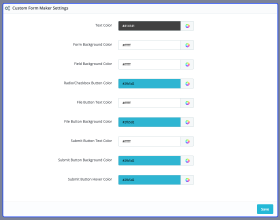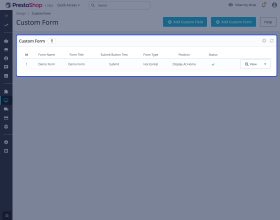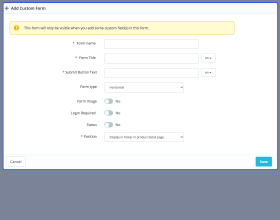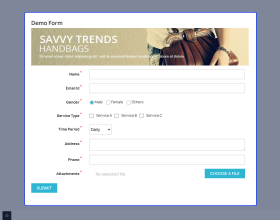Prestashop Custom Form Maker
Prestashop Custom Form Maker : Allows admin to add custom form on the website for the customers. Now admin can add custom fields to the form according to his requirement. With the help of this module, customers can now send important details to the admin by filling up these custom forms. Custom fields such as textbox, textarea, radio button, checkbox, dropdown menu or uploading of file can be made available in the custom form by the admin. Admin can choose different positions to display the form on the website.
Note: Prestashop Custom Form Maker module is compatible with PrestaShop version 8.x.x.
- Description
- Reviews
- FAQ
- Customers ()
- Specifications
- Cloud Hosting
- Changelog
Prestashop Custom Form Maker -Allows admin to add custom form on the website for the customers. Now admin can add custom fields to the form according to his requirement. With the help of this module, customers can now send important details to the admin by filling up these custom forms. Custom fields such as textbox, textarea, radio button, checkbox, dropdown menu or uploading of file can be made available in the custom form by the admin. Admin can choose different positions to display the form on the website.

Prestashop Custom Form Maker Features
- Admin can add custom form on the website.
- Admin can change the text color, form and field background color.
- Admin has the option to change the radio/checkbox/file button color. File button background color can also be changed.
- Admin can select submit button text, background and hover color.
- Admin can add image to custom form. Also set the position of the image.
- Admin has the option to choose between horizontal or vertical form type for custom fields.
- Admin decides if customer has to be logged in to submit the form or not.
- Admin can choose different positions to display the form on the website.
- Admin can add custom fields to the form.
- Different types of custom fields i.e. textbox, textarea, radio button, checkbox, dropdown menu and file upload are available for admin to choose from.
- Admin gets the option to make custom fields mandatory.
- Label names for custom fields can be set in multi-language by the admin.
Module Configuration
Once the module has been installed successfully, admin can configure the module.
- Change the text color, form, and field background color.
- Change the radio/checkbox/file button color and file button background color.
- Set the submit button text, background and hover color of the custom form.

Front End Positions to display Custom Form
Admin can choose between 8 different positions to show the custom form on the front end.
- Display at Home
- Display in the footer in product detail page
- Display in footer
- Display on order confirmation page
- Display in customer registration page
- Display in my account of the customer
- Display after carriers
- Display in order details page

Prestashop Custom Form Maker Support
For any query or issue please create a support ticket here http://webkul.com/ticket
You may also check our other top-quality PrestaShop Add-ons.
Specifications
Frequently Asked Questions
Move to Cloud Today
AWS Free tier hosting for one year by amazon web services, for more details please visit AWS Free Tier.
GCP Free tier hosting for one year with 300 credit points by google cloud platform, for more details please visit GCP Free Tier.
Azure free tier hosting for one year with 25+ always free services, for more details please visit Azure Free Tier.
In our default configuration we will provide tremendous configuration for your eCommerce Website which is fast to load and response.
Default Configuration Details of Server
- 1 GB RAM
- 1 Core Processor
- 30 GB Hard Disk
- DB with 1 GB RAM and 1 Core Processor
* Server Configuration may vary as per application requirements.
Want to know more how exactly we are going to power up your eCommerce Website with Cloud to fasten up your store. Please visit the Cloudkul Services.
Get Started with Cloud