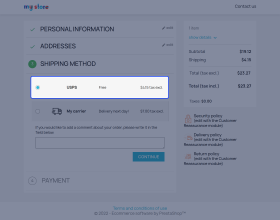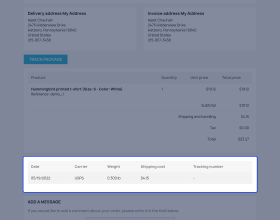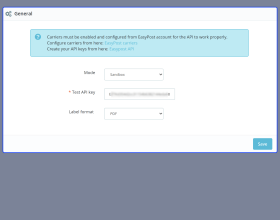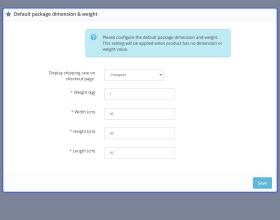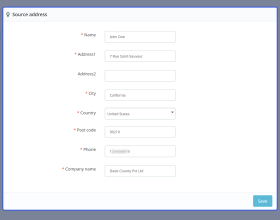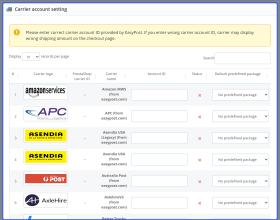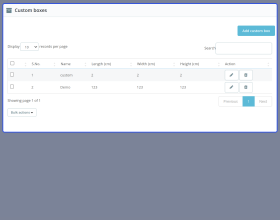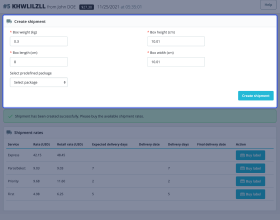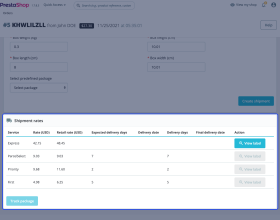Prestashop EasyPost Shipping
Prestashop EasyPost Shipping Integrate the major carriers into your store, create shipping labels, and provide easy access to the tracking information with Prestashop EasyPost Shipping.
- Integrate your shipping carriers with an EasyPost account and manage them in Prestashop store.
- Connect your Prestashop store with FedEx, USPS, UPS, DHL, and more.
- Live shipping rates at checkout.
- Generate shipping labels for your orders.
- Let customers track their packages right from their accounts.
- MultiShop compatible.
Note: Prestashop EasyPost Shipping module is compatible with PrestaShop 8.x.x
- Description
- Reviews
- FAQ
- Customers ()
- Specifications
- Cloud Hosting
- Changelog
Prestashop EasyPost Shipping - Integrating each shipping carrier individually into your Prestashop store can be tedious, time-consuming, and costly. EasyPost is a flexible, modern API that aggregates shipping APIs into one. It allows you to connect with all the major carriers via EasyPost API.
Prestashop EasyPost Shipping saves the time and money that you spend integrating shipping carriers into your store. Easily integrate your Prestashop store with EasyPost account via EasyPost API key and configure the shipping methods you want to offer to your customers.

Highlighted Features
Supports Major Shipping Carriers
Provides access to USPS, UPS, DHL, FedEx, Canada Post, and other carriers.
Create Shipping Labels
Allows you to generate shipping labels in PDF, PNF, ZPL, or EPL2 format.
Order Tracking
Enables shipment tracking for both admins as well as customers.
Configure Box Dimensions
Add custom boxes by setting their height, length, and width.
Workflow of the Module
Post-installation, you need to place the EasyPost API key to connect your Prestashop store with the EasyPost account. Once you have specified API key in configuration settings, you need to save the originating address from where your packages are shipped and configure the shipping carriers that will be available to store customers.
Customers can view the shipping methods on the checkout page and select the preferred carrier to place an order. Once the order is placed successfully, you can print the shipping label for it from the order details page.
Shipment Tracking
Enhance the shopping experience in your Prestashop store by letting customers track their orders. Once you have generated the shipment label for an order, a tracking link gets available to the customers on the order details page. Providing easy access to the tracking information will help customers to know about the accurate status of their orders.

Prestashop EasyPost Shipping Features -
- Easily integrate your EasyPost account with the Prestashop store.
- Customers can view live shipping rates on the checkout page.
- Configure shipping carriers for your store from the Prestashop back office.
- Generate shipping labels from within the Prestashop orders page.
- Admins and customers can track packages for the orders placed on the store.
- Admin can create shipment in the back office order details page.
- Specify the address from where your parcels will be shipped.
- Display cheapest, medium or highest shipping rates on the checkout page.
- Set the plugin to sandbox mode to test your setup before going into production.
- Configure the dimensions of the boxes used to ship orders.
- Option to choose the format (PDF, PNF, ZPL, EPL2) for downloading the shipment labels
- Prestashop EasyPost Shipping module is Multishop compatible.
Prestashop EasyPost Shipping Support -
For any query or issue please create a support ticket here http://webkul.uvdesk.com
You may also check our other top-quality PrestaShop Add-ons.
Specifications
Frequently Asked Questions
Move to Cloud Today
AWS Free tier hosting for one year by amazon web services, for more details please visit AWS Free Tier.
GCP Free tier hosting for one year with 300 credit points by google cloud platform, for more details please visit GCP Free Tier.
Azure free tier hosting for one year with 25+ always free services, for more details please visit Azure Free Tier.
In our default configuration we will provide tremendous configuration for your eCommerce Website which is fast to load and response.
Default Configuration Details of Server
- 1 GB RAM
- 1 Core Processor
- 30 GB Hard Disk
- DB with 1 GB RAM and 1 Core Processor
* Server Configuration may vary as per application requirements.
Want to know more how exactly we are going to power up your eCommerce Website with Cloud to fasten up your store. Please visit the Cloudkul Services.
Get Started with Cloud