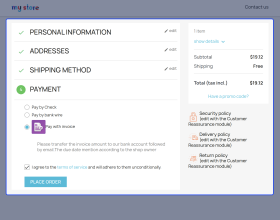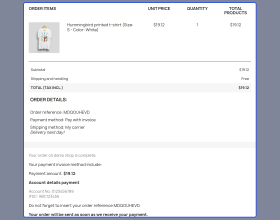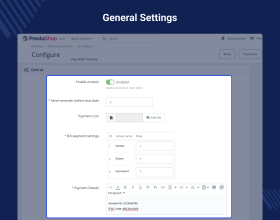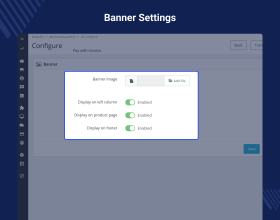Prestashop Invoice Payment
PrestaShop Invoice Payment module offers your customers to buy products without making instant payments on the store
- Let your customers buy products instantly & pay later.
- Notify customers about the due date & payment via email.
- Set up the due date for payment of an order for each customer group.
- Add a payment logo to show along with the payment name at the checkout page.
- Set the minimum product quantity & order amount to make the invoice payment available.
- Show or hide the minimum product quantity & order amount information to customers.
- It helps to build customer loyalty & increase conversion rate.
Note: Prestashop Invoice Payment module is compatible with PrestaShop 8.x.x
This module is MultiShop compatible.
- Description
- Reviews
- FAQ
- Customers ()
- Specifications
- Cloud Hosting
- Changelog
Prestashop Invoice Payment - Payment gateways are vital for every eCommerce store. When customers visit your store, they will probably look for good offers, services, and a secure and flexible payment solution.
Offering a safe and reliable payment method with a seamless checkout experience can improve the overall performance of your online business.
With Prestashop Invoice Payment, you can let your customers place orders on your store without paying for them immediately. You can configure the number of days within which customers can pay for their orders with an invoice.
Also, you can set minimum product quantity to be added in a cart and minimum order value for availing invoice payment method. Invoice payment method will be enabled for only those customers who fulfil the criteria.

Highlighted Features
Email Settings
Select whether to send an email for payment due date and payment details or order creation or order status update.
Send Reminders For Bill Payment
Set number of days before the expiry of due date when reminders will be sent.
Set up Due Date
Configure minimum days for invoice bill payment for each user group.
Prestashop Invoice Payment Features
- Choose to send an email for invoice bill payment on order creation or order status update.
- Send the reminder for invoice bill payment before the due date is over.
- The number of days before which reminder emails will be sent can also be set from the back office.
- Configure the number of days for invoice bill payments for each group.
- The user of a particular group needs to pay the invoice amount within a specified number of days.
- Set the minimum quantity of product that the customer needs to add to the cart to opt for the invoice payment method.
- Configure the minimum order value for which payment option will be enabled.
Checkout Process Simplified
Suppose a customer visits your store, find an item he like, add it to the cart, and click on checkout. Now, he has to go through the lengthy checkout process, take out his debit/credit card, enter the card details, and then wait for the OTP. This whole process is time-consuming and may irritate the customers that can lead to shopping cart abandonment. With Prestashop Invoice Payment, customers now do not have to go through the hassle of entering the card number or bank details.

Drive More Sales
Sometimes customers add too many products to the cart. But when they realize that the cart has become expensive they may abandon the cart or exit the store resulting in loss of sales. Offering a payment solution that enables the customers' checkout now and pays overtime encourages them to complete their purchase.

Better User Experience
Despite the availability of secured payment options, some customers even today do not feel comfortable while sharing their card or bank details on websites due to online fraud risks. Customers today expect simple and convenient ways to pay online and lack of available payment options can lead to abandoned shopping carts.
Prestashop Invoice Payment provides an additional layer of security as the customers do not have to enter a 16 digit card number or bank details while placing an order. Offering a payment gateway that maximizes convenience and minimizes risk will help you create a positive customer experience, build loyalty, and encourage repeat business.

Prestashop Invoice Payment Support
For any query or issue, please create a support ticket here http://webkul.uvdesk.com
You may also check our other top-quality PrestaShop Extension.
Specifications
Recent Reviews
Write a reviewI recommend Webkul for their responsiveness and professionalism
I recommend Webkul for their responsiveness and professionalism. They are always listening and very competent.
Got a very proper and accurate contact with the module-maker
We changed the rating to better, because we got a very proper and accurate contact with the module-maker which really helped!
Frequently Asked Questions
Move to Cloud Today
AWS Free tier hosting for one year by amazon web services, for more details please visit AWS Free Tier.
GCP Free tier hosting for one year with 300 credit points by google cloud platform, for more details please visit GCP Free Tier.
Azure free tier hosting for one year with 25+ always free services, for more details please visit Azure Free Tier.
In our default configuration we will provide tremendous configuration for your eCommerce Website which is fast to load and response.
Default Configuration Details of Server
- 1 GB RAM
- 1 Core Processor
- 30 GB Hard Disk
- DB with 1 GB RAM and 1 Core Processor
* Server Configuration may vary as per application requirements.
Want to know more how exactly we are going to power up your eCommerce Website with Cloud to fasten up your store. Please visit the Cloudkul Services.
Get Started with Cloud