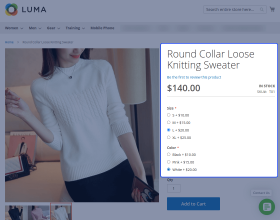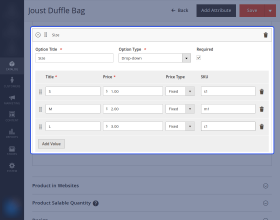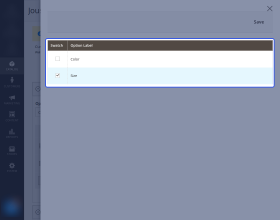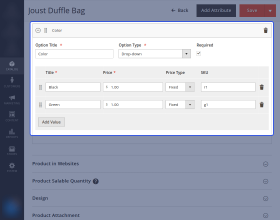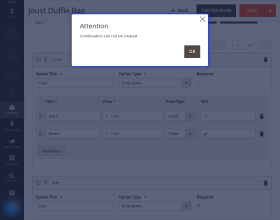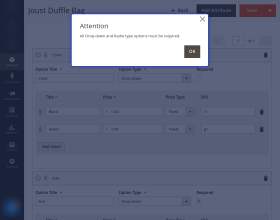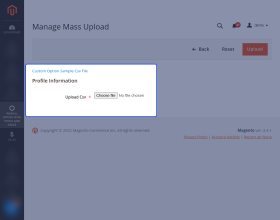Top Selling Extension Winner
2 times in a row
Custom Option with Stock and Images for Magento 2
Custom Option with Stock and Images for Magento 2 module allows the admin to display the text swatches for custom options selection on the product page.
- It is compatible with simple, virtual, configurable, & downloadable product types.
- The admin can set stock for each option & add multiple images for a swatch.
- The admin can set it to show custom options as swatches.
- Show the custom option as a text swatch & set the swatch and custom option labels.
- Manage inventory on purchases and return.
- Mention the weight for every custom option variant.
- The admin can import custom options swatches and variations in bulk via CSV.
- Magento 2 Custom Option with Stock & Images supports Hyva Theme.
- GraphQL has been implemented for the extension.
- Description
- Reviews
- FAQ
- Customers ()
- Specifications
- Cloud Hosting
- Changelog
Custom Option with Stock and Images for Magento 2: In this module, the admin can create the custom options for any particular product. Condition is the product that can be of simple, virtual, configurable, and downloadable product type. The admin can add the custom options for the specific product and then the customer can Add options, Manage swatch and Manage variation under the Customizable Options section.
For each custom option, the admin can manage pricing, inventory control, SKU, weight, and also upload an image. The customer can see the variation in the form of text swatches on the product page.
The custom options added will be required so the customer will select values for every text swatch and add the quantity of the product. After adding all the details the customer can add the product to the cart and proceed to checkout.

Highlighted Features of Custom Option with Stock and Images for Magento 2
Display Text-Swatches
Product variations on the product page will be displayed with swatches.
Set quantity in stock
Apart from the global quantity, the admin can also set the quantity in stock for each variation created.
Ajax functionality
This is Ajax based module, so no page reload occurs
Auto-Sync inventory
After the order has been placed or if a customer returns the product, the product inventory will automatically get synced in specific product variation.
Input types
Support following input types:- Dropdown & Radio button only
Price dependent options
Set the price for each custom option value separately.
Hyva Theme Compatible
The extension is fully compatible with the Hyva Theme.
Graphql Support
GraphQL has been implemented for the extension.
Why do we need this module?
In this module, the customers can see the text and the swatches on the product page. It is very convenient for the users to customize their product on the product page itself. The customers can select the size, color, etc, as per their requirements.
They can add as many products as they want and customize them. Customers can customize any product as it is compatible with simple, virtual, configurable, and downloadable product types.
Add Custom Options & Swatch to Products
The admin can easily add custom options to their products. For this, the admin will navigate to the “New Product” page -
- The admin can set the custom option title & choose the option type.
- Then admin adds the values to the custom option as per the requirement of the product.
- The admin can set the price for each custom option value along with the price type and SKU.
- Multiple custom options will lead to multiple product variations.
- Also, the admin can manage the swatch by selecting the “Manage swatch option” from there admin can select the desired option labels that he/she wants to display on the product page.

Add Images & Stocks to Product Custom Options (Variations)
From here the admin can easily manage the variations of the product depending on the combinations of multiple custom options:-
- The admin can set an image for various variations.
- The admin can set the quantity in stock for each variation.
- When a combination of variations gets out of stock then, the customer will not be able to add products to the cart.
- The admin can set the weight for each variation created.
- The product will get back to its respective stock in case of a product return.

Display Product Variation/ Custom Options on Product Page
The module enhances the shopping experience of the customers and lets them shop as per their preferences -
- The customers can see the product with the custom options on the product page.
- The total price offered to the buyer can be the product price & can be the price applied to the custom option.
- The customer can select any custom option value as per the choice.
- The selected custom option will be visible in the shopping cart and checkout also.
- Customers can not skip selecting text swatches, as all the fields are mandatory.

Mass Upload Custom Options
With the help of the mass upload module, admins can easily upload a large number of products in their catalog.
- The admin can easily upload multiple products at one time.
- The admin can add products using a CSV file.
- The admin can save the cost and the time.
- The admin can upload products in bulk.

Benefits of Magento 2 Custom Option with Stock and Images
With the help of this module, a customer can easily choose a product from multiple product variations for the same product.
- This module allows the admin to display the options on the product page as dropdown & radio buttons only.
- The custom options are simple to create as the admin does not require to maintain separate products for each variant.
- With this module, the admin can create multiple product custom options, such as color, brand, size, etc.
- The admin can easily manage the product variation images as well as their quantity in stock.
- Admin will have proper knowledge about the inventory like stock availability.
Features of Magento 2 Custom Option with Stock and Images
- This module is compatible with simple, virtual, configurable, and downloadable product types.
- The admin can set stock for each option.
- The admin can set to show custom option as swatches.
- Dynamic product image based on the selected custom option combination.
- Show custom option as text swatch.
- Set swatch and custom option labels.
- Manage inventory on purchases and return.
- Ajax-based module, so no page reload.
- Mention weight for every custom option variant.
- The source code is fully open for customization.
- For the custom option, the admin can add multiple images for a single swatch.
- The admin can import custom options swatches and variations in bulk via CSV.
Support
For any query or issue please create a support ticket here http://webkul.uvdesk.com/.
You may also check our quality Magento 2 Extensions.
Specifications
Frequently Asked Questions
Move to Cloud Today
AWS Free tier hosting for one year by amazon web services, for more details please visit AWS Free Tier.
GCP Free tier hosting for one year with 300 credit points by google cloud platform, for more details please visit GCP Free Tier.
Azure free tier hosting for one year with 25+ always free services, for more details please visit Azure Free Tier.
In our default configuration we will provide tremendous configuration for your eCommerce Website which is fast to load and response.
Default Configuration Details of Server
- 1 GB RAM
- 1 Core Processor
- 30 GB Hard Disk
- DB with 1 GB RAM and 1 Core Processor
* Server Configuration may vary as per application requirements.
Want to know more how exactly we are going to power up your eCommerce Website with Cloud to fasten up your store. Please visit the Cloudkul Services.
Get Started with Cloud- + Features
- - Bugs
- - Fixed bugs
- + Compatible with magento 2.4.6 with php 8.2
- - Fixed bugs
- + Compatible with magento 2.4.* with php8.2
- + Implemented GraphQl
- + Compatible with Magento 2.4.0
- + Db Schema added
- + Admin can import custom options swatch and variations in bulk via CSV.
- + Version upgraded.
- + Compatible with Magento 2.3
- - Bug Fix.
- + Admin can set stocks and image data
- + Admin can set to show custom option as swatch
- + Show custom image based on selected combination
- + Show custom option as Text swatch
- + Manage Inventory on purchase and return