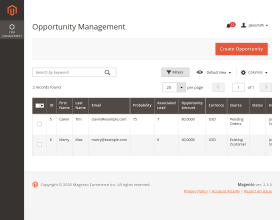Top Selling Extension Winner
2 times in a row
Magento 2 CRM
Magento 2 Customer Relationship Management: This module is the perfect answer for the management of customers and retaining customer loyalty.
It helps in building a structure where there is quick identification of new customers and management in the form of leads.
It helps in building an efficient team that can interact with the customer. Thus, allowing the building of a profitable organizational structure.
- Description
- Reviews
- FAQ
- Customers ()
- Specifications
- Cloud Hosting
- Changelog
Customer Relationship Management for Magento 2: This module allows the admin to track the customer. Thus, allowing customer engagement by recording a regular followup from prospective customers. The module automates the lead generation process to acquire maximum customers.
Both the admin and its sub-users can manage the leads and convert them into opportunities. Then the further discussion takes place and quotes are shared with the customers in opportunity. Thus helping the customer to purchase a customized product at a negotiable price.
Highlighted Features
Automatic Lead Generation
The leads here can be generated from the wishlist, abandon cart and contact forms automatically.
Quick Customer Information Management
Now the customer can be sent regular follow up for sale with there contact and other details saved.
Staff Management
The store owner can divide their effort by adding Users. The admin can register users by saving their information.
Customized Product Purchase
The customer need not only purchase the generic product rather can purchase the product as per customization.
Activity Tracing
The customer events and activities can be monitored in the module to allow the store owner and its users about their interests and choices.
Generate Demand
CRM is the perfect way to get the data relative to the customer, wherein the store owner and its user can use this data to know customer choice and convenience them accordingly.
Why CRM solution important in an e-Commerce store?
Salesforce, Zoho, Microsoft Dynamics are the few big plays of the CRM solution for an e-Commerce industry. Now let's see what an e-Commerce without CRM-
- Loss of customer,
- No track of customer wishlist, and abandon cart,
- Customer data lost.
However, now if we introduce CRM our e-Commerce website-
- Automated lead generation from sections like wishlist, abandon cart and contact form.
- Customer data managed in one place.
- Users can take in regular follow up to convert the sales.
- Strong relationship building.
Hence, the CRM solution can help the store owner to increase sales and build a strong customer base.
How CRM helps?
CRM allows the companies that have an online presence to systematize and automate their companies' marketing process by designing a customer tracking system for the company sales reps thereby allowing them to gain customer's data where ever and whenever required.
Using the CRM, customer data is now accessible in real-time and that too on the go anywhere and anytime. Since the inception of mobile devices and cloud solutions, these advancements have completely led the way to how the customer's data is being used, interacted with, and how the information is then being used to process further decisions.
CRM provides a lot of useful features which allow you to -
- Segment your customers into groups as required
- Identifying clients that are more likely to get converted for sales
- Get in-depth insights for the customer related segments of your company
- Allows you to integrate the CRM with your web-stores and access it on your mobiles devices as well
- Allows your company sales reps to show better results
- Organize data flow between the CRM and your eCommerce web-store
- Match the store product attributes to ones used in external systems and vice versa
Auto Lead Generation Time
The admin can configure the module as per requirement. This setting can make the module much more efficient to allow the best CRM system establishment. The store owner can manage the customer-centric information with the module. Thus, admin can set the following-
- Specify the name and e-mail id of the CRM admin.
- Allow auto-generation of lead for Wishlist, Abandon cart and Contact form.
- The admin can also mention the time after which the products in the wishlist and abandon cart will be part of a lead.
- The mailing template can even be set by the admin in case of quote sharing and when the agent account is created.

Lead Management
CRM for Magento 2 helps to track down the customers who are coming up in the store. The module helps quick tracking of the leads. The leads are customer information who have the interest to purchase the product or service. A regular follow up can help in the conversion of such leads to Opportunity. Thus, the User and admin can manage the leads in the following ways-
- Personal Information - It contains information about the customer such as the Name and e-mail ids.
- Lead Information - The user and admin can enter the basic information about the requirement like- set the status of the lead, lead referred by, assigned user, source id, additional note details, Opportunity amount and the currency of that amount.
- Addresses Information - This section will have the postal address detail of the lead.

Opportunity Management
Leads get converted to Opportunity when the prospective customer shows more interest in purchase. It increases the probability of purchase of the product. The admin or user share quotes to these opportunities. Thus, the admin or user can enter the following information in the Opportunity management section-
- Personal information - This is the same as in the leads part but now the admin or user can enter valid data post-confirmation with the customer.
- Information - Here the information entered is basically- Status of opportunity, referred by, assigned to, source id, additional information, close date, opportunity amount, next step which admin our user will take, probability of conversion into sales, and currency.
- Addresses Information of the customer in the opportunity.

Quote Management
The customer in the opportunity is shared quotes as per communicated requirements. The admin and user can share multiple quotes to the customer to strike the best deal. This will allow the retention of the maximum customer as they can purchase products or services at a customizable price. The Quote information section thus contains the following details-
- Status of the quote, quote referred by, the manager of the quote, the source id, details of the product quoted, opportunity amount and its currency.
- Then in the Products section, the admin or user can add the product along with its price, quantity, and discount(if any).
- Here major information is inherited from the lead section.

User Management
To distribute the efforts of the customer management the store owner can register multiple users. These user's registration will take place in the admin panel. The admin here saves the user personal data like name, address, and secret password for login.
- The building of a systemized CRM system.
- Increase the efficiency of the CRM system.
- Easy follow up can be taken in case of multiple customers.

Tracking Lead Source: Abandon cart
In major cases, store owners might lose their sales with people adding the product in the cart. Using this module the products in the abandoned cart could be added to the leads.
Thus this will help in
- Regular follow up can easily converse the product and service to sales.
- Easy interaction with the customer to influence their choice.
Analyze your customer's choice: Wishlist lead source
The customers generally have a habit to add the product to the wishlist before purchase. This will allow them to purchase the product in the future. Sometimes these products end up in the wishlist only.
But with this module, the products in the wishlist could be part of the leads. The admin or user can take follow up of these leads.
- Auto lead conversion will take place after the fixed time duration.
- This can act as a great analytical tool to know customer requirements and market demand.

Contact Form: Lead Source
The store owner can derive the leads from multiple places likewise Google forms, Social media, promotional platforms and many more. However, the contact forms are one of the most important sections. With the help of this section, the information filled in contact forms is saved automatically in the leads.
- A systemized approach for getting more leads.
- Give the customer a more user-friendly experience.

Customer Activity Tracking
This module allows the store owner and user to trace down the actions of the customer. Henceforth, allowing the store to gain much more profit. This will allow the nature of the customer that are visiting the store.
- Recording of URL to know the pages where customers suffered.
- Saves the details of the customer like its id and mail address
- It helps in recording the events and page types.
- It even helps in keeping details about the time duration till which the customer was on the respective page.
- Gaining idea about the customer's choice and interests.
Note - Here only those customer activity logs are saved who are registered in the store.
Features
- The admin can mention the configurations for the mail.
- Auto lead creation from the wishlist, abandon cart and contact form.
- Additionally, the admin can state the time difference post which the wishlist and add cart product will be part of lead.
- Quick Assignment of leads to other users for systemized management.
- Build a seamless experience for both B2B and B2C structure.
- Lead, Opportunity and Quote management by both admin and Users.
- Saving of customer details for the generation of sales and building of a good customer base.
- Recording of sources from where leads can be gathered.
- Quick quote sharing once the leads are converted to Opportunity to avoid delay.
- Customer activity feature tracking every action performed by logged in customer.
Support
For any query or issue please create a support ticket here http://webkul.uvdesk.com/.
You may also check our quality Magento 2 Extensions.
Specifications
Frequently Asked Questions
Move to Cloud Today
AWS Free tier hosting for one year by amazon web services, for more details please visit AWS Free Tier.
GCP Free tier hosting for one year with 300 credit points by google cloud platform, for more details please visit GCP Free Tier.
Azure free tier hosting for one year with 25+ always free services, for more details please visit Azure Free Tier.
In our default configuration we will provide tremendous configuration for your eCommerce Website which is fast to load and response.
Default Configuration Details of Server
- 1 GB RAM
- 1 Core Processor
- 30 GB Hard Disk
- DB with 1 GB RAM and 1 Core Processor
* Server Configuration may vary as per application requirements.
Want to know more how exactly we are going to power up your eCommerce Website with Cloud to fasten up your store. Please visit the Cloudkul Services.
Get Started with Cloud- + Features
- - Bugs
- + Compatible with Magento 2.4.x.
- + The admin can create a sales agent.
- + Leads can be generated from the wishlist, abandon cart, and contact form automatically.
- + Separate sales agent dashboard to manage CRM panel.
- + Sales agent can send a finalized quote to the customer.
- + Manual lead, opportunity, and quote generation.
- + The admin can manage lead sources.
- + Customer activity feature tracking every action performed by the logged-in customers.