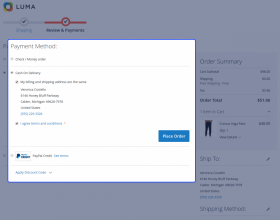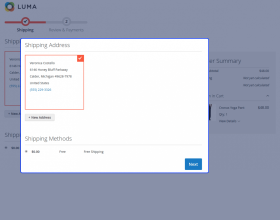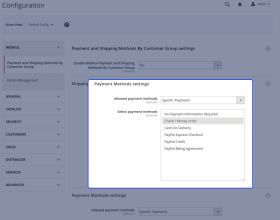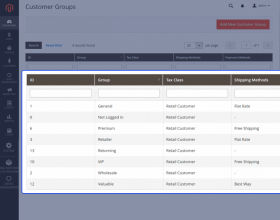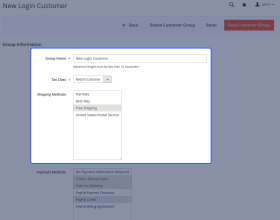Top Selling Extension Winner
2 times in a row
Payment & Shipping By Customer Group for Magento 2
Payment & Shipping By Customer Group for Magento 2: Payment & Shipping By Customer Group for Magento 2 helps the store owner to easily set the different payment as well as shipping methods based on the respective customer groups. It allows the admin to assign a shipping and payment method to the customers on the priority based on the created customer group.
- Description
- Reviews
- FAQ
- Customers ()
- Specifications
- Cloud Hosting
- Changelog
Payment & Shipping By Customer Group for Magento 2: The admin can assign the different-different payment & shipping method to the customers based on their customer groups. The group of the customers can be defined by the admin on the basis of the customer’s priority. In this way, it will help the admin to manage the multiple shipping and payment methods easily according to the customer’s group.

Highlighted Features
Shipping Method according to Customer Group
The admin can decide and assign the different- different shipping methods to a particular customer group accordingly.
Assign Specific Payment Method to Customer Group
If the admin has multiple payment methods for the customers, the admin can easily assign the payment methods to a particular customer group according to the customer group.
Default Payment & Shipping Methods
If the admin has not assigned any shipping or payment method to a customer group, the default payment method, and shipping method will be applicable as configured by the admin.
Easy to choose relevant Payment & Shipping Methods
The admin makes it easy for the customers to choose the relevant payment and shipping method according to their customer group when there are more than one payment and shipping methods available for the customers.
What is the need Payment & Shipping By Customer Group for Magento 2 module?
Do you have an e-commerce store with Magento 2 with multiple shipping and payment methods enabled? Then, it is a good practice to provide the easiest and convenient way for the customers to select the shipping and payment method according to their convenience. This will help customers, as well as the admin, to select the appropriate payment and shipping method based on their requirements.
Basic Setup Options for Magento 2 Payment & Shipping By Customer Group
The admin can manage the module from the admin panel easily. The admin can -
- Allow the default shipping method for the customers from the admin panel.
- It will be used when no shipping method will be assigned to the customer group.
- Allow the default method of payment to the customers when no payment method is assigned to the customer group.
- Select the single or multiple default shipping methods to the customers at once.
- Decide the single or multiple default payment methods for the customers.

Assign Shipping & Payment Method
The admin can assign shipping and as well as payment method to a customer group.
- From the admin panel, the admin can easily assign a shipping method to a customer group.
- The admin can select the appropriate customer group and then select the available shipping and payment method for the customer group.
- The admin can assign the single or multiple shipping and payment method for the customer group.
- When no shipping and payment method is selected for the customer group the default payment and shipping method will work accordingly as set in the admin configuration.

Easy to View assigned Payment & Shipping methods
The admin can easily view all the assigned payment and shipping methods to the customer group. By navigating to the customer group from the customer tab the admin can -
- View the Id of the customer group.
- See the name of the customer group.
- See the tax class of the customer group.
- View the shipping method assigned to a particular customer group.
- See all the available payment method for a particular customer group.

Customer End
Using this module the admin can make it easy for the customers to select the relevant payment and shipping method according to the customer group.
- The stores who have multiple payment and shipping methods can make it easy for their customers to select the relevant payment and shipping method according to the customer group.
- It becomes easy for the customers to select the relevant payment and shipping method accordingly.
- Multiple shipping and payment methods sometimes create confusion for the customers to decide which one is the right for them.
- The customers can select the convenient options regards to the payment and shipping methods according to their customer group.

Features
- The admin can decide the shipping method for a particular customer group and restrict the customers of that group from accessing other shipping methods.
- Also, the admin can restrict the customers by accessing other payment methods according to the customer group.
- This will help the admin to provide better payment and shipping options to their loyal customers.
- The customers can easily select the shipping and payment method without any confusion.
- It becomes easy for the admin to decide the payment and shipping method for the appropriate customers accordingly.
Support
For any query or issue please create a support ticket here http://webkul.uvdesk.com/.
You may also check our quality Magento 2 Extensions.
Specifications
Frequently Asked Questions
Move to Cloud Today
AWS Free tier hosting for one year by amazon web services, for more details please visit AWS Free Tier.
GCP Free tier hosting for one year with 300 credit points by google cloud platform, for more details please visit GCP Free Tier.
Azure free tier hosting for one year with 25+ always free services, for more details please visit Azure Free Tier.
In our default configuration we will provide tremendous configuration for your eCommerce Website which is fast to load and response.
Default Configuration Details of Server
- 1 GB RAM
- 1 Core Processor
- 30 GB Hard Disk
- DB with 1 GB RAM and 1 Core Processor
* Server Configuration may vary as per application requirements.
Want to know more how exactly we are going to power up your eCommerce Website with Cloud to fasten up your store. Please visit the Cloudkul Services.
Get Started with Cloud- + Features
- - Bugs
- + Compatible with Magento 2.4.6
- - Bugs Fixed
- + Compatible with Magento 2.4.4
- + Implemented GraphQl
- + Compatible with Magento 2.4.4
- + Compatible with Magento 2.4.x
- + Compatible with Magento 2.3.x
- + Once the module is installed, the admin can hide payments and shipping methods according to customer groups.
- + The methods can be set in system configurations and in the customer group panel.
- + If methods are not set in customer groups, the methods set in system configurations will be visible to the customer.
- + Compatible with Magento 2.2.x
- + Once the module is installed, the admin can hide payments and shipping methods according to customer groups.
- + The methods can be set in system configurations and in the customer group panel.
- + If methods are not set in customer groups, the methods set in system configurations will be visible to the customer.