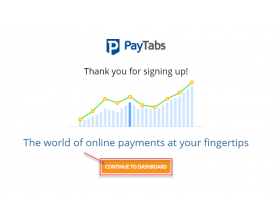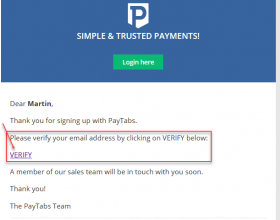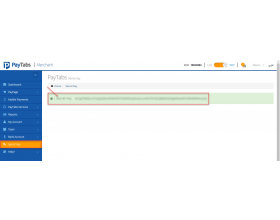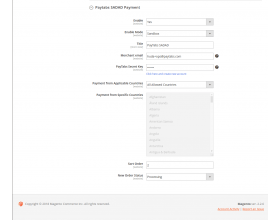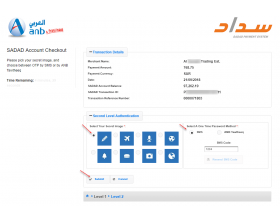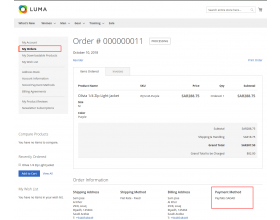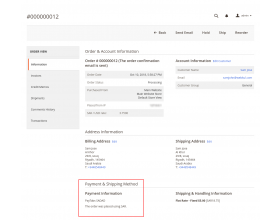Top Selling Extension Winner
2 times in a row
PayTabs Sadad Payment for Magento 2
Paytabs Sadad Payment for Magento 2: Using this payment gateway extension, you can integrate Sadad Payment via PayTabs in your Magento store. Merchants from Saudi Arabia can use their Sadad accounts for making online payments transaction easily.
- Description
- Reviews
- FAQ
- Customers ()
- Specifications
- Cloud Hosting
- Changelog
PayTabs Sadad Payment for Magento 2: Using this payment gateway extension, you can integrate Sadad Payment via PayTabs in your Magento store. Merchants from Saudi Arabia can use their Sadad accounts for making online payments transaction easily.
Please Note:
- A customer and the store owner must have Sadad Account to use this payment gateway.
- To create a new merchant account on PayTabs, please click here.
- This payment gateway will only work for the Saudi Arabia region.
- It only supports Saudi Riyal currency.
Highlighted Features
Status
Enable or disable the status of the extension as required.
New Order Status
Set the New Order Status that will be set after completing an order using the Sadad payment method.
Currency Supported
The Sadad Payment only supports SAR currency. Saudi Merchants can make online transactions easily.
Configuration
Easy to add Merchant account details on the Admin Backend In order to make online payment transactions easily with SADAD.
PayTabs Certified Partner
PayTabs is a flexible and secure online B2B payment solution provider from the Middle East that provides a range of comprehensive payment solutions to online merchants and businesses.
Webkul is proud to be associated with PayTabs in providing customized payment gateway integrations to clients. Sign up now via Webkul to get partner benefits.
- Special pricing benefits to merchants for using Webkul referral link.
- Give your business a competitive edge with a comprehensive solution.
- Get best in class products and services used by thousands, globally.
- Stay connected with regular updates and events in the industry.
- Dedicated account managers to guide you through integration.

Module Configuration
At Admin Backend Panel, the admin needs to configure the module for use. To do so, the admin will -
- Set the status of the extension as Enabled or Disabled as required.
- Can set the Title for the Payment Method as visible on the Payment Method page.
- Enter the PayTabs registered Merchant email address.
- Enter the PayTabs Secret Key received after registering at PayTabs.
- Select Payment from Specific Countries or Allow all the Countries.
- Set/Manage sorting order where the payment gateway will be visible at the checkout page.
- Set the New Order Status that will be set after completing an order using the Sadad payment method.
Lastly, click the Save Configuration button to save the changes.

Create PayTabs account
In order to perform Online Payments using SADAD Account Merchant need to firstly Sign up on PayTabs.
- For that firstly Merchant need to click here and fill in the required information and click the Sign-Up button.
- Then follow the further steps Get a verification e-mail on e-mail id provided at the time of Sign up.
- Then log in using the Email address and the password(used for creating the account at Paytabs) and navigate to the Secret key menu option.
- Here, you will find the Secret key that is to be entered in the module configuration settings.

Customer Workflow
At the front end, the customers can select the products that they want to purchase and can go for the purchase quickly. The customers will select the Sadad Payment method under the payment methods section and will click continue to proceed further.
- Select the Sadad payment method Enter the Sadad Account Id and click continue
- The customer is redirected to the Sadad payment system
- Enter the Sadad payment account Id, password and click proceed
- Select the secret image, one-time password method, and click submit
- Find the transaction summary
- The customer is redirected to the merchant website thereafter.

Manage Orders
The admin can check and manage the details of the seller’s orders placed through SADAD Payment gateway. The admin can:
- View Complete list of all orders.
- Manage the whole order.
- View the complete order details of a particular order.
- View the transaction details of a particular order.

Complete Features List
- Enable/Disable payment method from the admin panel.
- Admin can configure Paytabs Sadad payment method.
- Buyer can do payment by Sadad account.
- Sandbox mode is available.
- Set the payment method title
- Set the sorting order
- Set the order status: confirmed payment
- Module supports multi-lingual languages including RTL Arabic.
- Source code is open for customization.
Support
For any query or issue please create a support ticket here http://webkul.uvdesk.com/.
You may also check our quality Magento 2 Extensions.
Specifications
Frequently Asked Questions - PayTabs Sadad Payment for Magento 2
Move to Cloud Today
AWS Free tier hosting for one year by amazon web services, for more details please visit AWS Free Tier.
GCP Free tier hosting for one year with 300 credit points by google cloud platform, for more details please visit GCP Free Tier.
Azure free tier hosting for one year with 25+ always free services, for more details please visit Azure Free Tier.
In our default configuration we will provide tremendous configuration for your eCommerce Website which is fast to load and response.
Default Configuration Details of Server
- 1 GB RAM
- 1 Core Processor
- 30 GB Hard Disk
- DB with 1 GB RAM and 1 Core Processor
* Server Configuration may vary as per application requirements.
Want to know more how exactly we are going to power up your eCommerce Website with Cloud to fasten up your store. Please visit the Cloudkul Services.
Get Started with Cloud- + Features
- - Bugs
- + Updated public url according to the CsrfAware token.
- + Compatible with Magento 2.3.X.
- + Enable/Disable payment method from admin panel.
- + Admin can configure Paytabs SADAD payment method.
- + Buyer can do payment by SADAD account.