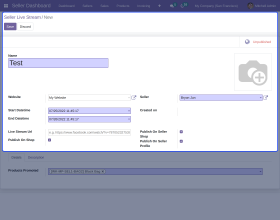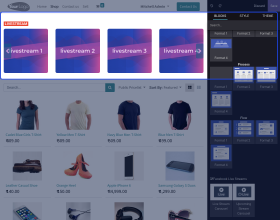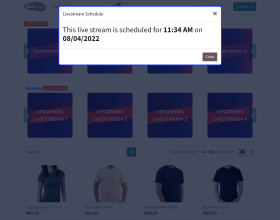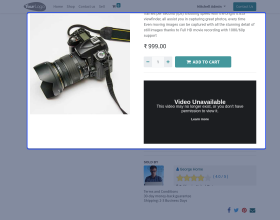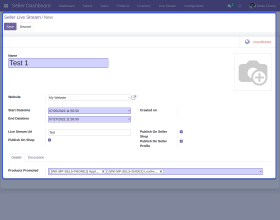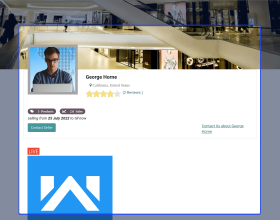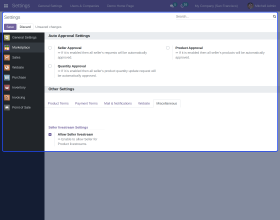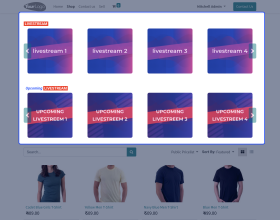Odoo Marketplace With Facebook Live Stream
Stream live and increase sales with Odoo Marketplace With Facebook Live Stream!
- Showcase product on the live stream.
- Add and approve the live stream from the backend.
- Enables you to promote products via live stream.
- Add a live-stream tab on the product page.
- The module helps increase your user engagement.
- It helps increase your brand awareness.
- Description
- Reviews
- FAQ
- Customers ()
- Specifications
- Cloud Hosting
- Changelog
Promote products with Odoo Marketplace With Facebook Live Stream!
According to the stats shared by 99Firms, Facebook Live Stream produces six times more engagement than traditional video, which means more chance of a conversion. Facebook Live is the new way to increase reach and attract new customers to your business.
So to get you more engagement and customers, we created Odoo Marketplace With Facebook Live Stream.
Odoo Marketplace With Facebook Live Stream allows you to broadcast your live videos directly to your Odoo. The module helps increase brand awareness and enables the promotion of products via live stream. Moreover, live streaming is cost-efficient as you can do it with minimal equipment (a mobile phone or webcam and lighting).
You can also add the live stream option on your website homepage, products page, and shop page. The streamed live video can be viewed later on. Additionally, the seller and admin can stream live and promote their products.
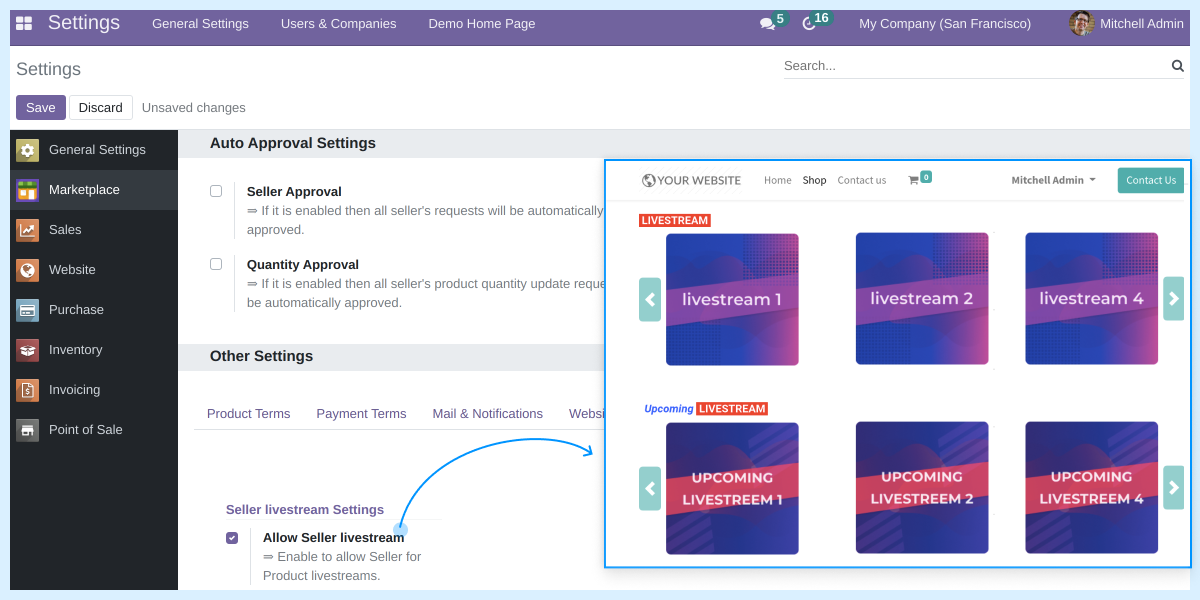
Prerequisites For Using Odoo Marketplace With Facebook Live Stream Module
Odoo Marketplace With Facebook Live Stream works in conjunction with the following module:
Odoo Website Facebook Live Stream
Firstly, you must install these modules for Odoo Marketplace With Facebook Live Stream to work perfectly.
Odoo Marketplace With Facebook Live Stream Features
Promote Your Products Via Facebook Live Stream
- The module allows you to integrate Facebook Livestream with your Odoo website.
- Also, stream live a connected product from the product page.
Add The Livestream Snippet On Your Odoo Marketplace Website
- On the Odoo website page, add the live stream carousel via snippets.
- Place the live stream snippets anywhere according to your requirement.
Increase Your Reach On The Live Stream
- Invite influencers to your live stream.
- Logged-in users and guests can view the live stream.
- Logged-in users will be able to comment during the live stream.
Manage Live Stream In Odoo
- While creating the stream, the admin can view the products and show them to the customers during the live stream.
- You can add both live and upcoming streams.
- Show the countdown of the upcoming live streams by clicking it.
Creating Live Stream From The Odoo Backend
- From the Odoo backend, both admin and seller can create the live stream.
- Admin can choose the seller for creating a live stream.
- Also, the admin can choose o publish on shop, seller shop, and seller profile.
- Product(s) can be added to display the live stream option on their page.
- Admin can allows sellers to create a live stream from their access panel.
- Add both live stream and upcoming live stream to the website.
- Add a description of the live stream so customers and guests can know about the product.

View The Live And Upcoming Streams On The Odoo Marketplace Website

- Add the Live stream and upcoming live stream snippets on the marketplace website.
- From the seller’s profile page, customers can view the live stream.
- Live streams are also available on the product page of the marketplace website.
- Clicking the upcoming live stream link will show the date and time of the broadcast.
- Choose where to place live stream and upcoming live stream snippets.
- Invite influencers to live stream to increase your reach.
- The live stream will help you show product details to customers to increase the chance of sales.
Other Odoo Marketplace Apps-
Odoo Marketplace With Facebook Live Stream-
Webkul's dedicated support provides you with the customizations and troubleshooting solutions for Odoo Marketplace With Facebook Live Stream.
For any query or issue please CREATE A TICKET HERE
You may also check our other top-quality Odoo Extensions.
Specifications
Move to Cloud Today
AWS Free tier hosting for one year by amazon web services, for more details please visit AWS Free Tier.
GCP Free tier hosting for one year with 300 credit points by google cloud platform, for more details please visit GCP Free Tier.
Azure free tier hosting for one year with 25+ always free services, for more details please visit Azure Free Tier.
In our default configuration we will provide tremendous configuration for your eCommerce Website which is fast to load and response.
Default Configuration Details of Server
- 1 GB RAM
- 1 Core Processor
- 30 GB Hard Disk
- DB with 1 GB RAM and 1 Core Processor
* Server Configuration may vary as per application requirements.
Want to know more how exactly we are going to power up your eCommerce Website with Cloud to fasten up your store. Please visit the Cloudkul Services.
Get Started with Cloud