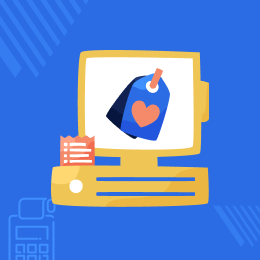
Working for OpenCart since 2010 and contributed to latest stable release v3.0.3.7
POS Loyalty Points for Opencart
Now, allow your customers to receive loyalty points for purchases and use the loyalty points for product purchases at the POS terminals.
Note: For using this extension, first you must have installed the OpenCart POS System.
- The extension can be enabled or disabled for use by the admin.
- The admin can set up loyalty rules as required.
- The admin can manage the loyalty point label for checkout.
- POS agents can view the customer's available loyalty points.
- Expiry time for the loyalty points can be enabled or disabled by the admin.
- In case of an order return, the admin can set the option to return the loyalty points to the customer.
- The admin can set up whether to apply the loyalty points to special products.
- The admin can set up the expiry, disbursal, redemption, and refund mail templates.
- The discounts, vouchers, or coupons applied, the loyalty points will not work for them but only the product price.
- The credit of loyalty points is not available on home delivery charges.
- Description
- Reviews
- FAQ
- Customers ()
- Specifications
- Cloud Hosting
- Changelog
Using the OpenCart POS Loyalty Rules extension, the users at your POS terminals can get rewarded with loyalty points. After a user/customer has purchased the products, he gets rewarded with a set number of loyalty points. The admin can easily create the loyalty point rules according to which the respective loyalty points get assigned to the user/customer.
The POS agents can view the assigned loyalty points to a particular customer within the POS terminal. On the other hand, customers can use these earned loyalty points to purchase the products at the POS terminal.
While the payable amount is higher than the available loyalty points, some of the other available payment methods for making the payment are used at the POS terminal. If you want an OpenCart kitchen POS system also, then check the OpenCart Kitchen POS (it needs to be purchased separately).

Highlighted Features
Loyalty Points Rule Creation
The admin can create multiple loyalty rules product and category-wise as required.
The credit of Loyalty Points
The customer account gets credited with loyalty points after making a product purchase at the POS terminal.
Tracking Reward Points
The POS terminal agent can see the credit/debit of loyalty points of customers within the POS terminal as required.
Point Disbursal and Redemption Rules
The admin can set the point disbursal and redemption rules as required for a particular loyalty point rule.
Why use OpenCart Loyalty Rules Extension?
OpenCart POS loyalty points extension helps encourage customer loyalty and increase sales in your store. By allowing customers to earn points for purchases, you create an incentive for them to continue shopping with you rather than switching to a competitor. When customers accumulate enough points, they can use them to make purchases in your store.
It can be a powerful motivator, as customers feel like they are getting something for free, even if they have to spend some money to earn the points in the first place. OpenCart POS loyalty points can help you create a more loyal customer base, increase sales, and gather valuable customer data to help you make informed business decisions.
Using the OpenCart POS Loyalty Rules extension, customers can earn loyalty points on product purchases at the POS terminal. After earning the points, they can purchase the products using the loyalty points as required. Also, do you want the feature wherein the admin can also have the POS native mobile application, then check the OpenCart Native POS App (It needs to be purchased separately).
OpenCart POS Loyalty Rules Configuration
After the successful installation, the admin can make the initial configuration settings. Thereafter, the admin has many options -
- The admin can disable or enable the functionality.
- The loyalty points history title can be configured for the POS terminal.
- Choose whether the loyalty points are to assign to the special products or not.
- Set the refund point setting for the loyalty points.
- The expiry date can be set for the loyalty points.
- Set the mail templates for expiry, disbursal, redemption, and refund of loyalty points.

Use Codes For Email Template
While setting up the initial configuration settings, the mail templates need configuration. After configuring the same, the emails are sent to the customers at various events for loyalty points. Here, the admin can -
- Use this section to configure the mail templates.
- Multiple shortcodes are available for use in the mail templates.
- The admin can choose any available shortcodes to configure the mail templates as required.
- The email keywords are used in the mail templates for the respective template.

Loyalty Point Accrual
The OpenCart POS Loyalty rules extension allows customers to accrue loyalty points by purchasing the products via the POS terminal. The accrued loyalty points are visible to the customers at checkout time on the POS terminal.
- Loyalty points can be viewed by the customers at the POS checkout.
- The POS agent can view the credit and debit of loyalty points for customers.
- Customers can use their accrued loyalty points to purchase products.
- The loyalty points get accrued according to the loyalty point rules set by the admin on product purchases.

Loyalty Point Redemption at Checkout
The customers can make a redemption of their loyalty points at the time of checkout at the POS terminal. They can ask the POS agent to enter the loyalty points to redeem as per requirement from the available loyalty points.
- Redeem loyalty points at the checkout time on the POS terminal.
- After selecting the customer, the POS agent can view the available loyalty points for the customer.
- The POS agent can enter the number of loyalty points to redeem for the product purchase.
- The POS agent can then make checkout as required.
- After placing the order, the POS agent can view the details of the loyalty points for the customer.

Loyalty Point Details At POS Terminal
The OpenCart POS Loyalty rules extension allows the POS terminal agents to view the details of the loyalty points for the customers via the POS terminal. Here, the POS agents can -
- View the loyalty point details of all customers.
- View credit or debit type of loyalty points for the customers.
- Loyalty points that are available for customers can be viewed.
- Check the redemption or disbursal point details.
- View the date when the loyalty points are redeemed or disbursed.

Manage Loyalty Rules
The admin can create the loyalty point rules using the OpenCart POS Loyalty Rules extension. When applied, the customers will receive loyalty points for purchasing the products accordingly. Here, the admin can -
- Set up the rule name for the POS loyalty rule to create.
- Set the start and end date for availing the loyalty points for the rules.
- Enable the status for the POS loyalty rule as required.
- Configure the points disbursal rule for the loyalty point rule.
- Set the point redemption rule for the loyalty rule as per requirement.

Dedicated Support For Opencart Module
For any query or issue please Create a ticket here. You may also check our quality Opencart Extensions.
Specifications
Recent Reviews
Write a reviewGreat Service and support
Extraordinary customer service and a very complete application. I recommend it 100%.
Excellent Product
Top class products with excellent support. Very satisfied and regular customer.
Move to Cloud Today
AWS Free tier hosting for one year by amazon web services, for more details please visit AWS Free Tier.
GCP Free tier hosting for one year with 300 credit points by google cloud platform, for more details please visit GCP Free Tier.
Azure free tier hosting for one year with 25+ always free services, for more details please visit Azure Free Tier.
In our default configuration we will provide tremendous configuration for your eCommerce Website which is fast to load and response.
Default Configuration Details of Server
- 1 GB RAM
- 1 Core Processor
- 30 GB Hard Disk
- DB with 1 GB RAM and 1 Core Processor
* Server Configuration may vary as per application requirements.
Want to know more how exactly we are going to power up your eCommerce Website with Cloud to fasten up your store. Please visit the Cloudkul Services.
Get Started with Cloud- - Feature Add (+)
- - Feature remove (-)
- - Bug Fixed (!)
- - Modification (*)
- * Major bug fixes for point calculation based on the type of loyalty rule.
- + Added functionality to expire the loyalty point on based on the time duration.
- * Bug fixs
- * Bug fixes + Added functionality based on purchase amount/category.
- + Added functionality to use the loyalty point on their choice of the customer.
- + Added functionality to get rewarded the loyalty points according to the purchase at the pos end
- + Added functionality to get the loyalty points according to the purchase at the pos end
- + updated for point of sale addon loyalty points to version 3. x.x.x












