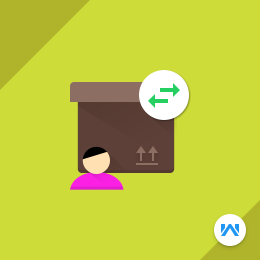
Top Selling Extension Winner
2 times in a row
Marketplace Seller Product Exchange for Magento
Marketplace Seller Product Exchange for Magento : Using the Magento Marketplace Seller Product Exchange module, Magento marketplace sellers will now be able to exchange their products amongst themselves.
- Description
- Reviews
- FAQ
- Customers ()
- Specifications
- Cloud Hosting
- Changelog
Marketplace Seller Product Exchange Marketplace Seller Product Exchange for Magento : Using the Magento Marketplace Seller Product Exchange module, Magento marketplace sellers will now be able to exchange their products amongst themselves.
Please Note - Seller Product Exchange is a Marketplace Add-on. You need to install Webkul Magento Marketplace Module first.
Features
- Exchange of Seller products for Magento Marketplace.
- Only Sellers can raise an Exchange request.
- Exchange request history with sellers pagination.
- Exchange request view with products.
- In-built Self-pickup free shipping method for sellers.
- Status updates Notification on emails.
- Products can be selected with quantity and options (if any).
- Admin can allow sellers for the exchange of their products.
- Exchange link is shown at the Category, Product, Seller Profile, Seller Collection Page.
- Email notifications will be sent for – Exchange Product Request, Exchange Product Request Approval, New Message Alert, Ship package Notification, and Exchange Completed.
Module Configuration
After the successful installation of the module, to configure the module for use the admin will go to the admin panel. On the module settings page, the admin will allow the sellers to manage exchange for their products - this will allow the sellers to add exchange to their products and set's the visibility of the exchange label on the products. After this the admin will set the option to allow the sellers to self pickup - this allows the sellers to do a self pickup for the product to be exchanged. If this option is set to 'Yes', then the admin will have to set the title of the Self pickup. Here the admin will be able to-

Seller Management
If the admin has set "Yes" to allow sellers to manage exchange for their products, on the add new/edit product page the seller will get an option - Allow Exchange for Product. If the seller sets this option as "Yes", the exchange will be applied to the product and the exchange links for this product will be visible to the other sellers at the product, category, seller profile, and seller collection pages.

Workflow of Marketplace Seller Product Exchange
The sellers can see the exchange links and can tap on the exchange link for initiating the exchange process. After clicking the exchange link, the exchange product form will appear. Here the seller will enter the quantity for the exchange, select the product to exchange(with it's quantity), and check the total amount. Now the seller will click the submit button to send the exchange request to the seller. This seller can see all their exchange requests under the account menu option - Exchange Request Received.
The seller who had added his product to exchange will go to his account menu option - Exchange Requests Received. Here the seller can check all the requests that have been received from various other sellers.

Self-Pickup & w/o Self-Pickup
The exchange process is divided into two parts - Without self pickup and with self pick up. In without the self pickup, order needs to be placed manually by both the sellers for the exchange of products (here shipping charges are added and payment method needs to be selected). With the self pickup two orders are automatically placed and no shipping charges are added(Store address needs to be added). Email notifications will be sent for - Exchange Product Request, Exchange Product Request Approval, New Message Alert, Ship package Notification, and Exchange Completed.

Support
For any query or issue please create a support ticket here http://webkul.uvdesk.com/
Specifications
Move to Cloud Today
AWS Free tier hosting for one year by amazon web services, for more details please visit AWS Free Tier.
GCP Free tier hosting for one year with 300 credit points by google cloud platform, for more details please visit GCP Free Tier.
Azure free tier hosting for one year with 25+ always free services, for more details please visit Azure Free Tier.
In our default configuration we will provide tremendous configuration for your eCommerce Website which is fast to load and response.
Default Configuration Details of Server
- 1 GB RAM
- 1 Core Processor
- 30 GB Hard Disk
- DB with 1 GB RAM and 1 Core Processor
* Server Configuration may vary as per application requirements.
Want to know more how exactly we are going to power up your eCommerce Website with Cloud to fasten up your store. Please visit the Cloudkul Services.
Get Started with Cloud














