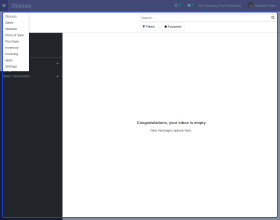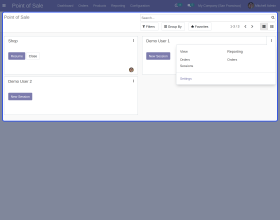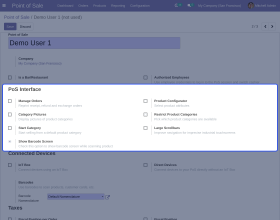Odoo POS Barcode Screen
Odoo POS Barcode Screen : Odoo POS Barcode Screen module provides an enhanced barcode screen for the POS user to see more details about the scanned products. The products scanned through barcode would show up on the enhanced screen. The description of the products is also visible for the user. The prices, discounts, and quantity of the added products can be adjusted from the same screen. The user can switch between the normal POS screen and enhanced barcode screen anytime during the running session.
- Description
- Reviews
- FAQ
- Customers ()
- Specifications
- Cloud Hosting
- Changelog
Odoo POS Barcode Screen - With many customers standing in a row at your POS store, it is important to enhance your supply chain efficiencies and meet the customers needs. Since time is precious, the POS store should be capable of placing orders rapidly.
Well the manual entry of products in the POS store would definitely invite a huge row of customers. This will frustrate customers and will make your store’s experience unfriendly.
It's time to reduce human efforts and make order placement versatile and faster.
Barcodes are the perfect solution to all your problems. It enables you to enhance the inventory of your products, if you have a large product line. The bar-code technology lets you track all materials received instantly, stored, and shipped. Cashier can view all information about the product and its inventory quite quickly!
Odoo POS Barcode Screen module provides an enhanced barcode screen for the POS user to see more details about the scanned products. The POS user can directly scan the products and it will be listed on the POS store. It will help you to reduce the human efforts and also saves time of customers thus, providing a user friendly experience.
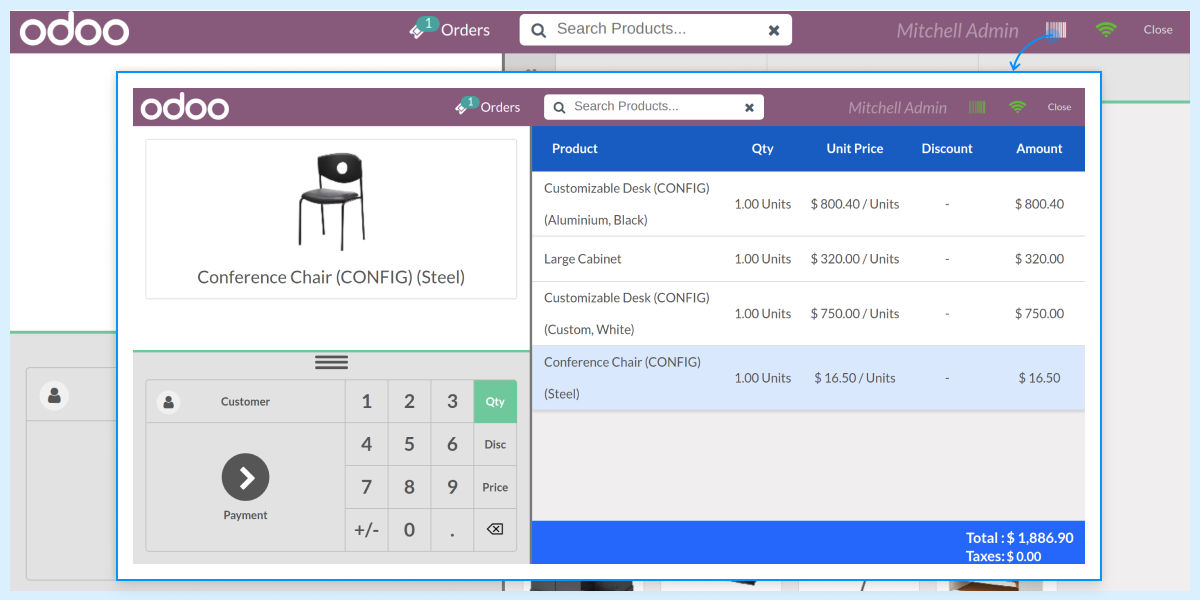
Odoo POS Barcode Screen Features
Provide barcode screen for scanned products in Odoo
- Odoo POS barcode screen module provides an additional barcode screen for scanned products.
- This barcode screen can be opened and closed anytime.
View the detailed description of products in POS
- The cashier can view a detailed description of the product on the barcode screen.
- A POS user can select any product from the list of scanned products and view the product’s image and general information in the POS running session.
Manage the configuration from the Odoo backend
- Set the baarcode screen while scanning product.
- Click on the tick to start selling from a product category.

Scan the products via barcode in POS

- As shown, the POS users can scan the product via barcode screen.
- It helps to automatically add the product via barcode as shown.
Odoo POS Barcode Screen -
For any query or issue please create a support ticket here http://webkul.uvdesk.com
You may also check our other top-quality Odoo Modules.
Specifications
Move to Cloud Today
AWS Free tier hosting for one year by amazon web services, for more details please visit AWS Free Tier.
GCP Free tier hosting for one year with 300 credit points by google cloud platform, for more details please visit GCP Free Tier.
Azure free tier hosting for one year with 25+ always free services, for more details please visit Azure Free Tier.
In our default configuration we will provide tremendous configuration for your eCommerce Website which is fast to load and response.
Default Configuration Details of Server
- 1 GB RAM
- 1 Core Processor
- 30 GB Hard Disk
- DB with 1 GB RAM and 1 Core Processor
* Server Configuration may vary as per application requirements.
Want to know more how exactly we are going to power up your eCommerce Website with Cloud to fasten up your store. Please visit the Cloudkul Services.
Get Started with Cloud