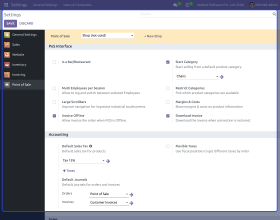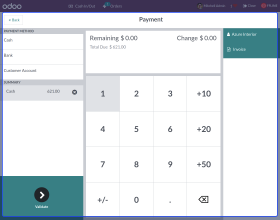Odoo POS Invoice Offline
Keep your POS live with Odoo POS Invoice Offline!
- It generates invoices even when the POS is offline.
- The system downloads the generated invoices once the connection re-establishes.
- Enable or disable the checkbox to generate invoices when POS is in offline mode.
- The POS Invoice Offline permits managing invoices without any hindrance.
- Description
- Reviews
- FAQ
- Customers ()
- Specifications
- Cloud Hosting
- Changelog
Never stop with Odoo POS Invoice Offline!
POS with Offline mode provides several benefits. It allows the admin to continue payment processing, access the cash drawer, sync data when reconnected to the internet, and help manage and attend to customers.
In Odoo, the Point of Sale works fine even in offline mode. However, certain limitations are there, which include not able to generate invoices in an offline state is one of those considerable limitations.
Need not worry, as Odoo POS Invoice Offline has come to overcome it.
Odoo POS Invoice Offline allows you to generate invoices when you are offline. However, you can download the invoices once the connection is back online. The module allows you to enable or disable the offline Invoice feature from the Odoo backend.

Odoo POS Invoice Offline Features
Enable/Disable the Invoice Offline Option
- You can enable or disable the Odoo POS Invoice Offline module by checking the box next to it in the settings.
- You can enable or disable invoice downloading by checking the box next to ‘Download Invoice.’
Downloading Invoice from Odoo POS
- The POS Invoice Offline generates invoices even when the POS is offline.
- You can download the invoice when connections are restored.
Generate Invoices in Odoo POS Offline Mode Effortlessly
- The Invoice Offline module offers a quick configuration to set up the feature of generating invoices in Odoo POS Offline Mode.
- You only need to navigate to settings and tick the checkbox next to ‘Generate Invoice’ when the POS is in Offline mode.
- You can further enable the checkbox to download the invoice when connections are restored.
- The module saves the POS orders, and when the connection is restored, it will automatically download the invoice into the system.
- The Odoo admin can enable/disable the settings from the Odoo backend.
- Admin can print the downloaded invoices as per their need.
- The module enhances the functionality of Odoo POS Offline Mode.

Check Other Odoo POS Apps
Odoo POS Invoice Offline
Webkul's dedicated support provides you with the customizations and troubleshooting solutions for Odoo POS Invoice Offline.
For any query or issue please CREATE A TICKET HERE
Specifications
Move to Cloud Today
AWS Free tier hosting for one year by amazon web services, for more details please visit AWS Free Tier.
GCP Free tier hosting for one year with 300 credit points by google cloud platform, for more details please visit GCP Free Tier.
Azure free tier hosting for one year with 25+ always free services, for more details please visit Azure Free Tier.
In our default configuration we will provide tremendous configuration for your eCommerce Website which is fast to load and response.
Default Configuration Details of Server
- 1 GB RAM
- 1 Core Processor
- 30 GB Hard Disk
- DB with 1 GB RAM and 1 Core Processor
* Server Configuration may vary as per application requirements.
Want to know more how exactly we are going to power up your eCommerce Website with Cloud to fasten up your store. Please visit the Cloudkul Services.
Get Started with Cloud