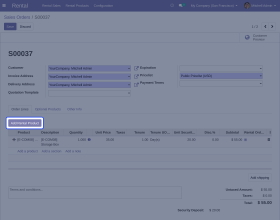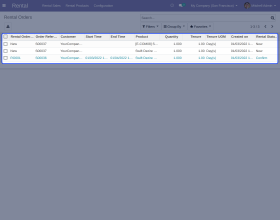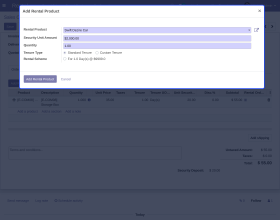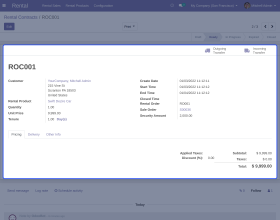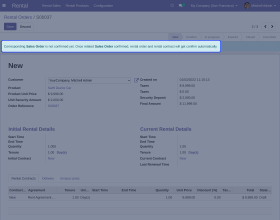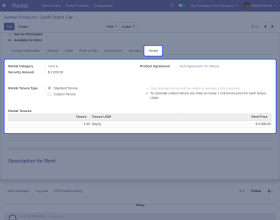Odoo Rental Sale Management
Rent Products from Odoo by Odoo Rental Sale Management!
- The Odoo app adds the flow to manage the rental/leasing business in Odoo.
- You can create appropriate rental schemes for various products or services.
- The form allows adding details like security amount, tenures, etc.
- Draw contracts in Oodo for customers from their respective rental orders.
- You can easily renew the contract with a click on expiration.
- Description
- Reviews
- FAQ
- Customers ()
- Specifications
- Cloud Hosting
- Changelog
Provide products on rent with Odoo Rental Sale Management!
Rental Products and services are ubiquitous with contemporary demographics because they offer a fanciful choice of using the products without actually buying them. It provides the ease of obtaining the products on rent and using them for the specified period.
Start and manage your rental sale business/ service with Odoo Rental Sale Management. This module is a perfect solution for rental management. It scrupulously creates a separate space in Odoo to manage rental products, orders, and contracts. The Odoo app allows you to organize the product categories, UOM(s), and rental agreements in a separate Rental Sale menu.
Moreover, rental tenure can be a predefined standard Tenure or Custom Tenure. The rental business these days is no cakewalk. It’s loaded with challenges & competition. Hence, Odoo Rental Management manages rental processes with ease.
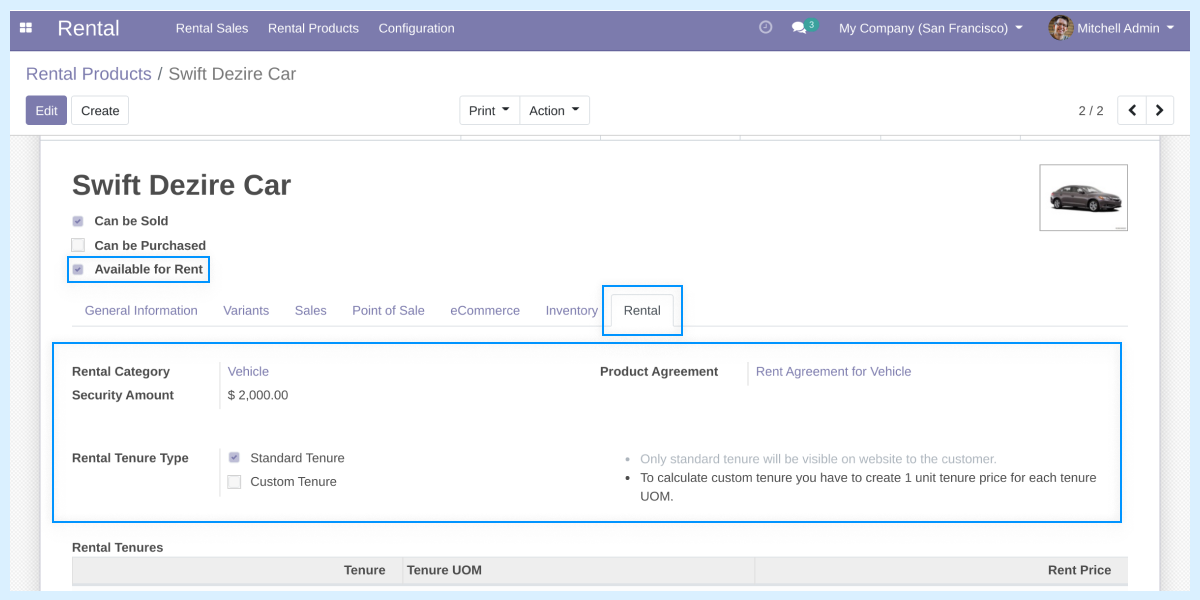
Odoo Rental Sale Management Features
Operate Rental Business in Odoo
- The Odoo app provides the structure to manage the rental business from Odoo.
- You can create, rent, and track your products using Odoo.
Create Rental Products and Manage their Prices in Odoo
- You can create rental products in Odoo and manage their pricing daily, weekly, hourly, etc.
- Choose a simple or dynamic pricing mechanism for products.
Set the UOM for Rental Tenures and Their Prices
- You can manage the prices of rental products using the correct unit of Measure (UOM).
- It creates UOM on an hourly, daily, weekly, and monthly basis for the products.
- UOM helps you set the rental prices of your products.
Add Security Amount to Each Rental Product
- Each product can be added with a security amount individually.
- The security amount is automatically added to the total of every sales order.
- Security amount is refunded when a customer returns the product.
Adding Rental Agreements Policy to your Rental Products
- Create different rental agreements for various types of products.
- Every product is associated with a product agreement.
- The product agreement is also added to the rental contract created while renting the product.
Adding Different Tenure Types to Place Rental Orders
- Create and save standard tenures for each product in Odoo.
- Use the tenures while creating rental orders for customers.
- Choose between standard or custom tenure while creating the rental order.
Track Rental Agreements as Policy to Your Rental Products
- The Odoo app creates sales orders to rent products to customers.
- Each sales order automatically creates a rental sale order and a contract.
Recording Details of Each Rental Product in Rental Contract
- The rental contract shows the details of every rented product.
- View details like tenure, outgoing-incoming deliveries, unit price, security deposit, total, etc.
Expired Rental Contract Renewal
- Renew an expired rental contract in Odoo with a click.
Rental Product Category Management
- Create rental product categories in the Odoo backend.
- Sort the rental products according to the categories for better tracking.
Types of Tenures in Rental Sale Management
You can define two types of rental product tenures- STANDARD & CUSTOM
- The Standard tenure only provides pre-defined options, and the customer has to choose one from the many.
- Custom tenure allows customers to select any desired limit for the product.
- However, the total rent cost is computed based on the selected calculation type in Odoo.
Different Types of Rent Calculations Method
The Odoo app offers two types of rent calculation matrices. The user can set one of the following for calculating rent on rental products for the specified tenure.
Simple Rent Calculation
- In this method, the rent for the tenure is calculated by multiplying the rent for one unit by the total tenure period.
- Example: If the rental product is charged @ $5 for one day and the total selected tenure is 7 days. Then the total rent will be $35. 5x7 = $35
Dynamic Rent Calculation
- This method breaks down the entire tenure into various segments and the tenure is calculated for each of them separately.
- Example: The rent for a day is $5. The discounted charges for renting for 4 days straight are $18 and discounted charges for renting for 7 days are $30.
- Now, if the customer books for 13 days, the system will find the rent corresponding to the longest period slab first in the mentioned tenure, the next longest tenure, and so on. Hence, the total rent will be:
- Total Rent = (Rent for 7 days slab = $30 + Rent for 4 days slab = $18 + Rent for 2 Days = 2 x $5)
Therefore, the total rent charged = $58
Rental Product Creation from the Odoo Backend
- Create rental products from the Odoo backend.
- You must mark the checkbox ‘Available on Rent’ for such products.
- Every rental product may have several rental tenure schemes with corresponding rent prices.
- The Pricing of the rental products is managed based on a day, week, hour, month, etc.
- Manage various rental invoices (Like rental contracts and security refund invoices).
- The created rental products are published on the Odoo website.
- Under rental terms, the Odoo admin can set rental sale calculation methods (Simple or Dynamic).
- On the rental security refund product the ‘Rental Security Payment Refund’ product is to be selected.

Define the Tenure Type and Rental Scheme from the Odoo Backend

- Manage the prices of the rental products using appropriate UOM.
- Create UOMs such as hourly, daily, weekly, monthly, etc. of your products.
- Use UOMs to set the rental prices for your products.
- Create various agreements that will be used for rental products accordingly.
- You have the flexibility to add a rental scheme for these Odoo Rental Sale Products.
- Created contracts can be drawn in Odoo for Customers from their respective rental Orders.
- Renew contracts upon expiration with just a click.
Check Other Odoo Apps
Odoo Rental Sale Management
Webkul's dedicated support provides you with the customizations and troubleshooting solutions for Odoo Rental Sale Management.
For any query or issue please CREATE A TICKET HERE
Specifications
1. How to manage rental products in Odoo?
To manage rental products in Odoo you can check our Odoo rental sale management module. With the help of this module, you can manage your rental products, their tenure, rental orders, and a lot more.
Move to Cloud Today
AWS Free tier hosting for one year by amazon web services, for more details please visit AWS Free Tier.
GCP Free tier hosting for one year with 300 credit points by google cloud platform, for more details please visit GCP Free Tier.
Azure free tier hosting for one year with 25+ always free services, for more details please visit Azure Free Tier.
In our default configuration we will provide tremendous configuration for your eCommerce Website which is fast to load and response.
Default Configuration Details of Server
- 1 GB RAM
- 1 Core Processor
- 30 GB Hard Disk
- DB with 1 GB RAM and 1 Core Processor
* Server Configuration may vary as per application requirements.
Want to know more how exactly we are going to power up your eCommerce Website with Cloud to fasten up your store. Please visit the Cloudkul Services.
Get Started with Cloud