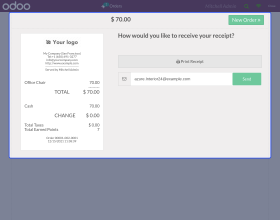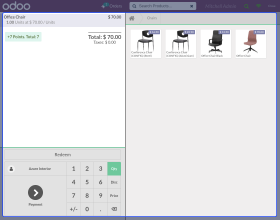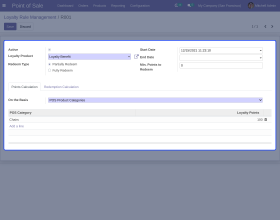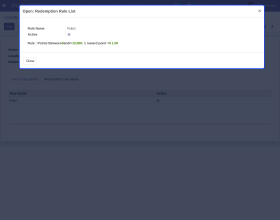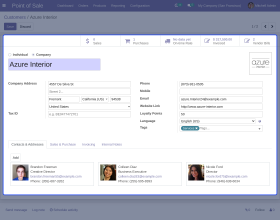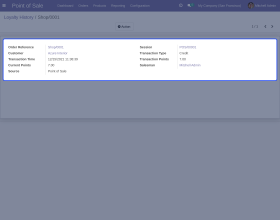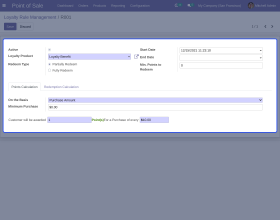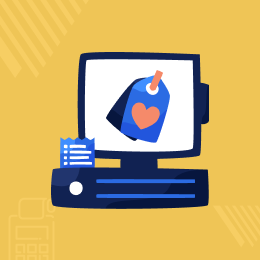
Odoo POS Loyalty & Rewards Program
Odoo POS Loyalty & Rewards Program: Always include perks to encourage customers to come back to your store because customers expect more than just products from you. Rewards Programs acknowledge their continuous trust in your business. So, set up a loyalty program for your Odoo POS with Odoo POS Loyalty & Rewards Program Module and give loyalty points to customers when they shop from your Odoo POS store. Set up rules for earning and redeeming the loyalty points in Odoo POS store. View current loyalty points and redemption history in the Odoo back-end.
- Description
- Reviews
- FAQ
- Customers ()
- Specifications
- Cloud Hosting
- Changelog
Odoo POS Loyalty & Rewards Program: A landmark study in the “Harvard Business Review” found that increasing customer retention by 5% can lead to a whopping 25%-95% increase in revenue. Set up a loyalty program for your Odoo POS based on the purchase amount or POS product category and give loyalty points to customers. Odoo POS Loyalty & Rewards Program Module lets you configure the loyalty program in the Odoo POS. You can set a minimum purchase amount for the Odoo POS customers to earn loyalty reward points.
The loyalty points are automatically added to the customers’ account after the purchase which can be viewed by the admin in the Odoo backend. The customers can redeem these loyalty points on their next purchase or whenever they want. The details of points redemption of each customer are also saved in the backend.
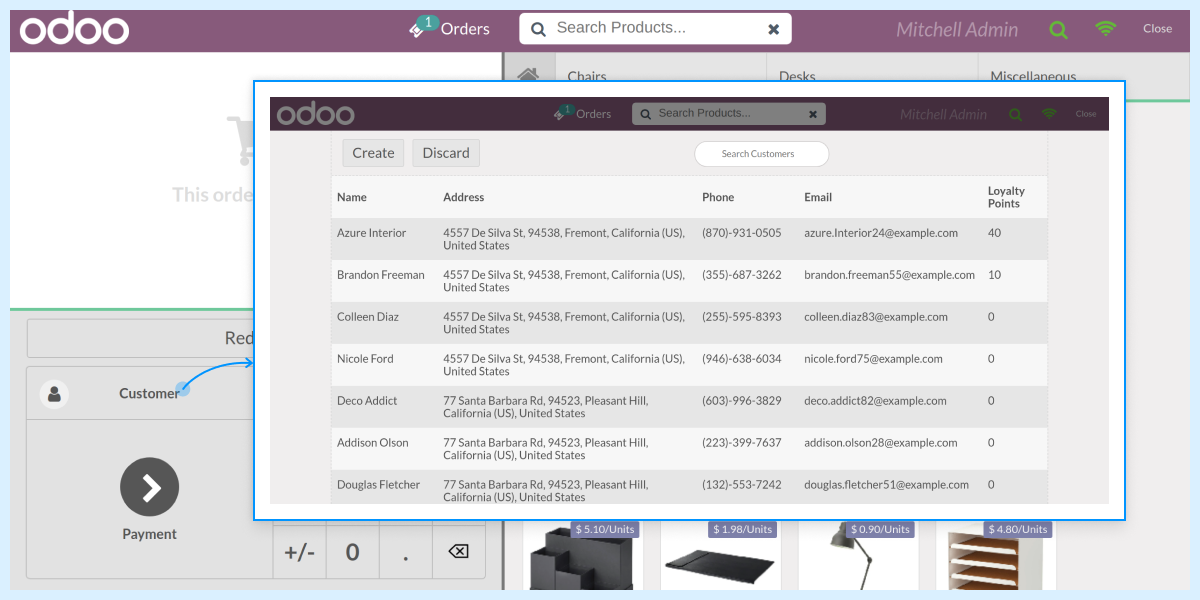
Odoo POS Loyalty & Rewards Program Features
- It allows the Odoo admin to set up a loyalty program in the Odoo POS.
- Purchases made in the Odoo POS provide loyalty reward points to the customers which are saved in their account.
- The Odoo admin can set the rules for the customers to earn loyalty points based on Purchase Amount or Product categories in the Odoo POS.
- The admin can set minimum Purchase Amount for the customer to earn the loyalty points.
- The earned points get accumulated in the customers’ account to be redeemed later.
- The total points earned in an order gets displayed in the Odoo POS receipt.
- The history of loyalty reward points redemption by every customer can be seen in the Odoo backend.
Do Store Loyalty programs Work?
- 79% of consumers look for deals in loyalty and reward programs before making a purchase.
Rewards programs not only encourage people for their first purchase but also prompts them towards continuing next time from your store. It is always beneficial to use loyalty programs in your store.
- 74% of consumers choose a store based on a strong loyalty program.
The customers look for more than just a discount. They want great value for their purchases and the stores that sell experience with products win the race.
- 76% of loyalty program members say that programs are part of their relationship with brands
Identifying the importance of loyalty programs in today's competitive market is not only crucial to retain the customers but also to give a personalized brand experience to the contemporary shoppers.
- 86% of customers are more loyal to the brands where they participate in rewards programs
- 81% of consumers agree that loyalty programs make them more likely to continue doing business with a brand
The above mentioned gives an answer themselves. So if you are thinking about introducing a loyalty program, Introduce loyalty rewards programs in your Odoo POS with Odoo POS Loyalty & Rewards Program, give loyalty points to your customers and build a brand because interactions build value.
Why Odoo POS Loyalty & Rewards Program Module For Your store?
- Customer retention is the primary step towards steady growth. Using a loyalty reward program in your Odoo POS encourages customers to come back to you.
- You need to provide a reason for the customers to return to your store.
- Today, shoppers are looking for something beyond the brands. They want a profound shopping experience and services.
- Odoo POS Loyalty programs are the next step for your store towards customer service and experience. Use Loyalty programs in your Odoo POS to step up to the customer's expectations.
- Introduce and manage the Loyalty programs on your Odoo POS from the same screen you use to manage your Odoo store with Odoo POS Loyalty & Rewards Program Module.
- No need to dwell on the complex details. Just configure the steps and start giving loyalty points to your customers for their purchases in the Odoo POS.
- The loyalty programs History helps you to sort out the between regulars, high-end customers, most valuable customers, etc.

Run Loyalty program on your Odoo Website As Well
- Customer retention is extremely vital for the growth of a business but is becoming a scarcity in the wake of the e-commerce boom.
- Managing an online store on your Odoo Website then we have the perfect Addon for your website: Odoo Website Loyalty programs Module.
- Give loyalty reward points to your regulars on your Odoo Website and manage the entire Loyalty program in the Odoo backend.
To know more please click on the link >> Odoo Website Loyalty Management

Rewards programs Are Always Enticing
Introducing Rewards programs on your online store always encourages your customers to come back to you.
Take a look at other modules to introduce branded currency in your Odoo Store.
Dedicated Support for your Odoo POS Loyalty & Rewards Program Module
Webkul's dedicated support provides you with the customizations and troubleshooting solutions for your Odoo POS Loyalty & Rewards Program.
For any query or issue please CREATE A TICKET HERE
You may also check our other top-quality Odoo Apps.
Specifications
Recent Reviews
Write a reviewExcellent module
This module does everything it says it will and the support is fantastic. I've purchased many modules from Webkul and they are all top notch. I would recommend this module to anyone serious about eCommerce.
Dave Cook
CTO Mamme Mart Ltd
Move to Cloud Today
AWS Free tier hosting for one year by amazon web services, for more details please visit AWS Free Tier.
GCP Free tier hosting for one year with 300 credit points by google cloud platform, for more details please visit GCP Free Tier.
Azure free tier hosting for one year with 25+ always free services, for more details please visit Azure Free Tier.
In our default configuration we will provide tremendous configuration for your eCommerce Website which is fast to load and response.
Default Configuration Details of Server
- 1 GB RAM
- 1 Core Processor
- 30 GB Hard Disk
- DB with 1 GB RAM and 1 Core Processor
* Server Configuration may vary as per application requirements.
Want to know more how exactly we are going to power up your eCommerce Website with Cloud to fasten up your store. Please visit the Cloudkul Services.
Get Started with Cloud