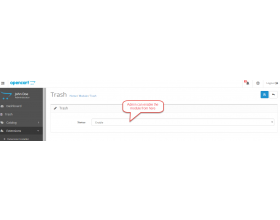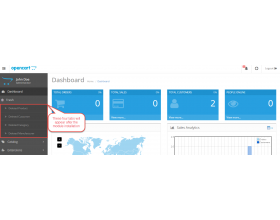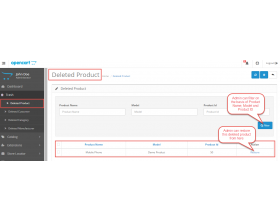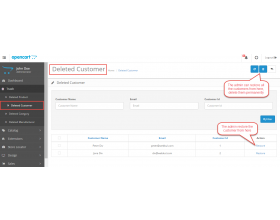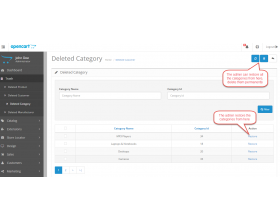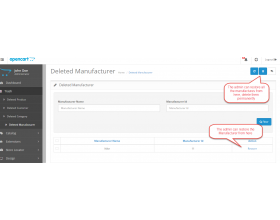Working for OpenCart since 2010 and contributed to latest stable release v3.0.3.7
Opencart Trash
Opencart Trash : This is the most awaited module for opencart community working on every opencart versions . opencart trash is very useful if you made any mistake and want to product,customer,category and manufacturer back then you must have this module.This module helps you to restore your deleted product,customer,category and manufacturer.
- Description
- Reviews
- FAQ
- Customers ()
- Specifications
- Cloud Hosting
- Changelog
Opencart Trash - This is the most awaited module for opencart community working on every opencart versions . opencart trash is very useful if you made any mistake and want to product,customer,category and manufacturer back then you must have this module.This module helps you to restore your deleted product,customer,category and manufacturer.
Opencart Trash Features -
- All browser working .
- Individual restore is based on ajax, so no page reload.
- permanent delete option is there.
- filtering of data to make restoration fast.
- Paginations on all page.
Deleted Products
After the installation of the OpenCart Trash Module, admin can view “trash” tab in the back-end with various options related to it. The first option being “Deleted Products”. In this section, admin can see a list-view of labels like product, product id, action, model. Admin can delete those products permanently or can restore them. Admin can also filter the product by providing name of the product, product id and model. Admin can also delete all the products by selecting all the products at a time.
- Admin can delete those products permanently or can restore them.
- Admin can also filter the product by providing name of the product, product id and model.
- Admin can also delete all the products by selecting all the products at a time.

Deleted Customers
The second option is “Deleted Customers”. In this section, admin can see a list-view of labels like Customer's name, customer id and email id. Admin can delete those customers permanently or can restore them. Admin can also filter the customer by providing name, email id and customer id. Admin can also delete all the customers by selecting all the customers at a time.
- Admin can delete those customers permanently or can restore them.
- Admin can also filter the customer by providing name, email id and customer id.
- Admin can also delete all the customers by selecting all the customers at a time.

Deleted Category
The third option is “Deleted Category”. In this section, admin can see a list-view of labels like category name, category id. Admin can delete those Categories permanently or can restore them. Admin can also filter the category by providing name, category id. Admin can also delete all the categories by selecting all the categories at a time.
- Admin can delete those Categories permanently or can restore them.
- Admin can also filter the category by providing name, category id.
- Admin can also delete all the categories by selecting all the categories at a time.

Deleted manufacturer
The forth option is “Deleted Manufacturer”. In this section, admin can see a list-view of labels like manufacturer name, manufacturer id. Admin can delete those manufacturers permanently or can restore them. Admin can also filter the manufacturers by providing name, id. Admin can also delete all the manufacturers by selecting all the manufacturers at a time.
- Admin can delete those manufacturers permanently or can restore them.
- Admin can also filter the manufacturers by providing name, id.
- Admin can also delete all the manufacturers by selecting all the manufacturers at a time.

Opencart Trash Support -
For any query or issue please create a support ticket here http://webkul.uvdesk.com
You may also check our quality Opencart Extensions.
Specifications
Recent Reviews
Write a reviewQuick and professional support
Works perfectly!!! I wish all extensions were easy to use and had great support like this. Just follow the quick instructions that take ten minutes and make your site look Web 2.0 We are very happy to get this. Support (to make a slight customization) was quick and professional. If I could give 6 stars rating I would!
Excellent module
Really excellent extension. Works exactly as described and was one of the simplest to install. Worked straight away once set up. Communication from the supplier was really good when I had download problems, sorted in less than an hour.
Move to Cloud Today
AWS Free tier hosting for one year by amazon web services, for more details please visit AWS Free Tier.
GCP Free tier hosting for one year with 300 credit points by google cloud platform, for more details please visit GCP Free Tier.
Azure free tier hosting for one year with 25+ always free services, for more details please visit Azure Free Tier.
In our default configuration we will provide tremendous configuration for your eCommerce Website which is fast to load and response.
Default Configuration Details of Server
- 1 GB RAM
- 1 Core Processor
- 30 GB Hard Disk
- DB with 1 GB RAM and 1 Core Processor
* Server Configuration may vary as per application requirements.
Want to know more how exactly we are going to power up your eCommerce Website with Cloud to fasten up your store. Please visit the Cloudkul Services.
Get Started with Cloud- + Features
- - Bugs
- * Correction in incorrect variable names and removed incorrect code added in the ocmod for the extension in version 2.3.
- * ocmod string find issue resolved for oc v2.3.x.x
- + Updated for VERSION 3.x.x.x
- + Updated for VERSION 2.3.0.2
- + Updated for VERSION 2.x.x.x
- + Added OCMOD file for VERSION 2.1.x.x