
Top Selling Extension Winner
2 times in a row
Marketplace Product Size Chart for Magento 2
Magento 2 Marketplace Size Chart Add-on will help the sellers display a size chart on the product page. So, the customer can purchase products according to size.
- Customers can check the size chart for the product.
- Customers can also give custom Measurements using the Custom Size Chart Form.
- Admin and sellers can create, delete, and edit the Size Units.
- Admin and vendors can create, delete, and edit the Body Measurements.
- The store owner and vendors can upload the image of Body Measurements.
- Admin and sellers can create, delete, and edit the Size Chart Template.
- Admin and sellers can also upload the specific image of the Measurements for the Custom Size Chart Form.
- The owner and vendor can set the Size Chart Template to any specific product.
- The extension is compatible with the Hyva Theme.
- Description
- Reviews
- FAQ
- Customers ()
- Specifications
- Cloud Hosting
- Changelog
The Magento 2 Marketplace Size Chart module helps you showcase a size chart on the front end for customers to make their sizing decisions easy. You can easily create custom-size charts for your store products. The module allows the admin and sellers to create and add new size chart templates. They can use those templates while adding the products.
The admin and seller can add separate size charts to the products. The customers will get a button on the product page, and on the click, it will show a size chart in a popup. The customers can refer to the size chart to identify their accurate size. This extension is helpful for the customers to check and select their fit easily.
Please Note - Marketplace Product Size Chart for Adobe Commerce is a Marketplace Add-on. You need to install Magento 2 Multi-Vendor Marketplace first.

Highlighted Features of Magento 2 Marketplace Size Chart Add-on
Display Default Size Chart
The customer can view the default set size chart template first while clicking on the size chart option.
It displays the available and assigned sizes and measurements for the product.
Custom Size Chart Option
Customers can view and enter custom measurements in the custom size chart.
The measurements will show as per the admin or seller's selected template.
Create and Update Units & Measurements
The admin and seller can create the size units and measurements according to their need for the size chart templates.
Create Multiple Size Chart Templates
The admin and seller can create size chart templates by adding sizes and measurements in the template.
They can use different sizes and measurements in different templates.
Hyva Theme Compatible
Magento 2 Marketplace Size Chart extension is fully compatible with the Hyva Theme.
Details in Invoice
The module also adds size and measurement details to the customer invoice. Also, the seller and admin can see the selected details in the order history.
Why Do We Need Magento 2 Marketplace Product Size Chart?
When you want to sell clothes, shoes, caps, gloves, accessories, and other apparel items, Magento 2 Marketplace Size Chart module is best suited for your business. The module gives an option to add size
The customers can view the size chart, and according to the measurement, they can purchase the products as per their size. It will allow them to purchase the desired product with appropriate size and measurement.
If you want to use multiple languages on your store, then you can use our Magento 2 Multi Vendor language translator.
Initial Configuration Magento 2 Marketplace Size Chart
After the successful module installation, the Magento 2 Marketplace Size Chart Extension, the admin will configure it for their and the seller's product.
- The admin can update the status of the extension for use in the store.
- The admin needs to provide the acknowledgment to the customers.
- Now, add the acknowledgment note for the customers.
- Also, enter the footer note for the size chart.

Create Size Units
The admin and seller can create and manage the size units as required in their store. The admin can also check and modify the seller-created size units.
- The admin and sellers can create size units like small, medium, large, or s, m, l, etc.
- Respectively, enable the size unit and save it from the admin and seller panel.
- Once the size unit is created, it will be displayed in the list. Also, you can use it in template creation.
- The admin and seller can delete, edit, and update the status of the size unit as required.

Add Body Measurements
The vendor and the admin can create the measurements as required in their store. The admin can manage the measurements from the admin backend panel.
- To create the measurement, enter names like cuff size, sleeve length, etc.
- The admin and seller can create separate measurements from their respective panel.
- They can also upload the image for the measurement, which will be displayed at the front end.
- The admin and vendor can delete, edit, enable, or disable the measurements. Also, the admin can delete, edit, and update the measurements of the sellers.
- The body measurements will work as a custom attribute in Magento 2 Marketplace.

Setup Size Unit Templates
The seller and admin can add the size chart templates for the products. They both can create multiple size-chart templates from their respective panel. Also, can assign a template to a product.
- Enter the size chart template name and code.
- Select the available units as required.
- Select the body measurements as per the available options.
- Now generate the template for the product size chart.
- Add the numeric values or size range for the created size chart template.
- Upload separate measurement images for each measurement.
- Now save the details and create the size chart template.

Add Template to Product
The admin and seller can add different-size templates to different products. The seller can assign the template to their products, and the admin can assign it to both.
- The admin can check and manage the seller's template on the product.
- The seller and admin can also replace the template from the product.
- The customer will get the size chart option according to the template.
- The admin will create a responsive template in Magento 2 Marketplace.

Perform Bulk Options
The Magento 2 Marketplace Size Chart module allows the admin and seller to perform bulk actions on size units, measurements, and size chart templates.
- The admin and seller can delete the size units, measurements, and size chart in bulk mode.
- They can also update the status of the size units, measurements, and size chart in bulk mode.
- The admin can also perform bulk actions on the seller's created data.

Custom Size Chart Option on Customer End
The customers get a size chart button on the product page. When they click on the same, it will bring up the size chart for that product.
- The customers will get the default size chart for the product.
- The customers will also see the custom size chart, where they can enter their required custom size in the provided measurement units.
- Add the custom measurements in numerical form.
- Select the body type for the product and acknowledge the entered details.
- Now, the customer can make a checkout.
- The entered data will be visible on the cart, checkout page, order details, invoice, and email.

Order Email With Size Details
The customer will receive an order confirmation email on their registered email ID.
- The selected size chart details will be mentioned in that email.
- The customer can also check the size chart details on various pages.
- The seller admin can also check the size chart details in their order history section.
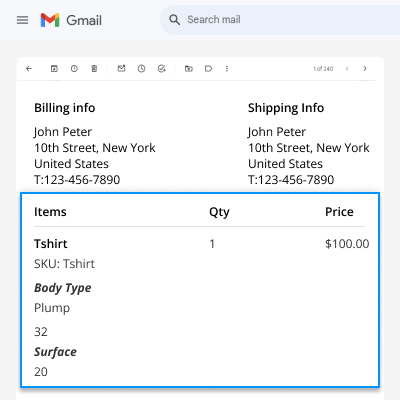
Extra Features
- Admin and sellers can mass delete and change the status of Size Units.
- Admin and vendors can delete and change the status of Body Measurements in bulk mode.
- The store owner and vendor can mass delete and change the status of Size Chart Templates.
Support
For any query or issue please create a support ticket here http://webkul.uvdesk.com/.
You may also check our quality Adobe Commerce Extensions.
Specifications
Frequently Asked Questions
Move to Cloud Today
AWS Free tier hosting for one year by amazon web services, for more details please visit AWS Free Tier.
GCP Free tier hosting for one year with 300 credit points by google cloud platform, for more details please visit GCP Free Tier.
Azure free tier hosting for one year with 25+ always free services, for more details please visit Azure Free Tier.
In our default configuration we will provide tremendous configuration for your eCommerce Website which is fast to load and response.
Default Configuration Details of Server
- 1 GB RAM
- 1 Core Processor
- 30 GB Hard Disk
- DB with 1 GB RAM and 1 Core Processor
* Server Configuration may vary as per application requirements.
Want to know more how exactly we are going to power up your eCommerce Website with Cloud to fasten up your store. Please visit the Cloudkul Services.
Get Started with Cloud- + Features
- - Bugs
- + Compatible with Magento 2.4.*
- - Bugs Fix
- + Compatible with Magento 2.4.*
- + Admin can enable/disable module.
- + Admin and Seller can create, delete, and edit the Size Units.
- + Admin and Seller can mass delete and change the status of Size Units.
- + Admin and Seller can create, delete, and edit the Body Measurements.
- + Admin and Seller can upload the image of Body Measurements.
- + Admin and Seller can mass delete and change the status of Body Measurements.
- + Admin and Seller can create, delete, and edit the Size Chart Template.
- + Admin and Seller can mass delete and change the status of Size Chart Templates.
- + Admin and Seller can also upload the specific images of the Measurements for the Custom Size Chart Form.
- + Admin and Seller can set the Size Chart Template to the specific product.
- + Customer can check the size chart for the product.
- + Customer can also give his/her custom Measurements using the Custom Size Chart Form.
- + Compatible with Magento 2.4.x
- + Compatible with Magento 2.4.*
- - Bugs Fix
- + Compatible with Magento 2.4.*
- + Admin can enable/disable module.
- + Admin and Seller can create, delete, and edit the Size Units.
- + Admin and Seller can mass delete and change the status of Size Units.
- + Admin and Seller can create, delete, and edit the Body Measurements.
- + Admin and Seller can upload the image of Body Measurements.
- + Admin and Seller can mass delete and change the status of Body Measurements.
- + Admin and Seller can create, delete, and edit the Size Chart Template.
- + Admin and Seller can mass delete and change the status of Size Chart Templates.
- + Admin and Seller can also upload the specific images of the Measurements for the Custom Size Chart Form.
- + Admin and Seller can set the Size Chart Template to the specific product.
- + Customer can check the size chart for the product.
- + Customer can also give his/her custom Measurements using the Custom Size Chart Form.
- + Compatible with Magento 2.4.x
- + Updated composer.json
- + Compatible with Magento 2.4.4 and PHP 8.1
- + Updated composer.json
- + Compatible with Magento ver 2.4.x.
- + Compatible with Marketplace version 3.0.x.
- + Compatible with Marketplace version 2.3.x.
- - Issue fixed of configurable product loader.
- - Issue fixed of configurable template not showing on admin.
- - Issue fixed of XSS.
- - Issue fixed of the Installation process.
- + Compatible with Magento version 2.3.x.
- + Compatible with Magento version 2.2.x
- + Compatible with Marketplace version 2.1.x
- + Admin and seller can create size charts for products to be displayed on the product view page.
- + Sellers can add templates to the products while adding new products.
- + Templates can be created for user-defined attributes in case of configurable type.
- + Templates can be created for custom options in case of a simple type.
- + In the case of size chart templates for simple products, there is an option to add a price row.
- + While simple products are assigned a size chart template, Custom Options are created automatically for that product as per the template.
- + Price row can be added or removed from the templates, it will affect the price of custom options of the product.
- + Admin can decide, which attributes should be shown while creating new templates, in the store configuration.
- + Works with products like Simple, Virtual, and Configurable.
- + While being created, products can be assigned a template that will be displayed at the front end.
- + Sellers can create new templates and edit the old ones.
- + Admin can access the templates created by sellers and admin itself.
- + In the case of simple products, the custom options will be displayed in the templates at the front end.












