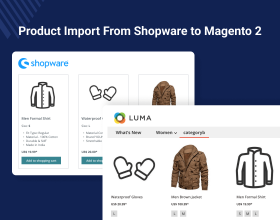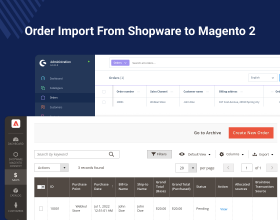Top Selling Extension Winner
2 times in a row
Magento 2 Shopware Connector
Magento 2 Shopware Connector integrates your Magento 2 online store with the Shopware web store. It enables the merchants to sync products, categories, and orders between the two e-commerce platforms.
- Import products from Shopware stores.
- Order import from Shopware stores.
- Map the imported Shopware order’s status with the Magento 2 store order status.
- Map category of Magento 2 store with Shopware store.
- Cron command is used to import real-time products and orders.
- Check log messages related to the order and product import status.
- Description
- Reviews
- FAQ
- Customers ()
- Specifications
- Cloud Hosting
- Changelog
Magento 2 Shopware Connector integrates the Shopware store to the Magento 2 store. With the use of it, the store owners can import the orders and products from the Shopware store to Magento 2 store.
They can easily map the categories between Magento 2 and Shopware stores with the cron command. The extension also allows the store merchants to set the order status for the imported orders. They can even check the log messages for product import and order import information.

Highlighted Features
Product and Order Import
The store merchants can import the orders and products from the Shopware store.
Shopware Magento 2 Integration
The Magento 2 store gets connected to the Shopware store.
Category Mapping Option
The Shopware categories can be mapped with Magento 2 store categories.
Use of Cron Command
The cron command is used for real-time store synchronization.
Multiple Store Sync Management
The store merchants can manage multiple stores simultaneously.
Check Log Messages
The store owners can check the messages related to order import and product import.
Why Do We Need Magento 2 Shopware Connector?
The module is advantageous for store merchants who want to connect their Shopware store to the Magento store. They can easily manage the stores simultaneously. The Magento 2 Shopware Connector is also beneficial if the store owners want to migrate from Shopware to Magento 2 platform. In this case, the users can easily import the products and facilitate a smooth migration between the stores.
General Shopware Store Setup
The module has an easy setup for the Shopware store configurations after enabling the module status.
- It helps store owners to connect and manage multiple Shopware stores with Magento 2 stores simultaneously.
- The store admin can add, edit or delete the Shopware stores.
- The store merchant can allow the default value for the products which do not have any value assigned.
- The admin can also set the default quantity, weight, category, and order status of imported products.

Category Mapping for Stores
The Category Mapping section provides the store owners with a feature to map the Magento 2 category with the Shopware category.
- Category mapping enables product assignment to the correct category.
- The admin can map only one Shopware category at a time.
- The mapped category list will be visible to the admin.
- The product will import to the mapped category otherwise it will import to the default category if the settings of default are enabled.
To import bulk categories from CSV, XML, and XLS files, please use Magento 2 Bulk Category Upload extension.

Product Import from Shopware
The module offers a convenient product import from the Shopware store to Magento 2 store.
- The product is imported by clicking on the Import Product button in an easy way.
- The cron command pulls the products on a real-time basis.
- The product information such as; base image, weight, SKU, attributes, description, and name get imported.
- The admin can see the imported product list with Magento product ID, Shopware product ID, product name, and sync date.

Order Import from Shopware
Similarly, the store admin can also import the Shopware orders to the Magento 2 store.
- The store owners can easily import the orders by clicking on the Import order button.
- Cron helps to import the product in real-time from the Shopware store.
- The imported orders will be visible to the store owner in a list.
- Orders will display with the Shopware order ID, Magento 2 order ID, purchase date, and order status.

Order Status Mapping
The admin of the Magento 2 store after importing the orders can also map the order status of the Shopware store order to the Magento 2 Store order status as required.
- Select the Magento store order status.
- Choose the Shopware Order status that needs to be mapped.
- Tap the Map Order status button.
- A sucess message is displayed and the order status gets mapped as required.

Support
For any query or issue please create a support ticket here http://webkul.uvdesk.com/.
You may also check our top-quality Magento 2 Extensions & Shopware Extensions.
Specifications
Recent Reviews
Write a reviewThe team is proactive and supportive
The company was happy with the project's results; everything was delivered as expected. Webkul was proactive and supportive throughout the engagement, managing the project through an ERP system. This resulted in productive conversations, allowing the team to accomplish tasks more effectively.
Webkul is a reference company in the development market for Shopware
Webkul carried out its efficient workflow. They allowed their centralization of shared information with free access to documentation throughout their progress. By the end of the project, they became a reference company in the development market.
Excellent Work by Webkul
I really want to thank the whole team for the excellent work and service from beginning to end without a doubt one of the best you can trust and hire the service of this company I recommend. Congratulations...
Frequently Asked Questions
Move to Cloud Today
AWS Free tier hosting for one year by amazon web services, for more details please visit AWS Free Tier.
GCP Free tier hosting for one year with 300 credit points by google cloud platform, for more details please visit GCP Free Tier.
Azure free tier hosting for one year with 25+ always free services, for more details please visit Azure Free Tier.
In our default configuration we will provide tremendous configuration for your eCommerce Website which is fast to load and response.
Default Configuration Details of Server
- 1 GB RAM
- 1 Core Processor
- 30 GB Hard Disk
- DB with 1 GB RAM and 1 Core Processor
* Server Configuration may vary as per application requirements.
Want to know more how exactly we are going to power up your eCommerce Website with Cloud to fasten up your store. Please visit the Cloudkul Services.
Get Started with Cloud- + Features
- - Bugs
- - Bugs Fixed
- + Compatible with Magento 2.4.6
- - Bugs Fixed
- + Compatible with Magento 2.4.* CE
- - Bugs Fixed
- + Compatible with Magento 2.4.6
- - Bugs Fixed
- + Compatible with Magento 2.4.* EE
- + Admin can setup multiple Shopware Stores.
- + Admin can set default values for product and order import.
- + Admin can map shopware categories with magento categories.
- + Admin can Import product from shopware.
- + Admin can Import order from shopware.
- + Admin can check error logs on the store edit page.
- + Product created automatically if product didn't created in process of real time order updation.
- + Cron Setup