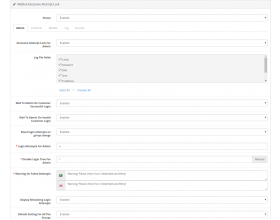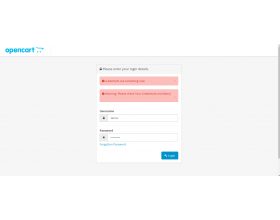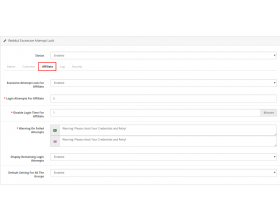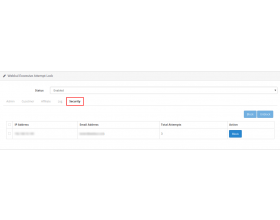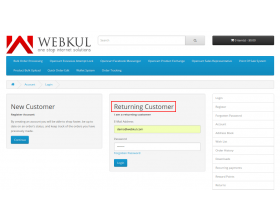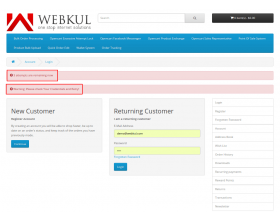Working for OpenCart since 2010 and contributed to latest stable release v3.0.3.7
Opencart Excessive Attempt Lock
Opencart Excessive Attempt Lock: Through Opencart Excessive Attempt Lock, the admin of the store can track any kind of false activity that is taking place. The admin of the store can configure security factors such as the number of login attempts for the Admin, Customer and the Affiliates. A Log is maintained for each wrong login attempt made by the admin, customer or the affiliate. If the admin is suspicious about any login attempt which is made, the admin has the leverage to block that particular IP Address.
- Description
- Reviews
- FAQ
- Customers ()
- Specifications
- Cloud Hosting
- Changelog
Opencart Excessive Attempt Lock: It has become a typical scenario that we encounter online frauds in our day to day lives. It is likely that if the security factors are not taken care of, such cases shall persist and may cause considerable losses in terms of money to the e-commerce businesses.
Opencart Excessive Attempt Lock facilitates the admin of a store to allow login attempts for the customer, admin, and affiliates. Such activities help track the fraudulent activities which are taking place. It is one of the best tools that shall assist the website owners to keep the website's data safe and sound.
Highlighted Features
Login Attempts for User & Customer Groups
The admin has the leverage to set the number of attempts for the user groups and customer groups.
Google Recaptcha
The Google reCAPTCHA feature is provided in the customer tab by the admin which shall display at the login page.
Module Configurations
On successfully installing the Opencart Excessive Attempt Lock module, the admin needs to configure the settings for the admin, customer and affiliate tab.
- The admin can configure whether or not to receive emails on a successful login attempt.
- Also, the admin may configure receiving emails if a wrong login attempt is made.
- The number of login attempts is configured by the admin for the admin tab.
- The admin also sets the period for which the login shall be disabled after the wrong login attempt is made.
- The admin may set the warning messages which shall display if an invalid attempt is made.
- The admin may allow displaying the number of attempts which are remaining.
- The admin may allow default settings for all groups or may set configuration for each user group, individually.

Configurations for Customer and Affiliates
Once the admin configures the basic settings for the Excessive Attempt Lock, the settings for the customer tab needs to be configured.
- The admin can allow the Google recaptcha which shall display in the login page, in customer tab.
- The admin configures the number of login attempts allowed for the customers.
- The admin configures the period for which the login shall be disabled.
- The admin may set the warning message which shall display if a wrong login attempt is made.
- The admin can allow or disable showing the remaining number of login attempts left.
- The admin may either set the default settings for all groups or may set configuration for each user group, individually.

Tracking Wrong Login Attempts - Log and Security
The most important aspect of any e-commerce website is security. If a website is secure it shall have the customers’ trust. With the help of Opencart Excessive Attempt lock the admin can track all the fraudulent login attempts made under the log tab.
- A track or a list of wrong login attempts made by the admin, the customer or affiliates is listed under the log tab.
- The admin can view the IP address of the browser or system of the admin, the customer or affiliate through which the wrong login attempt is made.
- The time and date on which the wrong login attempt was made are listed under the log tab as well.
- Under the security tab, a tabular demonstration of the details such as IP address, time, date is displayed.
- If need be, the admin may block the IP address for security purpose.
Frontend Login Workflow
An e-commerce business shall flourish only if its customers are satisfied. Therefore, it is quite essential for any online business to keep the trust factor intact amongst the customers.
- The Opencart Excessive Attempt Lock only functions at the time log in.
- Customers and Affiliates can log in to a store with their valid credentials.
- If in case, wrong credentials are entered, a warning message shall pop up for the customer/ affiliate.
- The number of login attempts left for the customer/ affiliate shall display.
- This shall help keep the websites date secure and sound.

Complete Features List
- The admin can set the number of login attempts and disable timing on the basis of the user group and customer groups.
- The Google Recaptcha feature is allowed by the admin in the customer tab only which shall display at the login page.
- The log details for the number of wrong attempts for admin, customer and affiliate display under the log tab.
- If need be, the admin may block a particular IP address which has been tracked for making wrong login attempts.
- If enabled under the admin tab, on every login attempt made, either successful or unsuccessful, an email will be sent to the admin.
Support
For any query or issue, please create a support ticket here http://webkul.uvdesk.com/
You may also check our quality Opencart Extensions.
Specifications
Frequently Asked Questions
Move to Cloud Today
AWS Free tier hosting for one year by amazon web services, for more details please visit AWS Free Tier.
GCP Free tier hosting for one year with 300 credit points by google cloud platform, for more details please visit GCP Free Tier.
Azure free tier hosting for one year with 25+ always free services, for more details please visit Azure Free Tier.
In our default configuration we will provide tremendous configuration for your eCommerce Website which is fast to load and response.
Default Configuration Details of Server
- 1 GB RAM
- 1 Core Processor
- 30 GB Hard Disk
- DB with 1 GB RAM and 1 Core Processor
* Server Configuration may vary as per application requirements.
Want to know more how exactly we are going to power up your eCommerce Website with Cloud to fasten up your store. Please visit the Cloudkul Services.
Get Started with Cloud- + Features
- - Bugs
- * Fixed the git issues in version 3.x.x.x and 2.3.x.x
- * Fixed the functionality issue for affiliate user.
- * Fixed the code error issue.
- + Module updated in all Opencart Versions
- * for bug fixed
- + Added module for version 3.0.0.0