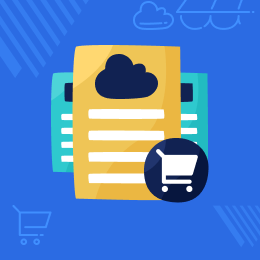
Laravel e-Commerce Multi Company SaaS Module
Laravel e-Commerce Multi Company SaaS Module is a user-friendly e-commerce platform enabling quick store setup without technical skills. Its SaaS-based multi-company module fosters a virtual mall where vendors can join, create domain-specific stores seamlessly, and start selling after a simple signup.
- The admin can effortlessly establish and manage a SaaS-based eCommerce solution.
- Multiple eCommerce merchants can simultaneously access the platform.
- The super admin can view the product list of their merchant’s store.
- The super admin will receive an email notification every time a customer places an order for a product from their merchant's store.
- The super admin can view the customer data of their merchant’s store.
- Super admin can view the orders of their merchant’s store.
- The merchant can change their domain from their end.
- The merchant can manage their own store from the dashboard.
- Theme configuration options are available.
- Implemented Full Page Cache support to improve performance.
- Laravel Octane support to enhance application speed and efficiency.
- Added Dark theme support for merchant and admin backend panel.
- Description
- Reviews
- FAQ
- Customers ()
- Specifications
- Cloud Hosting
- Changelog
Laravel e-Commerce Multi Company SAAS Module: Bagisto is an online e-commerce platform that helps anyone start their e-commerce store within a few minutes without any technical requirements. The Saas-based multi-company module is an e-commerce virtual mall, where multiple vendors can sign up and create their e-commerce store with their domain name.
The merchant does not need to add any plugins to create their store, it is the full end-to-end integration. You have to just signup then you can start your business.

Highlighted Features for Laravel e-Commerce Multi Company SaaS Module
Multi-Tenant SaaS Module
Multiple-merchant can sign-up and create their own eCommerce store with their domain name.
Easy to Scale
It's an easily scalable solution as such there is no limit for product uploading or creating categories
Easy Setup
It's easy to set up the module in just a few steps and you are good to go with your SaaS business model.
End to End integration
The customer doesn't need to add any plugin to create their store, it is a full end to end integration.
SEO-Enrich-Shop
Merchant will get SEO-enrich-shop so that they don't have to worry about the product SEO their product will appear on top of the search directly to their customer.
Sell on Multiple Channel
Merchant can connect their store on a different channel and sell their product on the different-different channel.
Multi-Store inventory
Merchant can connect their store with multiple inventory sources to manage multi-channel inventories from a single website and easily track your product stock in a particular inventory.
Access Control Level
Merchant can create multiple access levels for their e-commerce store as an admin and provide dedicated roles with permission.
Attractive Landing Page
The super admin can create an attractive landing page for their tenants.
Create Super Agents
The super admin can create multiple super-agents and provide the store access to the store as a super admin.
What is the Need for Laravel e-Commerce Multi-Company/Multi-Tenant SaaS Module?
With the help of the SaaS module, anyone can start their business and grow their business. In Laravel, a multi-company saas module merchant can create their e-commerce store with few steps only. The merchant doesn't need to worry about installing and managing the server. They just need to signup, upload product data, and get their e-commerce store.
Multi-Tenant SaaS Module
The Saas-based multi-tenant module is like an eCommerce virtual mall, where multiple-merchant can sign-up and create their own e-commerce store with their domain name. Multiple eCommerce merchants can access at a time and manage their inventory, order, product, etc.
- Merchant can create their e-commerce store
- Merchant can manage order
- Merchant can manage inventory
- Create Multi-channel

End to End payment integration
In Laravel eCommerce SaaS solution there is by the default payment method PayPal. As such you don't need to integrate any payment plugin to collect payment from your customers apart from PayPal it also supports cash on delivery and money order.
- Support PayPal by default
- Not require any extra plugin to payment
- Support cod and money order

Full eCommerce Solution
Its support all bagisto feature so there is no need to add any extra plugin required to run their business. Merchant can create the product and manage the order. Its support simple and configurable product type product.
- Create a Simple and Configurable product.
- Create Category
- Manage Inventory
- Manage order

Easy to Manage and customize
It's easy to set up the module in just a few steps and you are good to go with your SaaS business model. It's built on opensource tech stack which means you can customize it as per requirement in the future. Admin can easily manage this module.
- Easy installation
- Super admin can easily manage
- Super admin can disable or enable the company
- Easy customization

SEO-Enrich-Shop
To maximize your website growth, your website should have SEO enrich. So that you can create more traffic on your website. With the help of this feature, you will improve your conversion rate.
Meta Title- The product title which will appear in the search engine list.
Meta Description- Few lines description of the product.
Meta Keywords- Relevant and related keywords of the product which customer use to find that particular product.
- Increase the online visibility of your website.
- Don't need to pay for ads for your website.
- Improve the user experience and usability of the website.
- Increase sales and leads.
- Customer purchasing decision also depends on SEO.

Sell On Multiple Channels
Merchants can sell their product on more than one channel. Customers will reach on their preferred channel, they spend three times more than single-channel.
- Merchants can increase their customer base.
- Merchants can sell their products on different channels.
- With the help of the multi-channels, you can improve the shopping experience of the customer.
- Customer will reach the same merchant on the new channel.

Access Control List
Access Control List rules allow the store owner to create the user and provide roles for every user. With the help of ACL, the merchant can assign custom permission like sales, catalog, categories, etc.
- Create multiple admins.
- Provide a specific role to each admin.
- Multiple admins can access admin panel at the same time.
- Merchants can assign custom permission.

Gather Tenant's Insite Effortlessly
Multi-Company saas module facilitates the super admin to keep track of the performance and workload of their tenant's store such as tenant's customers, product, and orders along with the complete tenant's list.
- The super admin can view the tenant's customer list.
- The super admin can view the tenant's store orders.
- The super admin can view the tenant's store product list.
- Apart from this, the super admin can also view the number of products, number of attributes, number of customers, number of customer groups, and number of categories of each tenant separately.

Landing Page for Tenants
- The module facilitates the super admin to create an attractive landing page for the tenants.
- The super admin can set and choose the multiple locales for the landing page.
- The super admin can set the home page design as per their preference inside their channel settings.
- The super admin can set and choose the multiple currencies for the landing page.
- Also, the super admin can add the footer content to the landing page.

Benefits of Laravel eCommerce Multi-Company Software as a Service (SaaS) Module
- Accessibility - The licensed software has limited access. Usually, a license is dedicated to a specified number of devices and you cannot access it globally. The merchant can easily access their SaaS-based eCommerce application in every device with the Internet connection at any time or any place.
- Easy Integrations - The laravel multi-company SaaS module offers easy customization abilities this means the merchant can easily add any extra features and functionalities to their store or can easily enhance it.
- Security - Another benefit of laravel multi-company SaaS module is the security it offers. As we know security is essential for any online business because it deals with confidential personal and financial information like credit card details of the customers. These features are taken care of with this hosted solution that takes care of upgrades and maintenance.
- Easy Expansion in Global Market - The merchant does not need any reseller for expanding their business globally. Your product is already available on Internet-based application, the only thing merchant needs to market it globally is access to the Internet.
- Easy setup and use - The SaaS-based applications are easy to set up and use. It's the best option for those who want a complete solution, with no technicalities like to the development and hosting. The platform itself offers the software and hosting that is needed for launching the website.
- Minimizing the cost - The biggest advantage of SaaS module is that helps the merchant to maximize their profit and minimize its operating cost. It reduces the cost of maintenance and installation, up-gradation and no licensing fee. The SaaS provider will manage the IT infrastructure that is running the software, which reduces the fees for hardware and software maintenance.
- Automatic Updation - When a merchant buys licensed software, they need to install it on their computer and always taking care of updating it regularly. In SaaS-based software are all the updates are automated and deployed by a SaaS provider.
Complete Features List
- Admin can easily set up and manage saas based eCommerce solution
- Flexibility and scalability for your business
- Multiple eCommerce merchants can access at a time
- Manage multiple businesses with custom domains or self-provided domains
- The Merchant can Change the domain from channel settings
- The Merchant manage their own store using their own dedicated admin dashboard
- High security in a session
- Easy Customisation
- Easy Updates The super admin can view the products list of their merchant’s store.
- The super admin will get the email notification whenever a customer orders a product from their merchant’s store.
- The super admin can also view the customer data of their merchant’s store.
- The super admin can view the orders of their merchant’s store.
- Supported the Bagisto Velocity theme.
- Supported all product types of Bagisto Framework including Simple, Downloadable, Grouped, Bundle, Configurable, Virtual, and Booking.
- Every merchant will also receive the mail whenever a customer will order from his store.
- The super admin can add and choose the multiple currencies for their landing page.
- The super admin can add the multiple locales to the super-channel.
Support
For any issue related to this module, please create a support ticket here at - https://webkul.uvdesk.com/en/customer/create-ticket/ or send an email to [email protected]
You may also check our quality Bagisto Extensions.
Specifications
Recent Reviews
Write a reviewGreat Support Experience
Talking to Bagisto's support is always a great experience.
They're experts and know what they have to do very well.
Special thanks to Simant who is always up-to-date with every request!

Software Cpanel has Just great Experience with Bagisto software
Software Cpanel has Just great Experience with Bagisto software as open-source eCommerce system and they have Very Good Support Team, and we will always look forward to improving the bagisto system again and again.

Thanks for the great module
Thanks for the great module. We received Best Services from Webkul Team.
I am very impressed with their accurate & fast response. Many thanks from all of our Team.
Frequently Asked Questions
Move to Cloud Today
AWS Free tier hosting for one year by amazon web services, for more details please visit AWS Free Tier.
GCP Free tier hosting for one year with 300 credit points by google cloud platform, for more details please visit GCP Free Tier.
Azure free tier hosting for one year with 25+ always free services, for more details please visit Azure Free Tier.
In our default configuration we will provide tremendous configuration for your eCommerce Website which is fast to load and response.
Default Configuration Details of Server
- 1 GB RAM
- 1 Core Processor
- 30 GB Hard Disk
- DB with 1 GB RAM and 1 Core Processor
* Server Configuration may vary as per application requirements.
Want to know more how exactly we are going to power up your eCommerce Website with Cloud to fasten up your store. Please visit the Cloudkul Services.
Get Started with Cloud- + Features
- - Bugs
- - Feature Add (+)
- - Feature remove (-)
- - Bug Fixed (!)
- - Modification (*)
- [Compatibility] Compatible with Bagisto version v2.0.0
- [enhancement] The Connect with Us section should be dynamic.
- [Fixed] Translation issue on the tenant's admin login page.
- [Fixed] Source code appearing when the super admin clicks on the My Account section.
- [Fixed] Translation issue on the create role page.
- [Fixed] Translation issue on the success message notification on the agents and configuration page. (super admin).
- [Fixed] After refreshing the page dark mode functionality is not working -Superadmin end.
- [Fixed] Tenant's product listing is not visible.
- [Fixed] Getting exception error on the tenant's channel and super admin channel.
- [Fixed] Create locale page should be updated.
- [Fixed] Locale and currency dropdown should be working on the merchant site page.
- [Fixed] Add the translation of the Arabic locale.
- [Fixed] The Validation message should be the same from both ends.
- [Fixed] Error validation message should be visible on the last name field.
- [Fixed] UI issue on the Steps to Register as a Tenant page.
- [Fixed] Changes on the merchant registration page.
- [Fixed] The authentication credential and personal details sections do not match the Figma design.
- [Fixed] Broken images on the super admin front end.
- [Fixed] Responsive issue - click anywhere on the image it is redirected to the Merchant Registration.
- [Fixed] Issue in the xls and csv files -Cms page list.
- [Fixed] Issue in the xls and CSV file in the agents and tenant sections - status field.
- [Fixed] Creating tenants from the merchant registration page, getting notification username and organization name already taken.
- [Fixed] Dark mode -> unable to see my account card section on the configuration page and send email page inside agents.
- [Fixed] Redirection issue -> Clicks on the preview button inside the CMS page getting the company register page.
- [Fixed] Changing locale on super-admin English -> Arabic, the edit button is not showing on some pages.
- [Fixed] Dark mode >> visibility issue on the locale dropdown - superadmin end.
- [Fixed] Filter should be working properly on the tenant's list page and Themes inside the setting.
- [Fixed] Unable to load order list page inside tenants.
- [Fixed] unable to load themes page -super admin end.
- [Fixed] Redirection issue - when the super admin clicks on the + more items inside the tenant's order page.
- [Fixed] Tenant's order - email filter should be working properly inside tenant's orders.
- [Compatibility] Compatible with bagisto version v1.5.1
- [Fixed] Update saas version on the superadmin profile box
- [Fixed] Superadmin Tenants products list not appearing.
- [Fixed] No Products appearing in tenant store front.
- [Fixed] Configure sub tabs unable to open in mobile view [Super Admin Side]
- [Fixed] After the installation, UI of Domain is not appropriate.
- [Fixed] Getting exception while Add to Cart Config Product
- [Fixed] In Super admin login page,
- Entering wrong login credentials no warning message or Validation appears.
- [Fixed] After deleting the tenent details from Super Admin page, Warning message translation issue is appearing.
- [Fixed] Getting Exceptional Error in creating Configurable Product from tenant.
- [Fixed] Add to wishlist, notification count is not responsive at Store Front.
- [Fixed] Search Product with Image not working in Tenant Site.
- [Fixed] Position of Delete all Button is compare product page is not correct.
- [Fixed] No Warning message for deleting list of compare products.
- [Fixed] Customer Suspend functionality is not working.
- [Fixed] Use Capital Letters for the Locale Direction in Super Admin.
- [Fixed] 500 Internal Server Error -> Saving the existing currency exchange.
- [Fixed] In Super Admin - Super Chanels, there the theme section should be disabled if themes are not available.
- [Fixed] Domain Page -> Scroll Down -> Locale -> Position of Locale is not appropriate.
- [Fixed] Desktop and Mobile View -> Each section of the Super Admin is having UI issue, unnecessary Space on Left side and details should be in same side.
- [Fixed] In Super Admin - > Tenants Section -> Name, Instead of tenant name organization Name is appearing.
- [Enhancement] Compatible with bagisto version v1.4.5.
- [fixed] The phone number field should be numeric validate on the merchant registration page.
- [fixed] Getting error exception when the superadmin tries to delete tenants by using mass delete filter.
- [fixed] Tenants , superagents , pages datagrids should be visible at the superadmin end.
- [fixed] Delete Notification flash message should be visible when the super admin deletes tenants, cms pages.
- [fixed] Getting error exception while superadmin is trying to reset password.
- [fixed] Unable to export selected data by using filter in the tenants list at the super- admin end.
- [fixed] Superadmin account -> Dark mode functionality is not working properly.
- [fixed] Getting issue in the tenants mail.
[fixed] Booking Product issue. - [fixed] Booking Product Order issue.
- [Update] Compatible with bagisto version v1.4.4.
- [feature] Sitemap enabled.
- [feature] Updated super admin all grid pages.
- [feature] Done responsive part for the super admin section.
- [fix] #201 Getting exception while selecting tenants products and orders at the superadmin end.
- [feature] #199 Eye visible password icon should be available in the superadmin login page.
- [fix] #198 Getting an exception while adding new page in the cms pages at the superadmin end.
- [fix] #197 Configuration functionality is not working at the superadmin end.
- [fix] #196 UI Issue in between search here and search name tab in the tenant's list page at the super admin end.
- [fix] #195 Updated Readme.md - Note.
- [fix] #194 There is an error while the user is trying to install bagisto sass with v1.4.3.
- [fix] #192 Locale is not working in the add channel and edit channel page at the admin end.
- [Update] Compatible with bagisto version v1.4.3.
- [enhancement] #127 Need to add a feature so that super admin can enable or disable any module.
- [feature] ACL system for the Super admin users.
- [feature] SMTP email configuration setting for each tenant.
- [feature] Domain Registration and Cname mapping options like Shopify.
- [feature] Multi-theme support at super admin.
- [feature] CMS pages support at super admin.
- [feature] Add an option to register a tenant account from the super admin end.
- [feature] Improve tenant registration process, with new UI.
- [fix] #161 Exception while creating a tenant, Getting this error while creating a tenant. Seed-Data.
- [fix] #162 Velocity issue after creating the tenant.
- [fix] #163 ACL - If I deactivate all the Agents of super users. There is no way I can log back in again.
- [fix] #164 Exception on super Admin panel.
- [fix] #165 Translation Issue on tenant registration.
- [fix] #166 Exception while creating a new agent from Super Admin.
- [fix] #167 Invalid Argument on creating new tenant.
- [fix] #168 Exception while editing a new agent.
- [fix] #169 No client-side validation available from Super Admin for registering tenants.
- [fix] #170 UI Particles not found the issue while creating Tenants.
- [fix] #171 Update readme "Requirements" and "Note".
- [fix] #172 Getting Exception in the compare page -Bliss theme.
- [fix] #173 UI issue in the super admin end, when the super locale direction is RTL.
- [fix] #175 View front of Super admin should be responsive.
- [fix] #176 Validation messages should be correct at the super-admin end.
- [fix] #177 Shipping field should not be available for downloadable, virtual, booking, grouped, bundle type products.
- [fix] #178 Validation should be working properly in the tenant's profile at the admin end.
- [fix] #182 Channels field must be present in the add pages of CMS at the super-admin end.
- [fix] #183 Getting Exception while searching on the search bar section in the pages of cms at the super-admin end.
- [fix] #184 Alignment should be proper for all the tenant's insights at the super-admin end.
- [fix] #185 Getting an exception while using the filter in the pages of cms at the super-admin end.
- [fix] #186 Ui issue in the filter list page at the demo front.
- [fix] #187 Ui issue in the search bar at the mobile end.
- [fix] #188 Getting "Confirm Password does not match" message - when the super admin enters the same password in both the fields in the reset password page. [fix] #189 UI Issue in the merchant registration page in the mobile view.
- [fix] #190 The super admin should be able to deactivate other users' status.
- [fix] #191 Numeric validation required for the phone field in the register tenants page at the super admin end.
- [fix] #150 Unable to update Header content count from Admin velocity Menu.
- [fix] #153 Not able to create Admin user with the same email used in Different tenants.
- [fix] #154 Exception while creating a new tenant with a username that is registered for the second channel for another tenant.
- [fix] #136 If the tenant is deactivated it should display 404 instead of the exception page.
- [fix] #135 Text on image button is under inverted comma when editing supper channel.
- [fix] #134 On Editing super admin locale direction of locale changes automatically.
- [fix] #133 Warning should display in the same color everywhere, in currency its showing in yellow color but for the locale, it's in red color.
- [fix] #132 Product is not visible in the category.
- [fix] #123 Getting error in installation of saas on composer 2.0.
- [fix] #121 Not able to save channel if the username is alphanumeric while creating a company.
- [Update] Compatible with bagisto version v1.3.1.
- [fix] Home Page Seo has prefilled data as in bagisto.
- [fix] Layered navigation filters are not working.
- [fix] Changes done in velocity Footer middle content, does no reflect on the frontend for the last created company.
- [Update] Compatible with bagisto version v1.2.x.
- * [feature] Added cname feature for tenants to mapping their sub-domain to a specific domain.
- * [feature] Arabic language translation added.
- * [feature] Added configuration for tenant email to receive the email notification.
- * [feature] Support for Booking Product type for tenants.
- * [Update] Compatible with bagisto velocity theme.
- * [Update] Compatible with bagisto version v1.1.0.
- * [feature] Super Admin will receive the order email, placed by the customer.
- * [feature] An email for super agent added into Saas configure section.
- * [feature] Tenant's customers DataGrid added at the Super Admin panel.
- * [feature] Tenant's Products DataGrid added at the Super Admin panel.
- * [feature] Tenant's Orders DataGrid added at the Super Admin panel.
- * [feature] Super Admin can manage (datagrid, create, modify) the Multilingual section.
- * [feature] Super Admin can manage (datagrid, create, modify) the Multi-Currencies section.
- * [feature] Super Admin can manage the Currency Exchange Rate for different currencies.
- * [feature] Super Admin can manage (datagrid, create, modify) the Agents section.
- * [feature] Added footer note option in the configuration part for tenant front.
- * [feature] Added Configuration part for the super admin (logo).
- * [feature] Added Locale middleware for the Tenant front panel.
- * [feature] Added Locale middleware for the Super Admin panel.
- * [feature] Can configure the Home page content according to super admin channel.
- * [feature] Can configure the footer content from the super admin configuration.
- * [feature] Added header and footer section for super admin front.
- * [feature] Added separate landing page for super admin front.
- * [feature] Can manage the CMS pages form the separate tenants.
- * [Update] Compatible with bagisto version v1.0.0.
- - #65 Wrong message on deleting company addresses. Correct the spelling also.
- - #64 On updating company profile it should display the message "company updated successfully".
- + Added company front link in Super Admin header links.
- - #62 Unable to delete locale from the admin end.
- - #61 In saas also admin should be able to add a new channel.
- - #60 Provide an option to delete the company from the super admin end.
- - #59 Provide a feature of forgot password at super admin end.
- - #52 On add Address page of Company->Profile->Addresses->Create Address update the Add Channel to Add Address and SAve Channel to save the address.
- + Compatible with bagisto version v0.2.2.











