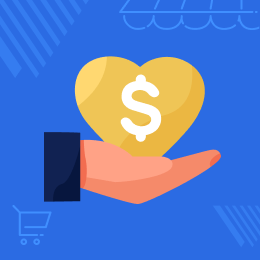
Laravel Marketplace Advanced Commission
Laravel Marketplace Advanced Commission: This module gives the ability to the admin to set commission for products, categories, and seller categories. The admin can also use commission rule. If any product lies under various categories on which the admin has set the commission, then, in this case, the highest commission will be applicable to the product.
- Description
- Reviews
- FAQ
- Customers ()
- Specifications
- Cloud Hosting
- Changelog
Laravel Marketplace Advanced Commission: This module gives the ability to the admin to set commission for products, categories, and seller categories. The admin can also use commission rule. If any product lies under various categories on which the admin has set the commission, then, in this case, the highest commission will apply to the product.
Important Note - This is a marketplace add-on, so you need to install Webkul's Laravel Multi Vendor Marketplace first.
Highlighted Features
Add New Commission Rules
Using this the admin can set a new commission rule for the products.
Category Commission
Using this module the admin can set different commission rates for every category.
Set Commission
This module allows setting commission for both products and categories together.
Commission Type
Using this module the admin can select the commission type between the fixed and percentage.
Manage Advanced Commission Rules
Once the module has been successfully installed the admin can manage the commission rules under the admin panel where the admin can configure the following settings.
- The admin can select between "Yes" or "No" to use the commission rules.
- The admin can select the commission type as "fixed".
- The admin can select the commission type as a "percentage"

Commission per Category
In Laravel Marketplace Advanced Commission the admin can put the commission on each category.
The admin can put a different commission rate on different categories from the back-end.
- The admin can set the commission in each category according to the requirement.
- The commission type can be fixed or percentage.
- The admin can set the commission amount for each category.

Seller's Categories Commission
Using this module the admin can also set the commission on per seller category, the admin can set the commission on each category of each seller.
If the admin has set the commission on a per-category and per seller category then the commission for the per seller category will apply first.
- The admin can set the commission on each category of the seller.
- The admin can set category commission for every seller.
- The per seller per category commission will have high priority than the commission per category.

Add Commission Rules
Once the admin has set "Yes" in use commission rules under the configure setting the admin can add the commission rules as per the requirements for the products.
Under manage commission rules section where the admin just needs to click on the Add Commission button.
- The admin can select the commission type between the "fixed" and "Percentage".
- The admin can set the price range of the product for the commission.
- The admin can set the amount for the commission.
- This will have more priority from per category commission and per seller category commission.

Features List
- The admin can set commission on products and categories.
- The admin can set commission on categories specific to the seller.
- The admin can set commission on products and categories together.
- The admin can decide the type of commission as a percentage or fixed for categories.
- The commission on the product will get higher priority.
- The admin can add new commission rules.
- The admin can delete/edit the commission rule.
Support
For any issue related to this module, please create a support ticket here at - https://webkul.uvdesk.com/en/customer/create-ticket/ or send an email to [email protected]
You may also check our quality Bagisto Extensions.
Specifications
Frequently Asked Questions
Move to Cloud Today
AWS Free tier hosting for one year by amazon web services, for more details please visit AWS Free Tier.
GCP Free tier hosting for one year with 300 credit points by google cloud platform, for more details please visit GCP Free Tier.
Azure free tier hosting for one year with 25+ always free services, for more details please visit Azure Free Tier.
In our default configuration we will provide tremendous configuration for your eCommerce Website which is fast to load and response.
Default Configuration Details of Server
- 1 GB RAM
- 1 Core Processor
- 30 GB Hard Disk
- DB with 1 GB RAM and 1 Core Processor
* Server Configuration may vary as per application requirements.
Want to know more how exactly we are going to power up your eCommerce Website with Cloud to fasten up your store. Please visit the Cloudkul Services.
Get Started with Cloud- + Features
- - Bugs
- [feature] Compatible With Bagisto v1.4.5.
- [Enhancement]Mass Delete options to be added.
- [Bug]Seller Per Category Commission is not working.
- [Bug]Payment Request Issue - Complete Payment Request is being added to the Request without Admin commission deduction.
- [Bug]There is no validation message in the Commission details in Admin Marketplace Section.
- [Bug]Manage Commission Rule -> In Percentage Commission it should not save details more then 100%.
- [Bug]Manage Commission Rule -> Product Price From should be less then Product Price to. Validation should be added.
- [Bug]Facing an Error in the checkout process when we Set Use Commission Rules to No and purchase the product.
- [Bug]Set Per Category Commission is not working.
- [feature] Compatible With Bagisto v1.3.3.
- [feature] Compatible With Bagisto v1.3.2.
- [feature] The admin can set commission on products and categories.
- [feature] The admin can set commission on categories specific to Seller.
- [feature] The admin can set commission on products and categories together.
- [feature] The admin can decide the type of commission as a percentage or fixed for categories.
- [feature] The commission on the product will get higher priority.
- [feature] The admin can add new commission rules.
- [feature] The admin can delete/edit the commission rule.
- - All categories should be aligned from admin.
- - Exception on seller category commission from admin.
- * [bug] If the manage commission rule is enabled then also seller category commission gets applied.
- * [bug] Seller total mismatch in Marketplace Order section and seller Transaction.
- * [bug] Getting an incorrect invoiced amount if the commission of one category is greater than the product price. In this case commission of another category should get apply if that product is not assigned in any other category then the mp default category should apply.
- * [bug] Getting incorrect seller total.
- * [bug] Getting incorrect commission amount if the order is placed from two different categories of the same seller, and commission for one category is saved from "Set Per Category Commission" and for other categories, the commission is saved from "Seller Category Commission.
- * [bug] Incorrect commission in case if buyer purchase product of two different categories of same seller and commission assigned to both categories is different.
- * [bug] Getting issue when commission amount is more than the product price.
- * [bug] Exception during adding product to multiple category from admin.
- * [bug] Not able to remove commission for particular seller per category commission.
- * [suggestion] Add marketplace required version in read me file.
- * [bug] If use commission rule is set as no from Advance Commission section, then marketplace default commission also not working.
- * [bug] If product range lies between the given range then also Marketplace default global commission rate gets applied for assigned seller product, if product range lies between the given range.
- * [bug] Wrong commission rate is showing if the commission rate is set as yes, and commission is the rate for product range 100-300.
- * [bug] Getting issue when commission amount is more than product price.
- * [documentation] Add marketplace required version in read me file.
- * [bug] UI issue.
- * [suggestion] Add marketplace required version in read me file.
- * [bug] Getting exception on Set Per Category Commission.
- * [bug] Not able to place order for seller product, getting error message "Something went wrong".Getting this issue when use commission rule is set as "Yes" and No commission rule is created.
- * [bug] If use commission rule is set as "No", and commission is not saved for seller then customer is not able to checkout for the product of that seller.
- * [bug] Getting issue when commission amount is more than product price.
- * [bug] Not able to place order for product in case of assigned product, if the commission is not saved for that particular seller.
- * [bug] Incorrect commission in case if buyer purchase product of two different category of same seller and commission assigned to both category is different.
- * [bug]Getting incorrect commission amount if order is placed from two different category of same seller, and commission for one category is saved from "Set Per Category Commission" and for other category commission is save from "Seller Category Commission.
- * [feature] The admin can set commission on products and categories.
- * [feature] The admin can set commission on categories specific to Seller.
- * [feature] The admin can set commission on products and categories together.
- * [feature] The admin can decide the type of commission as a percentage or fixed for categories.
- * [feature] The commission on the product will get higher priority.
- * [feature] The admin can add new commission rules.
- * [feature] The admin can delete/edit the commission rule.








