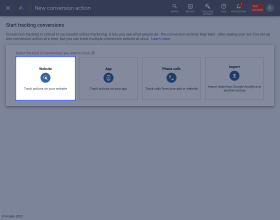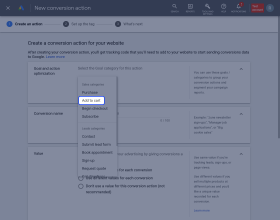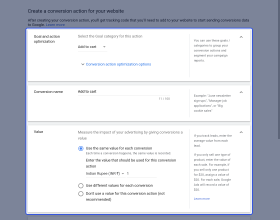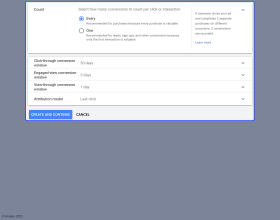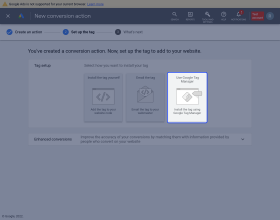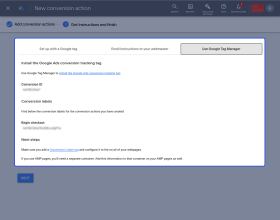PrestaShop Google Ads
PrestaShop Google Ads: Effortlessly integrate PrestaShop Google Adwords Conversion Tracking into your store with PrestaShop Google Ads. Track when customers add products to the cart, purchase them, and initiate the checkout process.
- Understand customer behavior by tracking events like add to cart and purchase.
- Turn conversion tracking on and off as per requirement.
- MultiShop compatible.
PrestaShop Google Ads module is compatible with PrestaShop 8.x.x
- Description
- Reviews
- FAQ
- Customers ()
- Specifications
- Cloud Hosting
- Changelog
PrestaShop Google Ads - PrestaShop Google Ads is an effective tool that let you track actions that visitors take on your website. Drive more traffic to your PrestaShop store with Google Ads. The extension enables you to track events like add to cart, purchase, and begin checkout. Tracking conversions will help you analyze customers' behavior. Based on this data you will be able to run targeted remarketing campaigns.
NOTE: For the PrestaShop Google Ads module to work, the admin needs to have a Google Ads account with ads running.

Highlighted Features
Event Tracking
The extension lets you track three events: add to cart, purchase, and begin checkout.
Analyze customers' behavior
Understand customer behavior with conversion tracking events like add to cart and begin checkout.
Steps to get Conversion ID and Label
Admin can obtain the conversion ID and Label by following the below-mentioned steps:
- Sign in to your Google Ads account.
- Go to Tools -> Measurement. Under Measurement, click on conversions.
- Create the conversion action you want to work with.
- Select the website.
- Select the conversion action you want to track.
- Click on Google Tag Manager to get the conversion ID and label.
Track Conversion Actions
PrestaShop Google Ads allows the admin to track the following 3 events on his website:
- Add To Cart: When a customer adds a product to the cart, the extension track and record this event's details.
- Purchase: When a customer places an order on the website, the purchase event gets triggered. Analyze how effective are advertisements are at generating sales on website.
- Begin Checkout: The event is triggered immediately after the customers initiates the checkout process. Gather cart abandoners data find ways to encourage customers to complete their purchase in future.
PrestaShop Google Ads Features -
- The extension allows you to integrate Google Adwords Conversion tracking on your PrestaShop website.
- Track conversion events like add to cart, checkout, and order confirmation.
- Turn conversion tracking on and off as per requirement.
- The module is MultiShop Compatible.
PrestaShop Google Ads Support -
For any query or issue please create a support ticket here http://webkul.uvdesk.com
You may also check our other top-quality PrestaShop Extensions.
Specifications
Move to Cloud Today
AWS Free tier hosting for one year by amazon web services, for more details please visit AWS Free Tier.
GCP Free tier hosting for one year with 300 credit points by google cloud platform, for more details please visit GCP Free Tier.
Azure free tier hosting for one year with 25+ always free services, for more details please visit Azure Free Tier.
In our default configuration we will provide tremendous configuration for your eCommerce Website which is fast to load and response.
Default Configuration Details of Server
- 1 GB RAM
- 1 Core Processor
- 30 GB Hard Disk
- DB with 1 GB RAM and 1 Core Processor
* Server Configuration may vary as per application requirements.
Want to know more how exactly we are going to power up your eCommerce Website with Cloud to fasten up your store. Please visit the Cloudkul Services.
Get Started with Cloud