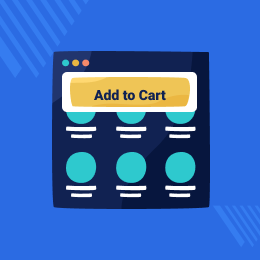
PrestaShop Sticky Add to Cart Bar
PrestaShop Sticky Add to Cart Bar module offers shop owners to show the add to cart button with product name, image & price in a bar on the product page of the shop.
- Show add to cart bar only when the actual add to cart button of the product page disappears on scrolling down the page.
- Choose to show add to cart bar either on top or bottom of the page.
- Customize the sticky add to cart bar.
- Either show the product's attribute in the bar itself or in a separate popup.
- Choose to show the sticky add to cart bar in certain devices only.
- Hide sticky add to cart bar from some selected categories/product pages.
- It helps to increase customer convenience.
Note: PrestaShop Sticky Add to Cart Bar module is compatible with PrestaShop framework version 8.x.x.
- Description
- Reviews
- FAQ
- Customers ()
- Specifications
- Cloud Hosting
- Changelog
PrestaShop Sticky Add to Cart Bar - - The module helps to show the add to cart bar on the product pages of the shop.
However, the add to cart bar only starts appearing when the actual add to cart button disappears from the page when a user scrolls down the page. The add to cart bar contains the product name, price, attributes, quantity selector and add to cart button.
This feature will help in increasing user convenience and will allow users to use the add to cart button even when he/she has scrolled down at the end of the page.
Highlighted Features
Sticky Add To Cart Bar
Start showing add to cart bar to customers when they scroll down the page & add to cart button disappearing from the page.
User Convenience
An option to add the product to the cart is always visible even when the user scrolls down the page.
Customize Appearance
Use various options to personalise the appearance of the sticky add to cart bar.
Multi-Shop Compatibility
The module is multi-shop compatible.
Multiple Cart Customization Options
The configuration settings of the module offer you multiple options to customize the appearance of the shopping cart. The options available to customize the appearance are:
- Select the position (i.e., either at the top or bottom of the product page) to show the sticky add to cart bar to customers.
- The background colour of the sticky add to cart bar.
- The colour of the text shown on the add to cart bar.
- Option to choose the add to cart button text & background colour.
- The colour of the attribute label & price of the product.
- The colour of the border shown around the sticky add to cart bar.

Device Compatibility & Attribute Display
The module offers two very unique features to a shop owner.
- The first one is the ability to choose the devices in which they want the sticky add to cart bar to display. This helps a shop owner to decide whether a sticky add to cart bar is necessary for certain kinds of users(i.e., desktop, tablet, mobile etc.) or not.
- And, the other one is whether to show the attributes of a product is the sticky add to cart bar or not. In case, if a shop owner wants to display the attributes in a bar then he/she can also choose whether to show attributes in a popup or in the bar itself.

PrestaShop Sticky Add to Cart Bar Features
- Enable or disable the module.
- Set the position of sticky add to cart bar either to the top or bottom.
- Choose the background colour for the sticky add to cart bar.
- Select the colour for the product name text.
- Choose the background colour of the add to cart button.
- Select the colour of the “Add to Cart” text shown on the add to cart button.
- Choose the colour of the product price.
- Select the attribute label & the border colour.
- Also, choose the border width to show around the sticky add to cart bar.
- Select the device compatibility for the sticky add to cart bar.
- Choose the product types on whose product pages you want to show the sticky add to cart bar.
- Choose to exclude categories & products on which you don’t want to show the sticky add to cart bar.
- The module is multi-shop compatible.
PrestaShop Sticky Add to Cart Bar Support
For any query or issue, please create a support ticket here http://webkul.uvdesk.com
You may also check our other top-quality PrestaShop Add-ons.
Specifications
Recent Reviews
Write a reviewI recommend buying this module
The module works perfectly and also the service of its technicians adjusting it to my Prestashop has been formidable. I recommend buying this module or any with these developers because they respond in a formidable and fast way.
Quick Support and service
Asistencia rapida y efectiva, muy bien.
Translation:
Quick and effective assistance, very good.
Frequently Asked Questions
Move to Cloud Today
AWS Free tier hosting for one year by amazon web services, for more details please visit AWS Free Tier.
GCP Free tier hosting for one year with 300 credit points by google cloud platform, for more details please visit GCP Free Tier.
Azure free tier hosting for one year with 25+ always free services, for more details please visit Azure Free Tier.
In our default configuration we will provide tremendous configuration for your eCommerce Website which is fast to load and response.
Default Configuration Details of Server
- 1 GB RAM
- 1 Core Processor
- 30 GB Hard Disk
- DB with 1 GB RAM and 1 Core Processor
* Server Configuration may vary as per application requirements.
Want to know more how exactly we are going to power up your eCommerce Website with Cloud to fasten up your store. Please visit the Cloudkul Services.
Get Started with Cloud




