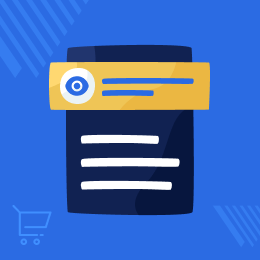
Shopware 6 Error Log Viewer Module
Shopware 6 Error Log Viewer Module: This module allows the admin to view all the log files in one place by using the admin panel. The admin can even view all the logs of a particular log file and can clear them if needed. The refresh button is available to refresh the logs of any log file. The log files will get automatically added to the log viewer and can never be deleted but the admin can clear the logs of any log file.
- Description
- Reviews
- FAQ
- Customers ()
- Specifications
- Cloud Hosting
- Changelog
Shopware 6 Error Log Viewer Module: Error Log Viewer is an important module to monitor log files. If you are facing any problems log files play a very important role in providing a detailed report of problems and activities that the server encounters.
In the Error Log Viewer, you can see the log files on the admin page. You can also see the error file on a particular file. With the help of this module, you can clear all the error files. You can also refresh the error files by clicking on the refresh button.

Highlighted Features
View log files
The error log viewer automatically detects the error log location of a particular log file.
Clear error files
The admin can clear all error log files from the Shopware admin panel if needed.
Refresh the log files
The admin also has an option to refresh the error log files.
Development and Production
The plugin can work with both development and production instance.
Why Need Error Log Viewer in Shopware Online Store?
The Error log viewer module will reduce the time for fixing the errors encountered by providing the error details. You can also see which files visitors have viewed, and other information such as the web browsers visitors use.
For Example, when someone visits your website, a log is recorded and stored to provide the IP address of the visitor, what pages they were viewing, status codes, browser used, etc. The error log viewer automatically detects the location of the error log and you can easily clear the log files.
List of the Log Files
The admin can view the log files that are automatically detected also can easily view a particular log file which will help in resolving all the queries and issues.
- The admin can see the log files.
- The admin can view particular log files.
- The admin can also search the log files.

Error Log Files
The admin can view the error log location and admin can easily clear the log files, refresh the error log files.
- The admin can see all the error log files.
- The admin can also see a particular error log location.
- The admin can clear error the log files.
- The admin can refresh the log files.
- The admin can see the date of a particular error file.

Features List
- The admin can see log files.
- The admin can see the log of the particular file.
- The admin can clear the log.
- The admin can refresh the log.
- The plugin can work with both development and production instance.
Support
For any query or issue please create a support ticket here http://webkul.uvdesk.com/
You may also check our other top-quality Shopware Extensions.
Specifications
Frequently Asked Questions
Move to Cloud Today
AWS Free tier hosting for one year by amazon web services, for more details please visit AWS Free Tier.
GCP Free tier hosting for one year with 300 credit points by google cloud platform, for more details please visit GCP Free Tier.
Azure free tier hosting for one year with 25+ always free services, for more details please visit Azure Free Tier.
In our default configuration we will provide tremendous configuration for your eCommerce Website which is fast to load and response.
Default Configuration Details of Server
- 1 GB RAM
- 1 Core Processor
- 30 GB Hard Disk
- DB with 1 GB RAM and 1 Core Processor
* Server Configuration may vary as per application requirements.
Want to know more how exactly we are going to power up your eCommerce Website with Cloud to fasten up your store. Please visit the Cloudkul Services.
Get Started with Cloud- + Features
- - Bugs
- Compatible with 6.4.6.0
- add refresh button in log list.
- fix the some bug
- Compatible with 6.4.1.1
- Compatible with 6.4.0.0
- fix the admin route.
- fix the detail of the log.
- Compatible with 6.3.4.1
- * Compatible with 6.3.0.2
- * Move the menu from navigation drawer to system->plugins.
- * Move plugin image to src/Resources/config.
- + Add description, support link, manufacture link in composer file.
- - Compatible with Shopware 6.2.0 and Shopware 6.2.2
- - Resolved some issues
- +The admin can see log files.
- +The admin can see the log of a particular file.
- +The admin can clear the log.
- +The admin can refresh the log.
- +Plugin can work with both development and production instance.





