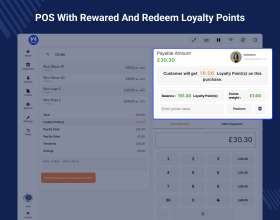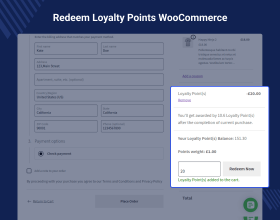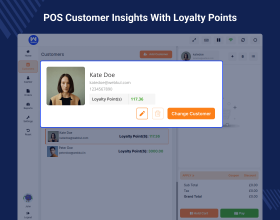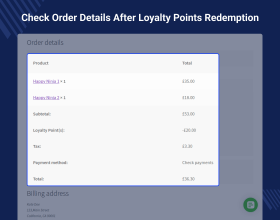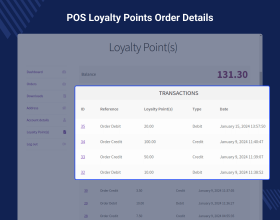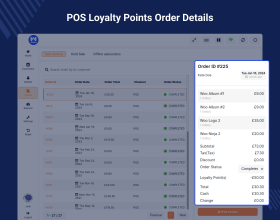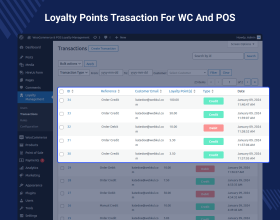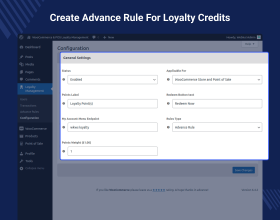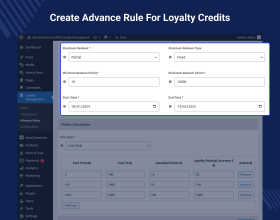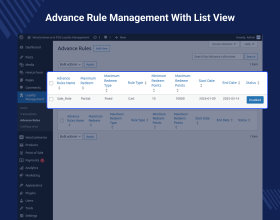WooCommerce & POS Loyalty Management
It enables the admin to create rules based on which customers will get loyalty points that can further be used as money during placing orders.
- The admin can perform manual transactions for the loyalty points.
- Filter option is available for transactions as per transaction type, date, and customer.
- Rules can be created based on the cart total, or product categories.
- The admin can create multiple redemption rules for reward points.
- Customers will be awarded loyalty points on their purchases.
- Enable/Disable functionality in bulk action under the rules section.
- Admin can create advanced rules for the customer loyalty points.
- This module is now compatible with WooCommerce’s new High-Performance Order Storage (HPOS) feature.
- Description
- Reviews
- FAQ
- Customers ()
- Specifications
- Cloud Hosting
- Changelog
WooCommerce & POS Loyalty Management: With the help of this plugin, the store owner to provide the loyalty or reward points to their customers. The customer gets the loyalty points when they shop from the WooCommerce website as well as the POS store. The customers will be able to see their loyalty points in their account. The POS agent can also check the customer's available loyalty points.
The admin can set up rules based on product categories and the cart total for earning the loyalty points in the WooCommerce store or POS. The admin can perform manual transactions for the loyalty points for the customers.
Note – To use this module for the WooCommerce POS, you must have installed the WooCommerce POS System plugin.
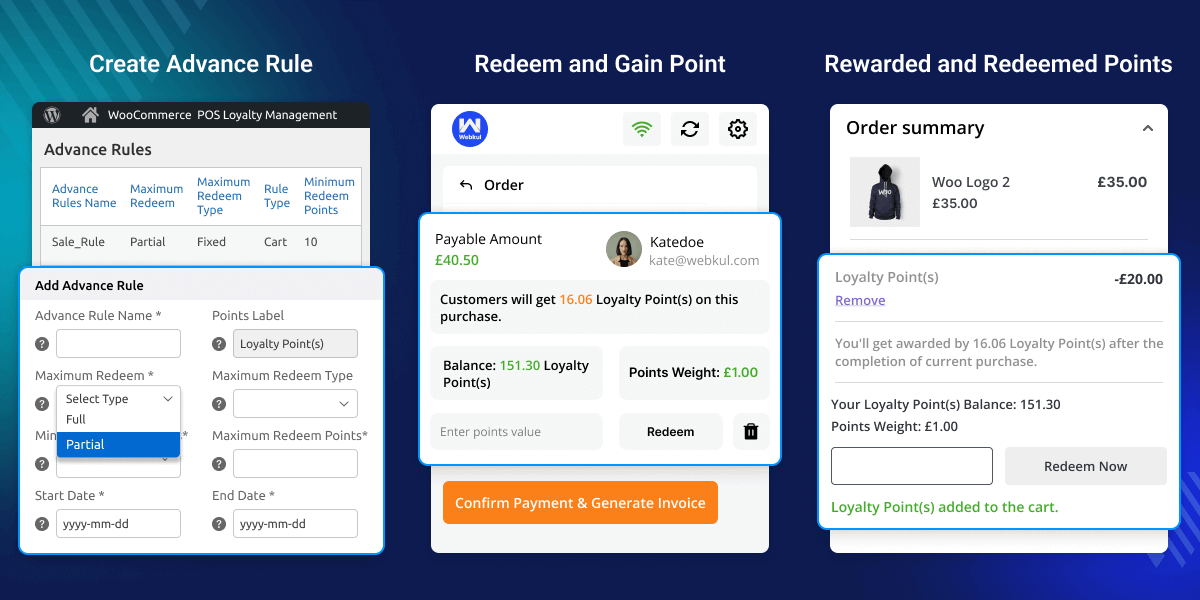
Highlighted Features
Reward Points
The customers will get rewarded by the loyalty points, which they can use on their next purchase.
Multiple loyalty Rules
The admin can create multiple rules for the loyalty program for the customers.
Redemption Rule
The admin can create multiple redemption rules for loyalty points.
Redemption Types
The admin can decide full or partial redemption type any particular loyalty point rule.
Transaction List
The loyalty transaction list is maintained at both the admin and the customer end.
Manual Transaction
The admin can credit manual loyalty transactions for the customers.
Select Rule Type
The admin can select rule type from the configuration to normal and advanced rules.
Add Advance Loyalty Point Rule
The admin can create advanced rules for loyalty points with product weight. The advance rule can apply to cart total, product categories, and products.
Why use of WooCommerce & POS Loyalty Management?
The customer loyalty program integration will deliver the outcomes in diversity, yet after some time, they will all positively affect growth. The customer who had earned loyalty points on their purchase will prefer to make more purchases on the site to use the loyalty points.
It will help to engage the customer towards the store and hence increase customer retention. The chances are the customer who has used the loyalty points will bring new customers to the site through referrals. It helps to increase the conversion as it easily brings new business to existing customers. With a loyalty point program, customers will continue to make purchases from the store for a long time.
WooCommerce POS Loyalty Management
Retail loyalty programs are essential for customers who make frequent purchases. So the integration of the loyalty program is much important for an eCommerce business. Customer loyalty pays off in the long run.
- The WooCommerce and POS loyalty Management Module can be used for both the POS store and the WooCommerce store.
- The customer is no longer bonded to purchase the products from the website only to get the loyalty points.
- The POS agent can check the loyalty points of every registered customer.
- The customer can avail or gain the loyalty points on the POS store as well.
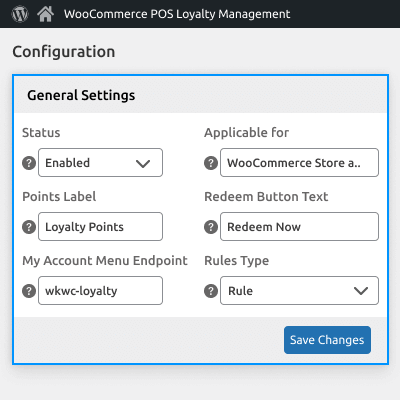
Loyalty Transaction Record
If the business owners have a habit of recording their loyalty transaction record, then it is very beneficial for their business. It helps to track the behavior of the customer on the website. So that the admin can take the action accordingly.
- The admin will get to know how often the same customer makes the purchase on the store and how they are taking advantage of the loyalty points.
- In the transaction record, the admin can check every customer's current loyalty points in their account.
- The admin can also perform the manual transaction (credit/debit) for the loyalty points for the customers.
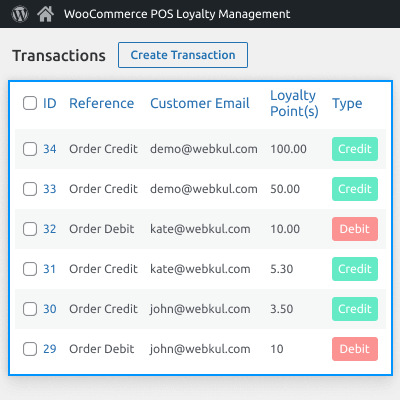
Numerous Loyalty Rules
The admin has the advantage to add multiple loyalty rules for their customers. The loyal points are applicable for both the WooCommerce website customers as well as the POS store customers.
- The admin can leverage the customers to either redeem the full loyalty points or to redeem partial loyalty points on the purchase.
- The rules can be created by the admin for valid dates as well.
- The admin can decide whether to create the rule based on the cart total or the product categories.
- The admin has the leverage to decide how much points they want to give to their customers on what amount of purchase.
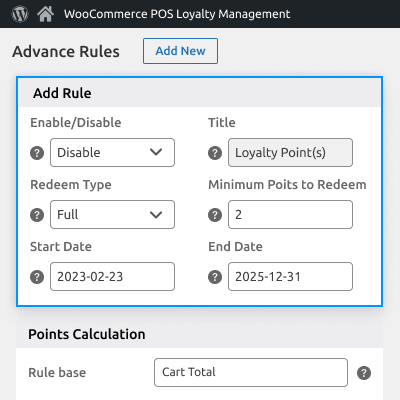
Full Customer Insight
Even though generating new sales will always be part of the business, but at the same time, it’s equally important to pay attention to the existing customers. And the customer loyalty points will help to do the same. It’s also known as a tool for marketing efforts with additional customer insight, which increases relevance.
- The loyalty programs are designed to keep customers coming back or prevent them from leaving.
- The record of the loyalty points is maintained under every customer's account.
- The loyalty points encourage the customers to more often repeat purchases and track customer spending habits.
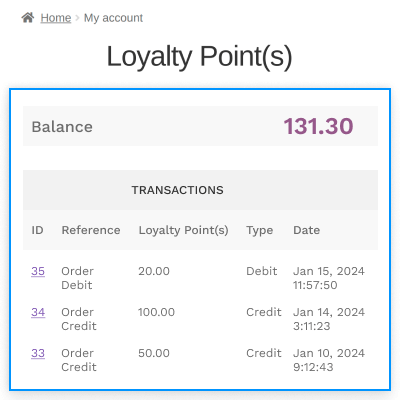
POS Loyalty Program
Loyalty Program integration with the POS system allows the store owner to evaluate the effectiveness of the loyalty program itself. The store owner will get to know the customer's participation in the loyalty points offers.
- It helps to track the behavior of the customer on the POS as they are responding positively to the loyalty program or not.
- The POS agent can go through the customer's loyalty points data from the POS system.
- The POS agent can apply the loyalty points of the customer on their purchase.
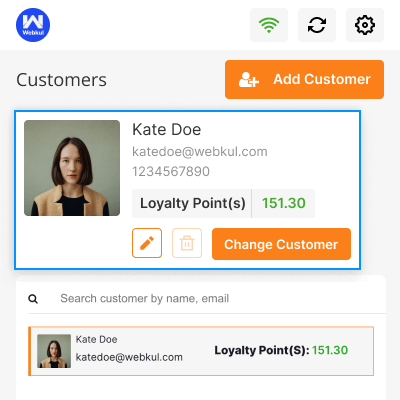
Create Advance Rule
The store owner can create advanced rules for customer loyalty points.
- Add a rule with name, points label, maximum redeem value, max redeem type, max & min redeem points, and start & end date.
- Create a rule for points calculation.
- Select advance rule type based on cart total, product categories, and products.
- Add rule data as per the selected type.
- If the cart rule is selected, add cart range, awarded points, and loyalty points.
- When the product is selected, add the product from the list.
- When a product category is selected then add the product categories from the list accordingly the advanced rule will apply.
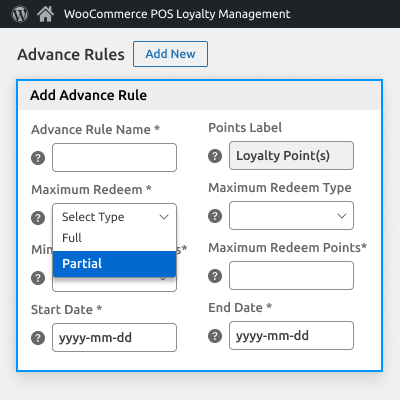
Advance Rule Customer End
When the customer purchases any product the advance rule will apply as per the admin settings.
- The advance rule will apply to the cart when the cart total rule type is selected.
- The rule will apply to both WooCommerce and POS.
- If the rule applies to the product then the customer will get the loyalty point only for that product purchase.
- If the rule applies to Product Categories then the customer will get the loyalty point only for that Product Category.
- The customer can redeem their loyalty point while gaining a new one.
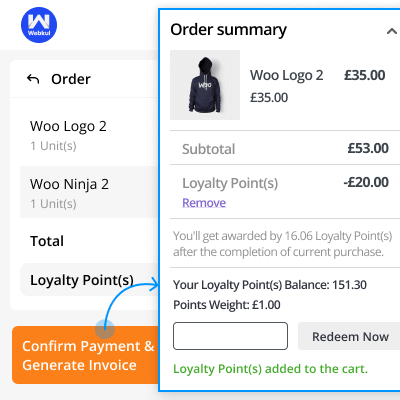
Support
For any query or issue, please create a support ticket here http://webkul.uvdesk.com/
You may also check our quality WooCommerce Plugins.
Specifications
Frequently Asked Questions
Move to Cloud Today
AWS Free tier hosting for one year by amazon web services, for more details please visit AWS Free Tier.
GCP Free tier hosting for one year with 300 credit points by google cloud platform, for more details please visit GCP Free Tier.
Azure free tier hosting for one year with 25+ always free services, for more details please visit Azure Free Tier.
In our default configuration we will provide tremendous configuration for your eCommerce Website which is fast to load and response.
Default Configuration Details of Server
- 1 GB RAM
- 1 Core Processor
- 30 GB Hard Disk
- DB with 1 GB RAM and 1 Core Processor
* Server Configuration may vary as per application requirements.
Want to know more how exactly we are going to power up your eCommerce Website with Cloud to fasten up your store. Please visit the Cloudkul Services.
Get Started with Cloud- + Features
- - Bugs
- Fixed: Admin cannot select future date under the transactions.
- Fixed: Loyalty points column sorting issue under transactions.
- Enhancement: Changed placeholder under rules and transactions forms.
- Enhancement: Moved the new transaction button from the users section to the transactions section.
- Added: To create the rule based on the product.
- Added: Loyalty points column into users table.
- Added: Enable/Disable functionality in bulk action under the rules section.
- Added: Compatibility with WooCommerce's high-performance order storage feature.
- Added: Compatibility with WooCommerce version 8.4
- Added: Advance rules feature.
- Added: Tooltip message on Create transaction page.
- 1. Updated customer points ui at pos panel.
- 2. Updated loyalty points redeem form ui at pos panel.
- 3. Updated customer purchase loyalty points display message ui.
- 4. Added compaitibility with POS 4.1.0.
- * Change Admin input box layout.
- * Compatible Plugin as per POS-3.6.3
- * Change admin UI as per POS-3.6.3
- * Added My Account Page Dynamic Endpoint.
- * Fixed Security issues.
- Initial release