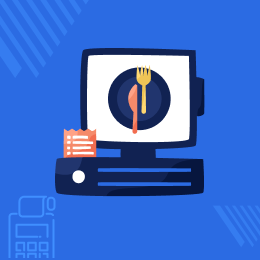
WooCommerce Restaurant Point of Sales System
WooCommerce Restaurant Point of Sale allows the POS agent to create tables and booking for restaurant customers for both dine-in and takeaway orders.
- The admin and agent can create and book the restaurant tables.
- The POS agents can add orders to restaurant tables.
- The POS salesperson can select booking time slots for tables.
- The admin can set the table shape and the number of seats for the WooCommerce Restaurant POS.
- The POS agent can also generate the invoice with the reserved table name for the customers.
- This module is now compatible with the WooCommerce new high performace order storage.
- Description
- Reviews
- FAQ
- Customers ()
- Specifications
- Cloud Hosting
- Changelog
WooCommerce Restaurant Point of Sale gives a complete solution to store owners to book and create a restaurant table from their POS systems. The plugin comes up with dine-in and takeaway modes. The POS sales agents get the ability to create and book a restaurant table depending on the available time segments.
Moreover, the plugin enables the store admin to create and reserve restaurant tables. The store admin can also create the time slots for the tables. The POS agents and admin can specify the shape and number of seats for the table.
Note: This plugin is an add-on to Point of Sale System for WooCommerce. Installing Point of Sale for WooCommerce is a must for using this plugin.

Highlighted Features
Appointment System for Tables
The appointments can be booked by the admin and the POS user for the restaurant tables.
Restaurant Table Setup
The tables can be created by the POS agents as well as the store admin.
Invoice Printing
The payment receipt for orders placed through the restaurant POS system can be printed by the POS agents.
Shape-Based Reservation
The tables for any Restaurant POS can be reserved as per the preference of the shape.
Existence of Time Segments
The POS salesperson can book the table according to the available time segment.
Booking & Table Release Function
The POS agents can release the booked tables if the customer is not present.
Dine-In & Take Away
The POS also offers dine-in and takeaway modes for the POS system.
Superior Restaurant Outlet Management
WooCommerce Restaurant POS offers the POS merchants smooth management for the restaurant outlets.
Why do We Need WooCommerce Restaurant Point of Sale?
The WooCommerce Restaurant Point of Sale plugin helps restaurant managers effectively handle reservations for their locations. The plugin provides functionality that allows users to reserve tables by the restaurant outlet's open time slots. With a POS system, the POS agent can effortlessly manage restaurant locations. In WooCommerce Restaurant POS the customers will benefit from a simple checkout procedure for their reservations from the WooCommerce POS terminal, which is advantageous for them. It will increase consumer interaction and support growth in sales.
New Table Creation with Various Shapes
The POS users can create a new table with various shapes like; round, square, etc. They will have to enter the below details to create a table.
- The restaurant table name, table shape, and the size of seats for the persons while creating any table.
- The users can enable the table status during table creation from the POS system.
- The created tables will display to the POS users in the tables tab.
- These tables will be visible with the table name, number of seats, and current mode.
- The occupied tables will display in red color, and the vacant tables will be green in color.

Restaurant Table Reservation Functionality
The POS representative must click on the created tables from the tables tab to reserve it. A popup will appear to enter the required details for the booking which the user will enter the below information:
- The users can select the customer name from the dropdown menu or they can create a new customer.
- The user can select the booking date as per the customer's preference.
- The POS agent can also select the booking time according to the customer’s availability.
- Already booked slots will display as booked and the slots that are expired will be shown as expired.

Management of restaurant tables at the Admin End
The store admin can also manage the restaurant outlet from their dashboard. The admin can also add a new table like the POS agent.
- Moreover, the admin can also reserve the restaurant tables from their panel.
- The store admin can create the time slots for the restaurant tables, specify the number of seats, and shape the table.
- The admin can access all the previous and recent bookings of the WooCommerce website. He can even see the complete list of the booked tables.
- Furthermore, the admin can see all the reservations for any table.

Takeaway & Dine-In Modes
The WooCommerce Restaurant Point of Sale plugin comes up with the feature of dine-in and takeaway modes.
- The POS agents cannot proceed with an order in a takeaway mode for a booked table.
- To place an order in a takeaway mode, the POS must have to release the reserved table first.
- Only one mode will work at a time, either dine-in or takeaway.
- The invoice can be printed for both modes from the POS system.

Support
For any query or issue, please create a support ticket here http://webkul.uvdesk.com/
You may also check our quality WooCommerce Plugins.
Specifications
Recent Reviews
Write a reviewFast and Efficient Customer Service
(Translated by Google) A good tool to create a platform where multiple sellers can sell your products. Fast and efficient customer service. Highly recommended.
(Original)
Buena herramienta para crear una plataforma en la que varios vendedores puedan vender tus productos. Atención al cliente rápiza y eficaz. Muy recomendable.
Frequently Asked Questions
Move to Cloud Today
AWS Free tier hosting for one year by amazon web services, for more details please visit AWS Free Tier.
GCP Free tier hosting for one year with 300 credit points by google cloud platform, for more details please visit GCP Free Tier.
Azure free tier hosting for one year with 25+ always free services, for more details please visit Azure Free Tier.
In our default configuration we will provide tremendous configuration for your eCommerce Website which is fast to load and response.
Default Configuration Details of Server
- 1 GB RAM
- 1 Core Processor
- 30 GB Hard Disk
- DB with 1 GB RAM and 1 Core Processor
* Server Configuration may vary as per application requirements.
Want to know more how exactly we are going to power up your eCommerce Website with Cloud to fasten up your store. Please visit the Cloudkul Services.
Get Started with Cloud- + Features
- - Bugs
- Fixed: UI issues under the tables slots.
- Fixed: Removed table already exists error message while updating the table.
- Enhancement: Changed the search input placeholder under bookings table.
- Enhancement: Changed icon for take away mode.
- Enhancement: Displayed error message as a toast under create and book table form.
- Added: Reset selected table in take away mode.
- Added: POS dynamic theme color.
- Added: Icons for not found data.
- Added: Compatibility with High-performance order storage(HPOS).
- Added: Compatibility with WooCommerce Point of Sale version 5.1.0.
- Initial Version 1.0.0











