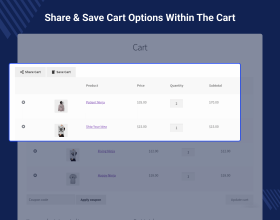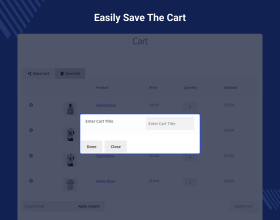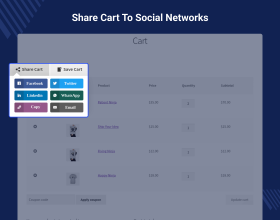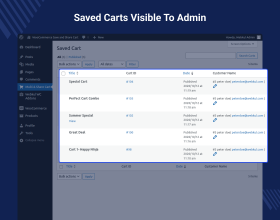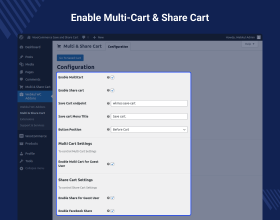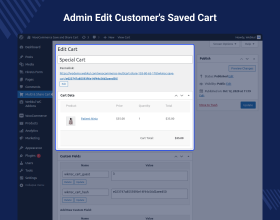WooCommerce Save and Share Cart Plugin
It allows the customers to save and share their pre-made order cart with other customers using social share feature like - Facebook, WhatsApp, Twitter, LinkedIn, Copy Link, and Email too.
- Allows to save and share carts with other people.
- Facilitates saving the cart to checkout later.
- Other people can directly checkout for the shared cart.
- Users can share carts using social media apps as well.
- Users can copy the cart link and share with others.
- Guest customers can also share the cart. This module is now compatible with WooCommerce’s new High-Performance Order Storage (HPOS) feature.
- Description
- Reviews
- FAQ
- Customers ()
- Specifications
- Cloud Hosting
- Changelog
This plugin allows the admin to advance the store and boost sale with the save and share cart feature. Also allows customers to save and share the pre-made cart with others. Even the module allows sharing the cart via Facebook, WhatsApp, Twitter, LinkedIn, Copy Link, and Email too. Customers can customize and save the desired items in the cart and share them with the respective people who manage the cart and checkout.
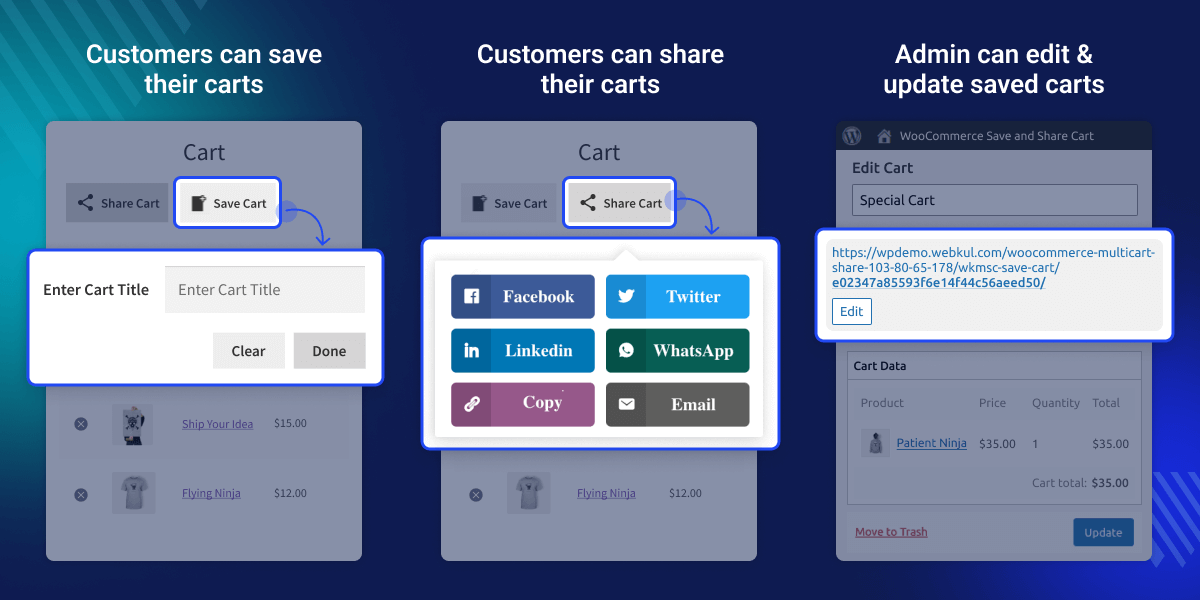
Highlighted Features
Save Cart and Share Others to Pay
Advance the WooCommerce Store with saving and share cart features for customers.
Save Multiple Carts to Use Later
Customers can save the cart to proceed later in the future.
Quick Cart Seach
Quick cart search from the saved-cart list.
Customizable Cart
Customers can manage and customize cart even the authorized person can also customize.
Share Cart Via Apps & Links
Instant cart share via Facebook, WhatsApp, Twitter, LinkedIn, Copy Link, and Email.
Better User Experience
Boost the store sale with easy cart selection and checkout process.
Easy Categorization
The customers can easily categorize the products added to the cart for convenient checkout.
Easy To Checkout
The customer can select multiple products at once from the multicart and also the customer can select the product one by one from the created labels to complete the checkout.
Why need this module?
We share the wishlist item list with our friends and family to be re-sure and finalize. Sharing product link is time taking process because it can be shared one at a time. Checking links one by one is a boring process so better to have a ready-to-buy cart to include or exclude items and checkout.
Share cart feature allows customers to save & share the pre-made cart with other people. Make the checkout process quicker and easier with a pre-populated cart. Facilitates the customer to make the desired cart and share with others for decision making or checkout.
Now the customer can save and share all required products in one go with other people of the same interest.
Multi-Share Cart SetUp for Store
Facilitates the admin to advance the store with a multi-share cart feature. Share cart feature helps the customers save and share a cart with other people to finalize and checkout.
- Enable Multi-Cart to advance your e-commerce store.
- Enable Sharecart to facilitate the shoppers to share the pre-populated cart with other people.
- Save Cart Menu Title - put the appropriate title for the cart menu.
- Button Position - define the multi-cart button position.
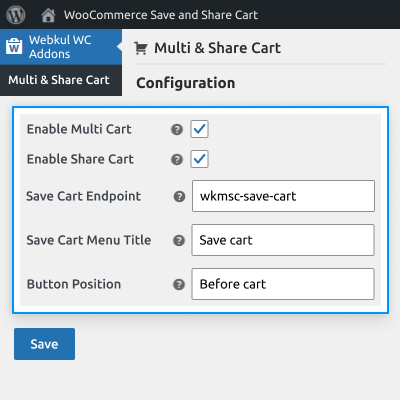
Enable Multi-Cart for Guest User
The plugin allows admin to enable multi-cart for guest users too. Now guest users can also make a pre-populated cart to share with people of the same interest.
- Share cart feature helps in better decision making.
- Prepare a ready-to-buy cart and share it with others for instant checkout.
- Share cart tool gives privilege to the guest users to have a better user experience.

Share Cart Through Apps & Links
This plugin facilitates the shoppers to share the cart through apps and links.
- Enables the customers to share the cart via WhatsApp, Twitter, LinkedIn, Facebook, Copy Link, and Email.
- Even the user whom the customer has shared the cart can also share the cart with others.
- If the Apps are not appropriate and you want to share-cart then you can copy & share the link directly.
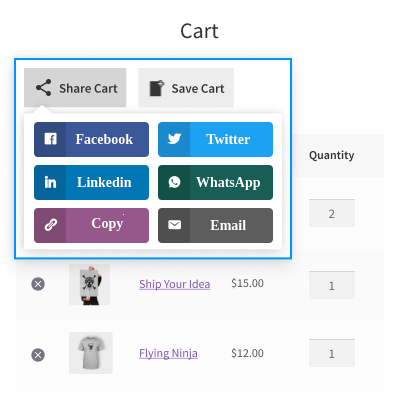
Customizable Cart
Save and share the shopping cart plugin allows customers to have a fully customizable cart.
- Facilitates the customer to have any time customizable shopping cart.
- Permits the third user to include and exclude the items in the cart.
- Admin can edit the customer's cart from the admin end.
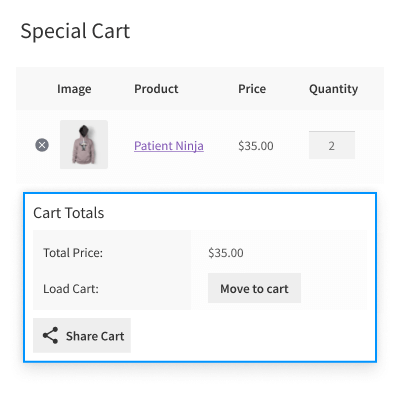
Quick Cart Search
Using this plugin customers can add the product to the cart and save for later.
- Helps customers to create multiple carts.
- Even facilitates the customer with saving the cart for later.
- When the customer clicks on save later it asks to give an appropriate name to the cart.
- A quick cart search helps to find the required cart from the list.

Cart Management By Admin
When the customer saves the cart to use in the near further that cart reflects on the admin end with the same name.
- Full-fledge admin control over the saved cart.
- Admin can edit the customer's cart and update it.
- Also, the admin can manage and customize customer information too.
- Saved cart lists reflect at the admin end too.
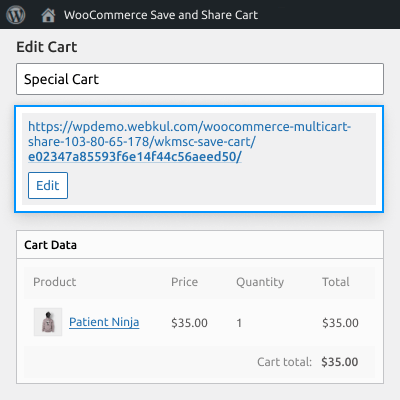
Support
For any query or issue, please create a support ticket here http://webkul.uvdesk.com/
You may also check our quality WooCommerce Plugins.
Specifications
Recent Reviews
Write a reviewProfessionals with Fast Response
I have been cooperating with this company for some time. Fast response, professional help, and what is important, low price. Definitely recommend it!
Webkul Team Helped A Lot...
Excellent Support & product.
Frequently Asked Questions
Move to Cloud Today
AWS Free tier hosting for one year by amazon web services, for more details please visit AWS Free Tier.
GCP Free tier hosting for one year with 300 credit points by google cloud platform, for more details please visit GCP Free Tier.
Azure free tier hosting for one year with 25+ always free services, for more details please visit Azure Free Tier.
In our default configuration we will provide tremendous configuration for your eCommerce Website which is fast to load and response.
Default Configuration Details of Server
- 1 GB RAM
- 1 Core Processor
- 30 GB Hard Disk
- DB with 1 GB RAM and 1 Core Processor
* Server Configuration may vary as per application requirements.
Want to know more how exactly we are going to power up your eCommerce Website with Cloud to fasten up your store. Please visit the Cloudkul Services.
Get Started with Cloud- + Features
- - Bugs
- Added: Cart creates a function to prevent creating duplicate carts.
- Added: Compatibility with WooCommerce HPOS feature.
- Added: Notice for non-compatibility with WooCommerce Cart and Checkout Blocks.
- Fixed: Insecure design and UI issues.
- Updated: Code according to WordPress and WooCommerce coding standards.
- Added: Disable share button as per admin configuration.
- Added: User can remove products from the saving cart.
- Added: The user can add a selected product to the cart.
- Fixed: Cart URL issues.
- Fixed: GUI issues.
- Updated: Readme .pot file and coding standard.
- Initial release