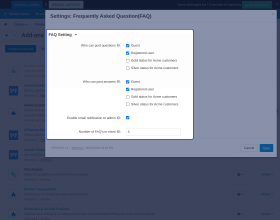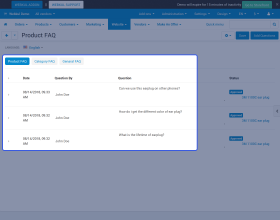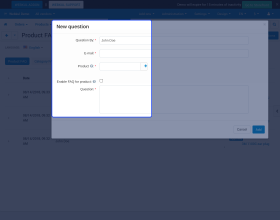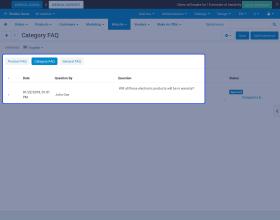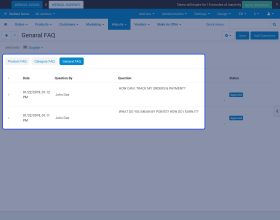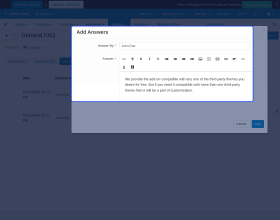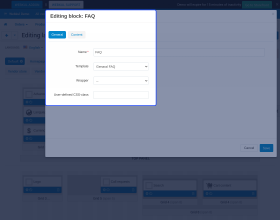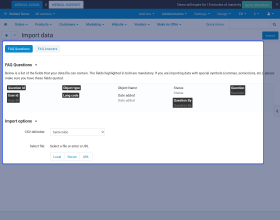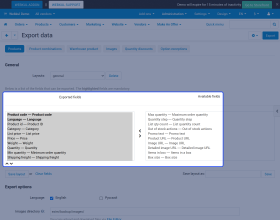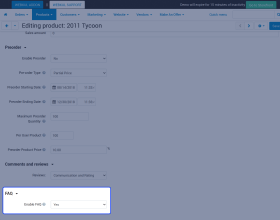CS-Cart Frequently Asked Questions (FAQ)
CS-Cart Frequently Asked Questions (FAQ) : This addon allows you to add FAQ's section or Customer Questions and Answers section on the product page, category page and the general FAQ section for all the pages. The Frequently Asked Questions (FAQ) section is a part of your website where you address common concerns, objections or questions that customers have. Your FAQ page can also act as the first point of contact for customers looking for answers before they reach out to you directly with their questions.So, this way you can save both prospects and your time and the visitors get instant information.
- Description
- Reviews
- FAQ
- Customers ()
- Specifications
- Cloud Hosting
- Changelog
CS-Cart Frequently Asked Questions (FAQ): The Frequently Asked Questions (FAQ) section is a part of your website where you address common concerns, objections, or questions that customers have.
Your FAQ page can also act as the first point of contact for customers looking for answers before they reach out to you directly with their questions. Now on the CS-Cart website, you can add FAQs for some general queries and also allow site visitors to ask questions and post their answers.
CS-Cart Frequently Asked Questions (FAQ) addon allows you to add FAQs or Customer Questions and Answers section on the product page, category page, and the general FAQ section for all the pages. So, this way you can save both prospects and your time and the visitors get instant information.

Highlighted Features
Create a FAQ page
The admin does have the ability to create, edit and delete FAQs.
Communication with Customers
This module allows for greater connection with customers, reducing the need for more store help.
Many Frequent Asked Questions
The admin can add an unlimited number of FAQs for the product.
FAQ's Visibility Page
Customers can find FAQs on the product page's after reviews tab.
Why do we need CS-Cart Frequently Asked Questions (FAQ)?
The CS-Cart FAQ module gives an easy method to use the FAQ section to your CS-Cart store. The admin can add and edit FAQs with the help of this module. Admins can also create a FAQ group and have it appear on specific pages. On the front end of your store, you have an animate FAQ section.
Creating and Managing FAQ Groups
The admin can view FAQ groups, status, banners, and width on this page. Admins have the ability to delete or change the status of any FAQ group, and they can do it whenever they want (enable or disable).
The admin can create a new FAQ group by going to "Add FAQ". The group code, name, and status can be entered by the admin.
- The admin can create new FAQ groups.
- Any FAQ group can delete or status changed by the admin.

Adding a List of FAQ Questions
The admin can add as many FAQ questions as he wants to each of the categories he creates. Admin will travel through the FAQ Menu to add the FAQ questions.
Here, the admin can add questions, answers, enable the FAQ question list and categorize the questions and answers. The admin will be able to:
- Update and add to the questions and answers.
- Remove the Question and Answers.

E-Commerce Store FAQ
To enable powerful navigation, the FAQ for CS-Cart allows you to examine framed questions and answers in an appealing style for general doubts and requests of clients.
- Excellent design menu with an according-to for displaying responses.
- No limit number of questions can be asked.

CS-Cart Frequently Asked Questions (FAQ) Features -
- Well integrated with both CS-Cart and CS-Cart Multi-vendor.
- Admin can choose Max number of FAQs to be shown at the frontend in one go. Further, the list of questions can be expanded and collapsed.
- Option to allow guest users to post questions and answers at the admin end.
- Admin can select user groups who can post questions and answers.
- Functionality to approve/delete/save/edit answers and questions in the admin panel.
- The ability for the administrator to get e-mail notifications about new questions and answers submitted by customers.
- Supports multiple languages.
- Available to use on different pages via block manager.
- The customer/Visitor can add an unlimited number of questions.
- Doesn't affect CS-Cart core files
- Easy to configure and manage at the admin end.
- Improves your Google search rankings by including the keywords in your questions and answers.
- Improves sales conversion and helps prospects to reach a decision.
- Extends support to clients; Helpful for new users of your product or service.
CS-Cart Frequently Asked Questions (FAQ) Support -
For any query or issue please create a support ticket here http://webkul.uvdesk.com/
You may also check our other top-quality CS-Cart Extensions.
Specifications
Recent Reviews
Write a reviewBest add-on
The FAQs add-on is the best I you can have. It works as announced and is very friendly to cusotmize according to your needs.
Frequently Asked Questions
Move to Cloud Today
AWS Free tier hosting for one year by amazon web services, for more details please visit AWS Free Tier.
GCP Free tier hosting for one year with 300 credit points by google cloud platform, for more details please visit GCP Free Tier.
Azure free tier hosting for one year with 25+ always free services, for more details please visit Azure Free Tier.
In our default configuration we will provide tremendous configuration for your eCommerce Website which is fast to load and response.
Default Configuration Details of Server
- 1 GB RAM
- 1 Core Processor
- 30 GB Hard Disk
- DB with 1 GB RAM and 1 Core Processor
* Server Configuration may vary as per application requirements.
Want to know more how exactly we are going to power up your eCommerce Website with Cloud to fasten up your store. Please visit the Cloudkul Services.
Get Started with Cloud