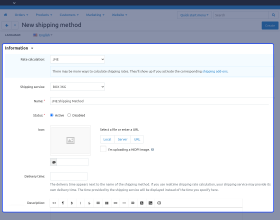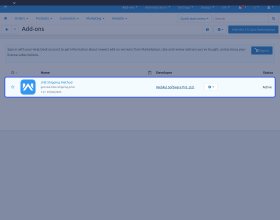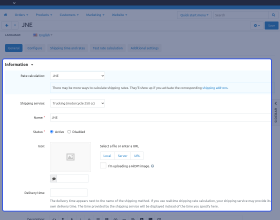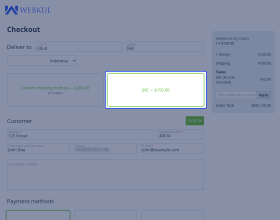CS-Cart JNE Shipping Method
CS-Cart JNE Shipping Method add-on integrates JNE shipping with CS-Cart store and calculates shipping rates in real-time. JNE is a popular shipping service in Indonesia, and this add-on makes it easy to offer JNE shipping to your customers.
- Customers can view all available CS-Cart JNE shipping services at checkout.
- They can choose the shipping method that best suits their needs.
- Calculate the shipping rates before they checkout.
- Customers can track their shipment once it has been shipped.
- The store owner can set up additional shipping charges.
- The admin can calculate the shipping cost for the shipping services.
- Description
- Reviews
- FAQ
- Customers ()
- Specifications
- Cloud Hosting
- Changelog
CS-Cart JNE Shipping Method add-on allows you to offer JNE shipping service to your customers. When customers checkout from your store, they will see a list of available JNE shipping services. They can then choose the shipping service that best suits their needs.
Customers can choose from a variety of JNE shipping services like- Trucking, Trucking (motorcycle 250 cc), Trucking (motorcycle below 150 cc), Trucking (motorcycle below 250 cc) Ongkos Kirim Ekonomis, Regular, SPS, and more.
The store admin can also set up additional shipping charges for JNE shipping services. The additional charges can be set for the express shipping or for shipping to remote areas as required. You can also check our other CS-Cart Shipping Methods that can be used within the CS-Cart store.
Note: The demo link is not available due to the unavailability of sandbox credentials. For a detailed process flow of the add-on, please check the User Guide manual.

Highlighted Features
Shipping Rate Calculation
Calculates shipping rates in real-time, so customers always know how much shipping will cost before they checkout.
JNE Shipping Services
Offer a variety of JNE shipping services, so your customers can choose the one that best suits their needs.
Easy Configuration
Easily configure and manage the add-on at the admin end.
Integrate with the CS-Cart MultiVendor
Easily integrates with the CS-Cart Multi vendor add-on.
CS-Cart JNE Shiping Method Configuration
As a store admin, you can configure the add-on and manage your shipping settings.
- Enter the name & description of the shipping method.
- Select the desired shipping service from the dropdown menu.
- Fill in the other details as required.
- Add or remove JNE shipping services.
- Set up additional shipping charges.

Select JNE Shipping at Checkout
When customers checkout from your store, they will see a list of available JNE shipping services. They can then choose the shipping method based on their needs.
- See a list of available JNE shipping services when they checkout.
- Choose the shipping method that best suits their needs.
- See the shipping rates before they checkout.
- Track their shipment once it has been shipped.

Supported JNE Shipping Services
Customers can choose from a variety of JNE shipping services. They can also choose a shipping method that meets their specific needs, such as:
- Trucking: This is a door-to-door shipping service that is available for shipments of all sizes. The shipping rates are calculated based on the weight and dimensions of the package, the distance to the shipping destination, and the type of truck used.
- BOX 3kg and 5 kg are available for shipments of up to 3 and 5 kilograms. The shipping rates are fixed, regardless of the distance to the shipping destination.
- POPBOX allows for shipments that are too large or too heavy to fit in a regular box.
- Ongkos Kirim Ekonomis shipping service is available for shipments of up to 50 kilograms.
- Yakin Esok Sampai, Regular, SPS, Ongkos Kirim Ekonomis and more.

Support for CS-Cart JNE Shipping Method-
For any query or issue please create a support ticket here http://webkul.uvdesk.com
You may also check our other top-quality CS-Cart Modules.
Specifications
Recent Reviews
Write a reviewGreat add-on.
This add-on provides all the services available in JNE shipping, it works well, get accurate rates every time, great add-on.
Frequently Asked Questions
Move to Cloud Today
AWS Free tier hosting for one year by amazon web services, for more details please visit AWS Free Tier.
GCP Free tier hosting for one year with 300 credit points by google cloud platform, for more details please visit GCP Free Tier.
Azure free tier hosting for one year with 25+ always free services, for more details please visit Azure Free Tier.
In our default configuration we will provide tremendous configuration for your eCommerce Website which is fast to load and response.
Default Configuration Details of Server
- 1 GB RAM
- 1 Core Processor
- 30 GB Hard Disk
- DB with 1 GB RAM and 1 Core Processor
* Server Configuration may vary as per application requirements.
Want to know more how exactly we are going to power up your eCommerce Website with Cloud to fasten up your store. Please visit the Cloudkul Services.
Get Started with Cloud- - Feature Add (+)
- - Feature remove (-)
- - Bug Fixed (!)
- - Modification (*)
- ! Updated service codes for rate calculation
- * Unable to get real time shipping price.
- + Real time shipping price.