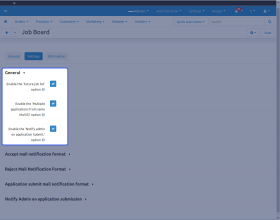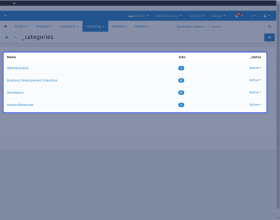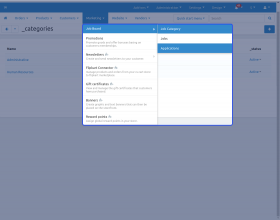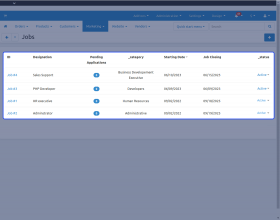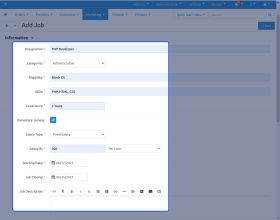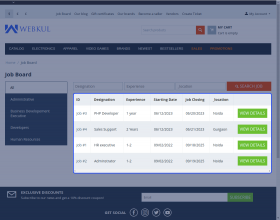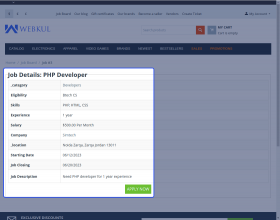CS-Cart Job Board
CS-Cart Job Board is an advanced online platform designed specially to connect employers and job seekers within the field of e-commerce and online business.
- Allow adding multiple job categories at the admin end.
- Admin can edit or delete the existing jobs and job categories.
- Users can apply for multiple job openings.
- The admin can add multiple new jobs from the backend.
- Admin can accept, reject and delete the applications submitted by the candidate.
- Email template related to application submission, acceptance, and rejection.
- Description
- Reviews
- FAQ
- Customers ()
- Specifications
- Cloud Hosting
- Changelog
The CS-Cart Job Board offers a user-friendly platform that allows the admin to create detailed job postings, including job titles, Experience, skills, and desired expertise. It also specifies the job location, salary range, and other additional benefits offered. The platform supports various types of job listings and adds employment types from full-time, part-time, contractor, temporary, internships, volunteer, and other Job seekers can browse through the available listings on the CS-Cart Job Board, using search filters to search based on criteria such as job designation, experience, and location.You can visit Webkul store for other CS-Cart plugins, like CS-Cart Elastic Search Extension to enhance your website search experience.

Highlighted Features
Add Multiple Jobs
Admin can add multiple jobs according to their requirements
Add Multiple Categories
Admin can add multiple categories for the job.
View Application Form
Admin can view the submitted application from the backend
Email Template for a Candidate
Email template for a candidate after submitting, accepting, or rejecting an application.
Email Template for Admin
The admin will receive an email after receiving an application.
Search for Jobs
Users can search for jobs by entering designation, experience, and location.
The CS-Cart Job Board
The CS-Cart Job Board also offers additional features to enhance the recruitment process. Businesses can post job listings to attract skilled candidates who specialize in e-commerce, online retail, digital marketing, logistics, and related fields. A centralized hub for job advertising, categories, and applicant receipt is provided by this extension, which streamlines the hiring process. Employers can apply for the job listed and fill in the required details like name, ability, skills, and attach files on the CS-Cart website.
Permission Set up by Admin
The admin allows the permission or setup details from the backend as follows:
- Allow to show a list of jobs in the future going to be added.
- Admin can allow multiple applications to be submitted from the same email ID.
- The admin can select the option to notify the admin whenever a new application is submitted.
- Email template for accepting, rejecting, and submitting an application.
- Email template for the admin after a user applies for a job.

Add Job and Category
The admin has the option to add multiple jobs and categories from the backend:
- Functionality to add multiple categories of the job.
- The admin can add multiple jobs by selecting the existing category.
- The admin can view the application submitted by applicants.
- The admin will receive an email after submitting any application.

Apply for Jobs
The candidate can apply for listed jobs by searching for appropriate jobs according to their skills.
- Jobs can be searched by entering designation, experience, and location.
- The candidate can view the details of the jobs like experience, skills, salary, and many more.
- To apply for a job, the candidates need to upload details on the CS-Cart website like address, current company, and resume.
- After applying, the candidate will receive an email for the submitted application.

CS-Cart Job Board Support -
For any query or issue please create a support ticket here http://webkul.uvdesk.com
You may also check our other top-quality CS-Cart Extensions.
Specifications
Frequently Asked Questions
Move to Cloud Today
AWS Free tier hosting for one year by amazon web services, for more details please visit AWS Free Tier.
GCP Free tier hosting for one year with 300 credit points by google cloud platform, for more details please visit GCP Free Tier.
Azure free tier hosting for one year with 25+ always free services, for more details please visit Azure Free Tier.
In our default configuration we will provide tremendous configuration for your eCommerce Website which is fast to load and response.
Default Configuration Details of Server
- 1 GB RAM
- 1 Core Processor
- 30 GB Hard Disk
- DB with 1 GB RAM and 1 Core Processor
* Server Configuration may vary as per application requirements.
Want to know more how exactly we are going to power up your eCommerce Website with Cloud to fasten up your store. Please visit the Cloudkul Services.
Get Started with Cloud