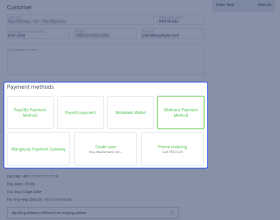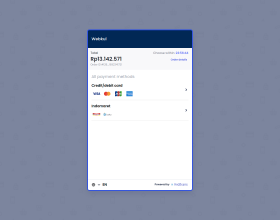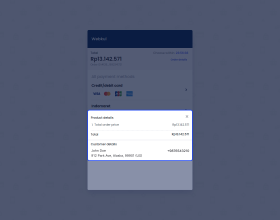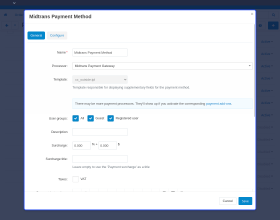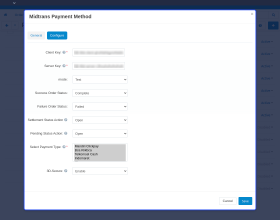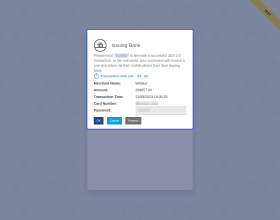CS-Cart Midtrans Payment Method
CS-Cart Midtrans Payment Method add-on offers secure online payment options like Mandiri Clickpay, KlikBCA, Telkomsel, Cash, Indomaret, Kioson, Indosat Dompetku, Bank Transfer, and Credit Card.
- Admin can enable 3D Secure payment at his store.
- Safe & secure payment system with Fraud Detection System.
- Customers can choose multiple payment methods supported by Midtrans.
- Midtrans Payment Method ensures secure payment handling with PCI-DSS compliance.
- A user-friendly checkout process offered by CS-Cart Midtrans Payment Method.
- Description
- Reviews
- FAQ
- Customers ()
- Specifications
- Cloud Hosting
- Changelog
The CS-Cart Midtrans Payment Method extension introduces a comprehensive and seamless integration of the Midtrans payment gateway into the CS-Cart store. Midtrans supports a variety of payment methods, including credit and debit cards, bank transfers, Clickpay, KlikBCA, Telkomsel, Cash, and Indomaret, etc.
This ensures that customers can select their preferred mode of payment, leading to a more personalized and user-centric checkout experience, and facilitating quicker and hassle-free transactions.

Highlighted Features
Diverse Payment Options
The extension seamlessly integrates the Midtrans payment method, providing customers with a variety of payment options including credit and debit cards, bank transfers, and popular e-wallets.
Enhanced Security with 3D Secure
The admin can enable 3D Secure to reassure customers that their payments are secure and build trust in your online store's payment process.
User-Friendly Checkout
Customers experience a smooth and familiar checkout process with the Midtrans interface, ensuring a seamless and user-centric payment experience.
Multi-Currency Support
Midtrans supports multiple currencies, catering to international customers and expanding your store's accessibility.
Why do we need CS-Cart Midtrans Payment Method add-on?
With customers having varying preferences, the add-on’s integration of Midtrans provides an array of payment methods, including credit and debit cards, bank transfers, cash, Clickpay, etc. The CS-Cart Midtrans Payment Method Add-on significantly enhances the security in the online transaction aspect.
Through the robust security measures and data encryption provided by Midtrans, the add-on makes customers feel confident about their payment details. This builds trust and makes transactions more secure.
CS-Cart Midtrans Payment Method Configuration
The store admin can set up and customize how the Midtrans payment gateway operates within the store. Here the admin can -
- Input the API keys provided by Midtrans to establish a connection between the store and the payment gateway.
- Select the mode of payment (Test/Live)
- Set the order status for successful and failed transactions.
- Select action on the settlement transaction status and pending status i.e. paid/open/failed/declined/canceled/backordered/awaiting call.
- Select multiple payment types appearing on the payment page like Mandiri Clickpay, KlikBCA, Telkomsel, Cash, Indomaret, Kioson, Indosat Dompetku, Bank Transfer, and Credit Card.
- Enable or disable 3D-Secure transactions.

Streamlined Checkout Process
After the configuration of the module, the customer can select the Midtrans payment method during the checkout process. When a customer selects the Midtrans payment method, they will get redirected to the outside pay page of Midtrans.
Customers can choose any payment methods that are available on the checkout page like Midtrans Payment Method, Bank Transfer, Credit Card, etc.
After selecting the payment method, the customer will get redirected to the outside pay page of Midtrans to confirm the order.

Supports Multiple Payment Methods
When a customer selects the Midtrans payment method, they will get redirected to the outside pay page of Midtrans. All payment types activated for the customer will be available. This flexibility ensures that customers can proceed with transactions using the method that suits them best. Here, the customer will -
- Select any payment types that are available on the pay page of Midtrans like Bank Transfer, Credit Card, Debit Card, and Indomaret etc.
- Once the payment method is chosen, the customer will provide the required information to confirm the order.

3D Secure Checkout with CS-Cart Midtrans Payment
When a customer enters their card details, they will get redirected to a secure page provided by their card bank. On this page, the customer is going to enter a one-time token via their mobile phone from their issuing bank.
- The customer will enter the one-time token to proceed with the further checkout process.
- If the transaction time is expired then the customer will also resend the token.
- After entering the One-time token customer will proceed with the further checkout process to place the order.

CS-Cart Midtrans Payment Method Support -
For any query or issue please create a support ticket here http://webkul.uvdesk.com/
You may also check our other top-quality CS-Cart Plugins.
Specifications
Frequently Asked Questions
Move to Cloud Today
AWS Free tier hosting for one year by amazon web services, for more details please visit AWS Free Tier.
GCP Free tier hosting for one year with 300 credit points by google cloud platform, for more details please visit GCP Free Tier.
Azure free tier hosting for one year with 25+ always free services, for more details please visit Azure Free Tier.
In our default configuration we will provide tremendous configuration for your eCommerce Website which is fast to load and response.
Default Configuration Details of Server
- 1 GB RAM
- 1 Core Processor
- 30 GB Hard Disk
- DB with 1 GB RAM and 1 Core Processor
* Server Configuration may vary as per application requirements.
Want to know more how exactly we are going to power up your eCommerce Website with Cloud to fasten up your store. Please visit the Cloudkul Services.
Get Started with Cloud