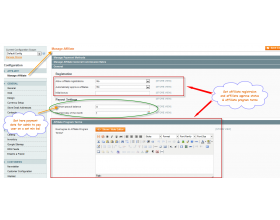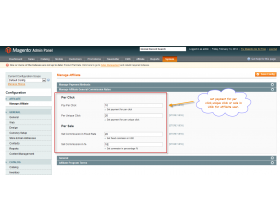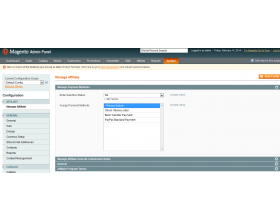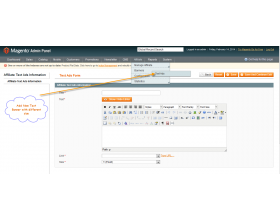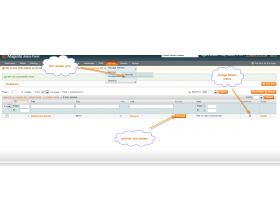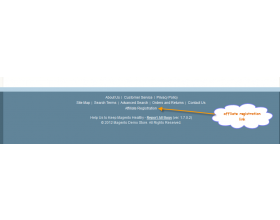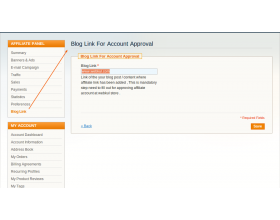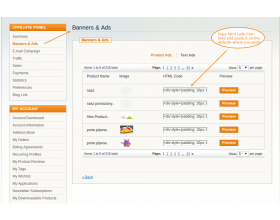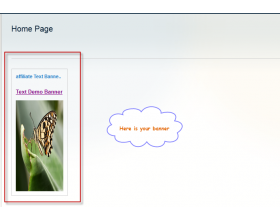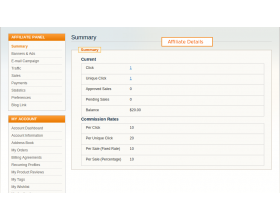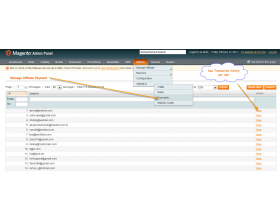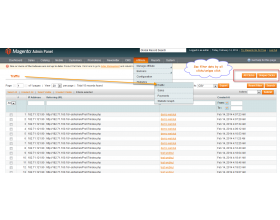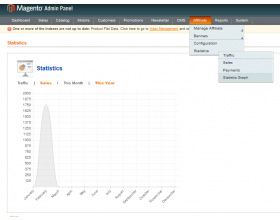Top Selling Extension Winner
2 times in a row
Magento Affiliate System
Magento Affiliate System: Webkul Affiliate Program module is frequently overlooked by advertisers. Webkul Affiliate Program module is a type of performance-based marketing mod in which affiliate user can be rewarded for one or more affiliate’s clicks for each visitor or customer brought.
- Description
- Reviews
- FAQ
- Customers ()
- Specifications
- Cloud Hosting
- Changelog
Magento Affiliate Module - Webkul Affiliate Program module is frequently overlooked by advertisers. Webkul Affiliate Program module is a type of performance-based marketing mod in which affiliate user can be rewarded for one or more affiliate’s clicks for each visitor or customer brought.
Magento Affiliate System Features -
- Admin configuration/user affiliate management.
- Enable/disable affiliate registration by admin .
- Manage general Registration settings like Enable/disable affiliate registration, Automatically approve affiliates, Initial bonus by admin.
- Manage Affiliate General Commission Rates by admin.
- Manage rewards for registration,per click, unique click, buy order by admin.
- Manage payment method for transaction of payment to user account.
- Manage transaction by admin.
- Manage affiliate user, payment, traffic, sales and statistics by admin.
- Manage advertisement by affiliate user.
Manage Payment Methods
After installing the module, admin will do the configuration of the module. In this option, admin will provide their affiliate email address and assign various payment methods for making payment to the affiliate users.
- Admin will provide affiliate email id.
- Admin can choose sandbox mode.
- Admin will select various payment methods.

Manage Commission for Affiliate User
In this option, admin will set the commission rates based on the Per pay click, per unique click. Admin will also set commission rates based on the per sale and can choose as percent or as a fixed amount.
- Admin will set the commission rates based on the Per pay click, per unique click.
- Admin will set commission per sale.
- Admin can select per sale commission as percent or as a fixed amount.

General Settings & Affiliate Terms
In the general setting, admin will set affiliate registration, approval of affiliate after registration and initial bonus. In the Payment setting, admin will set minimum payout balance and set payment day for the affiliate. In Affiliate terms, admin will write various terms and conditions which affiliate user will have yo accept while registering.
- Admin will set affiliate registration, approval of affiliate after registration and initial bonus.
- Admin will set set minimum payout balance and set payment day for the affiliate.
- Admin will write the various terms and conditions.

Add Text banners
Admin will add text banners from “Text Ads” option under the “Banners” section. Admin will enter the title, description, link and select banner size. Admin can preview the banners in a grid view and can even change the banner status or delete it.
- Admin will enter the title, description, link and select banner size.
- Admin can preview the banners in a grid view.
- Admin can change the banner status or delete it.

Affiliate Registration Page
At the footer of the Magento Store, user can see “Affiliate registration” link. On clicking on to that link, registration page comes up with filling details like name, email id, Address, login password and a checkbox comes for Terms and Conditions.
- At the footer of the Magento Store, there is “Affiliate registration” link.
- Registration page contains detail boxes like name, email id, Address, login password.
- There is a check-box for accepting terms and condition for Affiliate user.

Email Campaign
Here Affiliate user can send emails to its multiple users regarding the affiliate product. Affiliate user will provide product links and message to its various users.
- Affiliate user can send emails to its multiple users.
- Affiliate user will send mail which will contain product links and message.

Manage Affiliate & Email Affiliates
In Manage Affiliate, admin can enable/disable/remove/pay/mass-delete/mass-email affiliate users. Admin can see which user is active and which users are disabled by the admin. Admin can also view all the details like approved sales, pending sales and balance. In email affiliate, admin can send mass email to its affiliates users.
- Admin can enable/disable/remove/pay/mass-delete/mass-email affiliate users.
- Admin can also view all the details like approved sales, pending sales and balance.
- In email affiliate, admin can send mass email to its affiliates users.

Pay Affiliate
In this section, admin can make payment to their affiliate users. There will be a “Pay” button. On clicking on the “Pay” button admin will be redirected to their PayPal account to make payment. When transaction is completed then admin can see the transaction history for that affiliate user from transaction under the “Payment” under “Statistic”.
- Admin can make payment to their affiliate users.
- On clicking on “pay”, admin will be redirected to their PayPal account to make payment.

Payment & Preferences
In the Preferences, user will provide their preferred payment option so that admin can do their payment via the set option. User will select payment options and then provide details accordingly. In the Payment, user can view affiliate payment made by admin with details like transaction id, amount and date.
- In the Preferences, user will provide their preferred payment option so that admin can do their payment.
- In the Payment, user can view affiliate payment made by admin with details like transaction id, amount and date.

Statistic (Admin End)
In this section, admin can view the overall sales and traffic grid. In the sales, admin can view all the order ids made from the affiliate blog link. Admin can see the graphical form of sales for week, day, month.
- Admin can view the overall sales and traffic grid.
- Admin can see the graphical form of sales for week, day, month.
- Admin can view all the order id.

Magento Affiliate System Support -
For any query or issue please create a support ticket here http://webkul.uvdesk.com/
Specifications
Move to Cloud Today
AWS Free tier hosting for one year by amazon web services, for more details please visit AWS Free Tier.
GCP Free tier hosting for one year with 300 credit points by google cloud platform, for more details please visit GCP Free Tier.
Azure free tier hosting for one year with 25+ always free services, for more details please visit Azure Free Tier.
In our default configuration we will provide tremendous configuration for your eCommerce Website which is fast to load and response.
Default Configuration Details of Server
- 1 GB RAM
- 1 Core Processor
- 30 GB Hard Disk
- DB with 1 GB RAM and 1 Core Processor
* Server Configuration may vary as per application requirements.
Want to know more how exactly we are going to power up your eCommerce Website with Cloud to fasten up your store. Please visit the Cloudkul Services.
Get Started with Cloud- + Features
- - Bugs
- AFFILIATE USER:
- + Separate login and user panel for Affiliate User.
- + Send blog link approval request to admin.
- + After approval from admin all products link will be available for banner.
- + Also text banners created by admin will be appear at affiliate panel.
- + On clicks or sales of product affiliate will get the commission.
- + Can see the summary of clicks and sales.
- + Can see the commission rate of each seller.
- + Can see the sold product detail.
- + Prefered Payment method filled by affiliate.
- + Able to see Paid summary from the admin.
- + Affiliate user can send the email to friends with product links to increase sales of products.
- ADMIN:
- + Admin can approve/unapprove affilaite.
- + Admin can change the blog url for affiliate.
- + Admin can set the payment method for affiliate.
- + Admin can controll the Affiliate registration.
- + Manage the affiliate request, admin can approve, unapprove and delete the request.
- + Manage the commission rate for Affiliate.
- + Admin can Create/Edit/Delete the text banners.