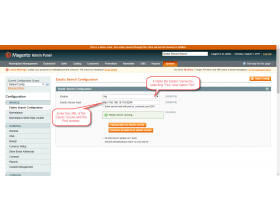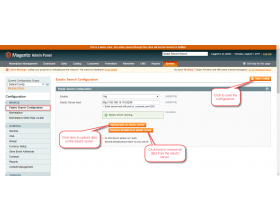Top Selling Extension Winner
2 times in a row
Magento Elasticsearch
Magento Elasticsearch: Elasticsearch extension allows the customers to find products faster than before. Elasticsearch is the fastest search engine available, it shows the results on a real-time basis. Magento Elasticsearch extension allows you to index, search, and analyze big volumes of data quickly and efficiently.
- Description
- Reviews
- FAQ
- Customers ()
- Specifications
- Cloud Hosting
- Changelog
Magento Elasticsearch -Are you running an online web store where you are allowing your customers to search for products that you sell? If yes, you can use Elasticsearch to store your entire product catalog on the server where you have installed the Elasticsearch and provide search and autocomplete suggestions for the customers of your store.
Magento Elasticsearch Features-
- The admin can upload all catalog on the Elastic Server.
- The admin can delete the catalog data from the Elastic server.
- Catalog product data auto updates on the Elastic server when products update on Magento.
- Catalog search results are fast.
What is Elasticsearch?
Elasticsearch is the fastest search engine that returns the results for the entered query in real-time. Elasticsearch is actually a highly scalable open-source full-text search and analytics engine. It allows you to store, search, and analyze big volumes of data quickly and in near real time.
Why is it Used?
Suppose, that we are searching a word “Apple” on our local SQL database. It will surely be a time-consuming process as all the data will be checked through for finding the word “Apple”. But, if we make use of the Elasticsearch and put all of our catalog data in the Elasticsearch server it would for sure return us with the IDs’ of the products having the “Apple” word associated with them. Thus narrowing-down the search results for us and in turn providing faster search results.
Module Configuration
After the successful installation of the extension, the admin will configure the module for use. The admin will have to enable the elastic server, and enter the URL of the elastic server with its port number. After this, the admin will have to run start command on the server to start the elastic server that enables two options – Upload Data on Elastic Server and Remove all Data from the Elastic Server. After uploading the data, click the Save Configuration button to save the changes.
- Enable the Elastic Server
- Enter URL and Port Number for the Elastic Server
- Start the Elastic Server
- Upload/Remove the Data on Elastic Server

Search Suggestion
Magento Elastic Search brings the auto-complete/search-as-you-type functionality to your web store. This allows the customers to view the related searches along with the product he/she intends to search. This makes the search more easy for the customers.
- Auto-complete/search-as-you-type functionality
- View the related searches along with the searched product
- Easy product search for customers.

Magento Elasticsearch Support -
For any query or issue please create a support ticket here http://webkul.uvdesk.com/
Specifications
Move to Cloud Today
AWS Free tier hosting for one year by amazon web services, for more details please visit AWS Free Tier.
GCP Free tier hosting for one year with 300 credit points by google cloud platform, for more details please visit GCP Free Tier.
Azure free tier hosting for one year with 25+ always free services, for more details please visit Azure Free Tier.
In our default configuration we will provide tremendous configuration for your eCommerce Website which is fast to load and response.
Default Configuration Details of Server
- 1 GB RAM
- 1 Core Processor
- 30 GB Hard Disk
- DB with 1 GB RAM and 1 Core Processor
* Server Configuration may vary as per application requirements.
Want to know more how exactly we are going to power up your eCommerce Website with Cloud to fasten up your store. Please visit the Cloudkul Services.
Get Started with Cloud- + Features
- - Bugs
- + Admin can upload all catalog on Elastic Server.
- + Admin can also update catalog data on Elastic server.
- + Catalog product data auto update on Elastic server when product update on magento.
- + Catalog search result fast.