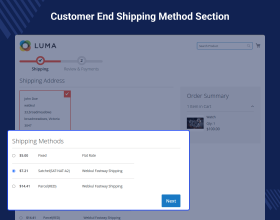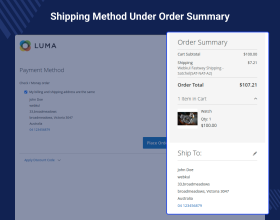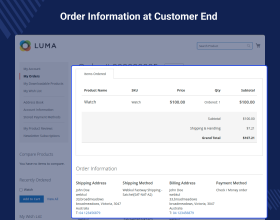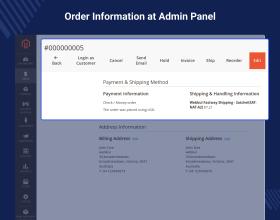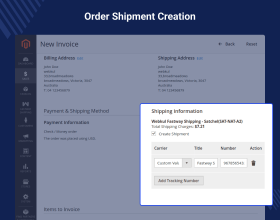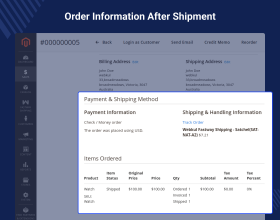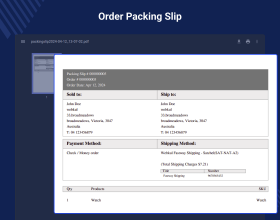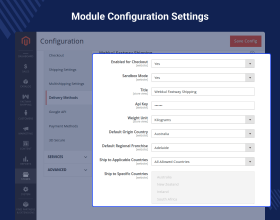Top Selling Extension Winner
2 times in a row
Magento 2 Fastway Shipping
Fastway Shipping extension allows the customers to choose the Fastway Courier shipping method for their product delivery at the comfort of their home.
- Calculate shipping cost according to the Fastway shipping.
- The admin can enable or disable the shipping method.
- The admin needs to enter his Fastway API.
- Enter the shipping method name visible to the customers at the frontend.
- Shipping rate depends on admin’s product weight & the buyer’s destination.
- Calculates shipping as per store address, product weight & delivery zipcode.
- Description
- Reviews
- FAQ
- Customers ()
- Specifications
- Cloud Hosting
- Changelog
Magento 2 Fastway Shipping - Fastway is a courier delivery services corporation headquartered in New Zealand. Fastway offers high caliber cheap courier services to a range of international locations.
This is the subsidiary of the Aramex shipping company and provides the Fastway Shipping method for shipping the products to four countries – New Zealand, Australia, Ireland, and South Africa domestically.
Using Magento 2 Fastway shipping module, the admin can manage the shipping and orders, enter the tracking ID and complete shipping management from the admin panel.
Please Note:
- Magento 2 Fastway Shipping is meant for domestic regions only, it will not work for cross-border shipments. The store address and shipping address must be of the same country.
- The admin needs to enter the API key. For obtaining the API Key, please click here.
- To find out shipping charges please click here.

Highlighted Features
Fastway Courier Shipping Method
The customers can choose the Fastway Courier shipping method for their product delivery.
Shipping Management
The admin can manage the shipping and orders from his admin panel by generating the shipment and enter the tracking ID.
Real Time Shipping Rates
Real-time shipping charges are displayed to the customers. The shipping rates are automatically calculated according to the store address, product weight, and delivery zip code.
Configure Shipping Method Title
The admin can configure the shipping method title that is visible on the checkout to the customers.
Why do We Need Magento 2 Fast way shipping?
Magento 2 Fastway shipping module allows the admin to manage the shipping orders, enter the tracking ID, and complete shipping management from the admin panel. This extension allows the customers to choose the Fastway Courier shipping method for getting their products delivered to their home steps.
Shipping rates are automatically calculated according to the store address, product weight, and delivery zip code. Real-time shipping charges are displayed to the customers at the checkout time and they can choose a delivery method as required.
Apart from that, you can also check the cross-border shipment like Magento 2 USPS Shipping Marketplace.
Module Configuration
After the installation, the admin can configure the module settings like -
- Enable the shipping method for checkout.
- Enable the sandbox(testing) mode by selecting “yes” else“No”for enabling the production(live) mode.
- Enter the title for the shipping method that will be displayed on the checkout page.
- Enter his Fastway shipping account API Key.
- Select the weight unit as pounds or kilograms as required.
- Select the default origin country of the store.
- Select the default Regional franchise for the Fastway shipping.
- Select the countries where this shipping method will be applicable to.
- Select the specific countries where you want to ship to.
- Enter the displayed error message if the “Show Method If Not Applicable” is enabled.
- Select “Yes” to show the method if not applicable.
- Enable/disable to store the debug log information.

Frontend
The admin has created the shipping methods with their conditions & the customer places the order then the shipping method will be visible to the customers at checkout time. The buyers will be able to -
- See the Webkul Fastway shipping on the checkout page.
- Select the available shipping method as per the choice.
- Check the selected shipping method on the Order Review page as well.
- View the shipping details of their orders under the “My Orders” section.

Manage Orders
After the customer has successfully placed the order with the Fastway shipping method, Here, the admin can -
- View and manage their orders.
- Generate invoices and shipments for the orders of their products.
- Add tracking number for the orders of their products.
- Notify the customers by sending them emails, cancel/refund the order and even print the order.

Support
For any query or issue please create a support ticket here http://webkul.uvdesk.com/.
You may also check our quality Magento 2 Extensions.
Specifications
Move to Cloud Today
AWS Free tier hosting for one year by amazon web services, for more details please visit AWS Free Tier.
GCP Free tier hosting for one year with 300 credit points by google cloud platform, for more details please visit GCP Free Tier.
Azure free tier hosting for one year with 25+ always free services, for more details please visit Azure Free Tier.
In our default configuration we will provide tremendous configuration for your eCommerce Website which is fast to load and response.
Default Configuration Details of Server
- 1 GB RAM
- 1 Core Processor
- 30 GB Hard Disk
- DB with 1 GB RAM and 1 Core Processor
* Server Configuration may vary as per application requirements.
Want to know more how exactly we are going to power up your eCommerce Website with Cloud to fasten up your store. Please visit the Cloudkul Services.
Get Started with Cloud- + Features
- - Bugs
- - Bugs fixed.
- + Version updated for Magento 2.4.6
- + Version updated for Magento 2.4.4
- + Version updated for Magento 2.4.x
- + Version updated for Magento 2.4.x and API version updated.
- + Version updated for Magento 2.3
- + Price Calculation for weight above 25kg implemented.
- - Bugs fixed.
- + Compatible with Magento v2.2.*
- + Calculate Shipping Cost According to Fastway Shipping.
- + Admin can enable and disable the Module.
- + Shipping Rate depends on Admin's Regional Franchise and Product weight.