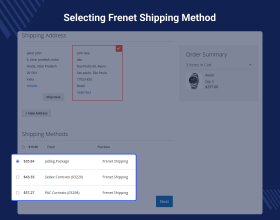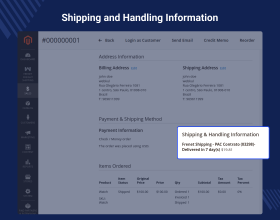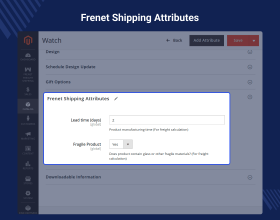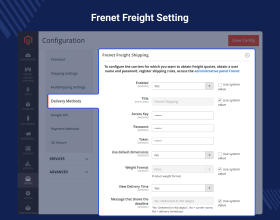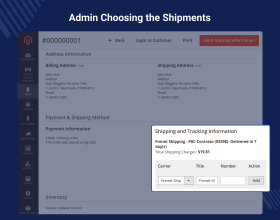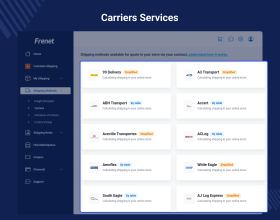Top Selling Extension Winner
2 times in a row
Magento 2 Frenet Freight Gateway
Magento 2 Frenet Freight Gateway facilitates the store owner to integrate Frenet Gateway with the Magento store.
- Admin can set the Frenet Freight Shipping method name for the Magento 2 store.
- It allows you to integrate with multiple shipping carriers for Brazilian postal codes.
- Select multiple countries to ship the products to specific countries as per the choice.
- Enter the Frenet details to manage the shipment of the orders.
- Set the shipments' dimensions(length, width, and height).
- Configure the weight format for the shipments like LBS and KGs as per the choice.
- Admin can add extra days to the delivery.
- Customers can choose the Frenet Freight Shipping method on the checkout page.
- Description
- Reviews
- FAQ
- Customers ()
- Specifications
- Cloud Hosting
- Changelog
Magento 2 Frenet Freight Gateway allows the store owner to integrate Frenet Freight Gateway with its e-commerce store. Frenet is a platform that allows you to do the integration with multiple shipping carriers for Brazil postal codes. The store owner can find the best available freight prices and optimize the logistics costs.
Through Frenet Freight service it is possible to carry out a freight quote based on the parameters of origin, destination, product dimensions, weight and the total value of the shopping cart. With the result of the quotation, the final customer can choose which shipping option is most appropriate to be used, estimating the delivery time and cost.
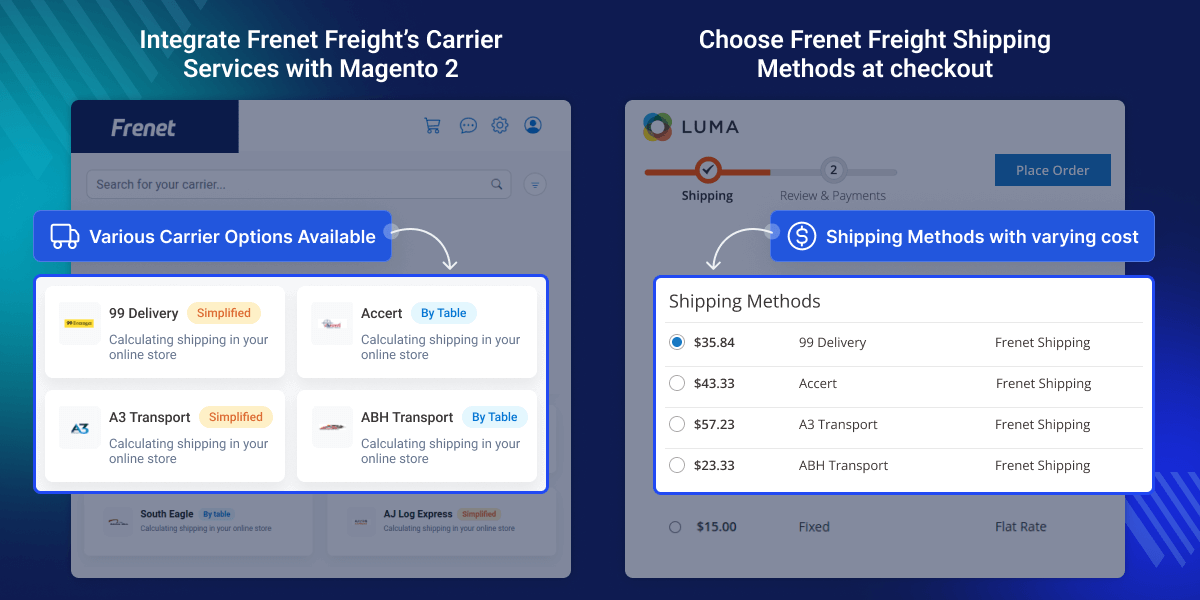
Highlighted Features
Freight calculator
Calculate shipping according to the shipping service settings, rules & shipping restriction.
Easy weight configuration
Configure the weight format for the shipments like in-lbs, kilograms as per the choice.
Extra Days to delivery
The store owner can easily add additional days to deliver the consignment.
Custom Packaging
Custom Packaging -> The store can enter custom packaging details to pack variable sizes packages.
Frenet Freight Integrator
Frenet is Brazil's leading shipping gateway that allows merchants to integrate their e-commerce platforms with over 160+ shipping carriers.
With Frenet Freight Integration by Webkul, businesses can now optimize their logistics costs and deliver products across Brazil postal code regions.
- Integrate your e-commerce with over 160 carriers
- Get competitive shipping rates across carriers
- Specialized carriers for each type of cargo and region of Brazil
- Create advanced shipping rules, for example - Free shipping for a city or zip code, Free shipping for purchases over a certain amount, Carrier restriction by product feature, and more. For more information on this, please contact Frenet.

Benefits
- Using Frenet Gateway, add various shipping carriers for shipping the products.
- Provide your customers with the Frenet Freight shipping method to ship the products for Brazilian Postal codes.
- This shipping method is fast, reliable and trusted by millions of customers around the globe.
- The buyers can enjoy the seamless, safe, and fast shipping service to get their products shipped to their location.
- The user can activate the carriers from the Frenet account as per the choice.
- The user can calculate shipping from the Frenet account.
What is the use of this module and why should I use it?
This module is a great solution for merchants who wish to increase their business globally. As this module allows the shipment of the products to the Brazil postal codes. And can also ship the products around the world.
The store owner can integrate multiple shipping carriers methods offered by Frenet Freight Service for shipping the product. This enables the customers to select their preferable shipping option on the checkout page for getting their product shipped using the Frenet Freight Service.
Module Configuration
The admin can easily configure the module settings like:
- Set the “Frenet Freight Shipping” title which will be displayed at the front-end.
- Enter the Frenet account details.
- Set the dimensions(length, width, and height) for the shipments.
- Configure the weight format for the shipments like lbs, kilograms as per the choice.
- Can add extra days to the delivery.
- Select the multiple countries to ship the products to specific countries as per the choice.
Note: If the user has purchased international shipping service from the Frenet Administrative Panel. Then only, the user will be able to make the shipments to the other countries otherwise not.
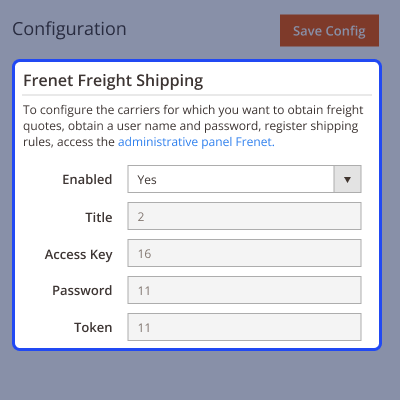
Configure Per Product Dimension
If the admin doesn’t want to use the default dimensions for a product, then the admin can configure the dimensions for the individual products as per the choice. For this, navigate to “Product Edit” page. Under the Attribute section, the admin will:
- Length, Height, and width: set the dimensions.
- Lead Time(days): add extra days to the delivery.
- Fragile Product: set 1 if it contains glass or other fragile materials else set 0.
Note: If the user has a Brazilian shipping service then, the sum of every product Length, Width, and Height should be less than or equal to 170 cm. And, the product weight should be less than or equal to 30 kg. If the user has also purchased International shipping service then, the product dimensions and weight may vary from one country to another.
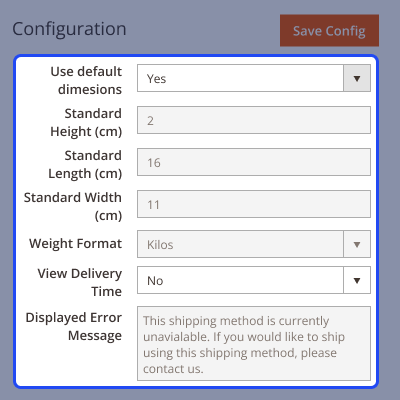
Front-end
- The customer can easily use this shipping method for their purchases.
- According to the customer’s address, shipping methods and price will be displayed.
- As per the choice select any shipping carrier among the available carriers offered by Frenet Freight Gateway.
- The Frenet Freight Shipping rate calculation is based on the parameters of origin, destination, product dimensions, weight, and the total value of the shopping cart.
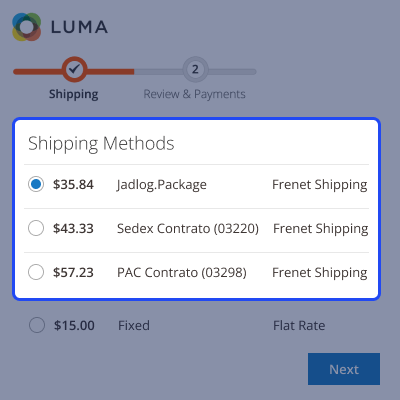
Manage Orders
- The admin can view the complete list of the orders and their details.
- The admin can manage the orders and generate invoices, shipment of the orders.
- The admin can also generate the Tracking Number.
- The admin can even notify the customers by sending them emails, cancel/hold the order and even edit/reorder the product order.
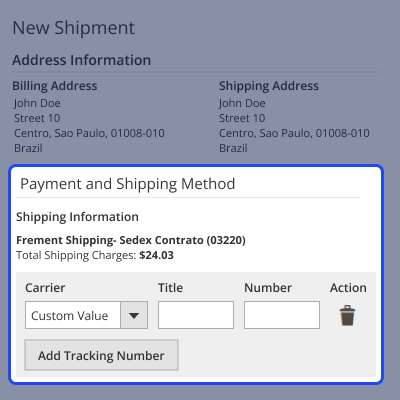
Features -
- The dynamic shipping method for freight calculation.
- Enable/disable the Frenet Freight Shipping module.
- Set the Frenet Freight Shipping method name.
- Select the multiple countries to ship the products to specific countries as per the choice.
- Enter the Frenet details to manage the shipment of the orders.
- Set the dimensions(length, width, and height) for the shipments.
- Configure the weight format for the shipments like lbs, kilograms as per the choice.
- Can add extra days to the delivery.
- Allow customers to choose the Frenet Freight Shipping method on the checkout page.
- Shipping will be calculated using Frenet Freight Gateway.
- The code is fully open and easy to use.
Support
For any query or issue please create a support ticket here http://webkul.uvdesk.com/.
You may also check our quality Magento 2 Extensions.
Specifications
Move to Cloud Today
AWS Free tier hosting for one year by amazon web services, for more details please visit AWS Free Tier.
GCP Free tier hosting for one year with 300 credit points by google cloud platform, for more details please visit GCP Free Tier.
Azure free tier hosting for one year with 25+ always free services, for more details please visit Azure Free Tier.
In our default configuration we will provide tremendous configuration for your eCommerce Website which is fast to load and response.
Default Configuration Details of Server
- 1 GB RAM
- 1 Core Processor
- 30 GB Hard Disk
- DB with 1 GB RAM and 1 Core Processor
* Server Configuration may vary as per application requirements.
Want to know more how exactly we are going to power up your eCommerce Website with Cloud to fasten up your store. Please visit the Cloudkul Services.
Get Started with Cloud- + Features
- - Bugs
- - Bugs Fixed.
- + Compatible with Magento 2.4.x.
- + Compatible with Magento 2.4.x.
- + Compatible with Magento 2.4.x.
- + Compatible with Magento 2.4.x.
- + Compatible with Magento 2.4.x.
- + Compatible with Magento 2.4.x.
- + Compatible with Magento 2.3.x.
- + Updated composer.json as per Magento 2.2.x version.
- + Removed custom product's dimensions.
- + Use the default product's dimensions for calculating shipping charges.
- - Bugs Fixed.
- - Updated Product Attributes.
- + Calculate Shipping Cost According to Frenet Gateway of Freight API.
- + Admin can enable and disable the Module.
- + Admin can configure the Frenet Module details.
- + Admin can enable/disable to display Delivery Days with Shipping Methods.
- + Admin can define each product's Height, Width, Length.