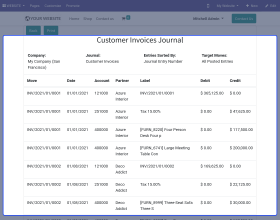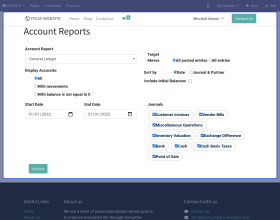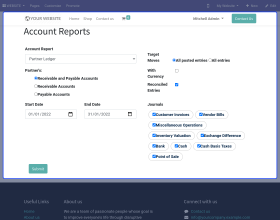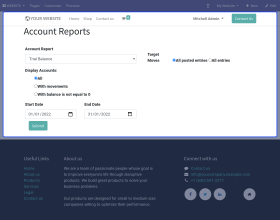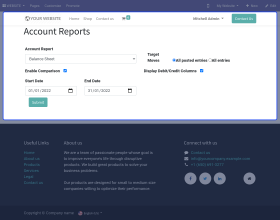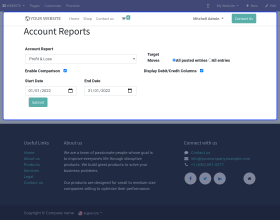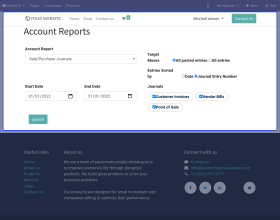Odoo Accounting Web Report
Printing account reports from the website is made easier in Odoo!!
- Report on the Prints Sale/Purchase Journal.
- Report from General Ledger is printed.
- The report on the Partner Ledger is printed.
- The Trial Balance report is printed.
- The Balance Sheet report is printed.
- Prints a profit and loss statement.
- Only ‘Accountant’ group users can access a reporting page for security reasons.
- Shows a 403 error to non-accountant group users when they visit the reporting page.
- Description
- Reviews
- FAQ
- Customers ()
- Specifications
- Cloud Hosting
- Changelog
Odoo Accounting Web Report - Easily generate reports directly form the website in Odoo!!
Account reports are one of a business's/most enterprise's important and secret data, so managing them requires effective and efficient software. We've just released our "Odoo Accounting Web Report" module, which allows you to print accounting reports directly from your website. You can also restrict or enable access to the reporting pages with the help of this module.
It is critical that you keep track of all of your accounting reports in order to manage all of your financial assets. Furthermore, you may easily control the company's profit and loss. It enables you to quickly file your business's final statement.
Odoo is one of the most effective accounting software programs available. It provides a fantastic solution that aids in the management of financial transactions. However, you must hunt for a simple approach to remove the reports.
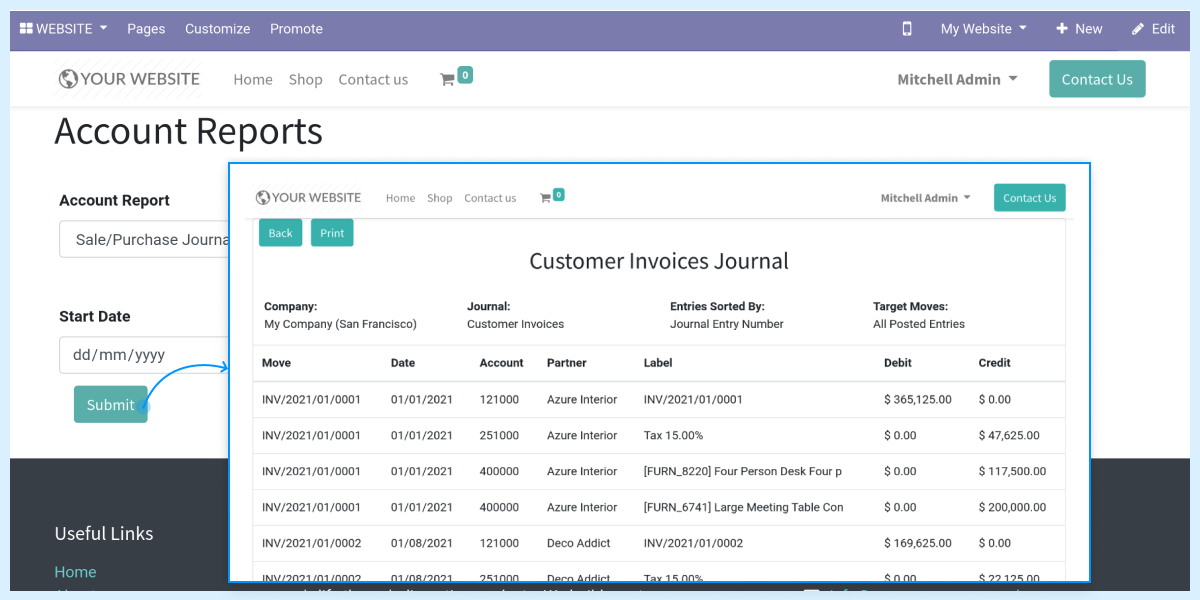
Odoo Accounting Web Report Features
Print reports from the website in Odoo
- Odoo Accounting Web Report enables you to print accounting reports directly from your website.
- You can also restrict or enable access to the reporting pages with the help of this module.
Print journal reports directly from the Odoo website
- Print the Sale/Purchase Journal report quickly.
- The module facilitates Print General and Partner Ledger reports.
Print balance sheet reports too in Odoo
- It helps you to Print Trial Balance and Balance Sheet reports.
- The module enables you to easily Print Profit & Loss reports.
Restrict the non-users from report access for security reasons
- For security concerns, the only user of the ‘Accountant’ group can go to the reporting page.
- If the user does not has the access to the Accountant group and tries to access the reporting page then he will get a 403 error.
Generate accounting reports in the excel format
- Odoo Accounting Web Report enables you to print accounting reports directly from your website.
- You can also restrict or enable access to the reporting pages with the help of this module.
- You can add images for multiple products from a single CSV file.
- Print the Sale/Purchase Journal report quickly.
- The module facilitates Print General and Partner Ledger reports.
- It is critical that you keep track of all of your accounting reports in order to manage all of your financial assets.

View the report in excel format as shown

- For security concerns, the only user of the ‘Accountant’ group can go to the reporting page.
- If the user does not has the access to the Accountant group and tries to access the reporting page then he will get a 403 error.
- It helps you to Print Trial Balance and Balance Sheet reports.
- The module enables you to easily Print Profit & Loss reports.
- Furthermore, you may easily control the company's profit and loss.
- It enables you to quickly file your business's final statement.
Other Odoo Apps-
Odoo Accounting Web Report
Webkul's dedicated support provides you with the customizations and troubleshooting solutions for Odoo Accounting Web Report.
For any query or issue please CREATE A TICKET HERE
You may also check our other top-quality Odoo Plugins.
Specifications
Move to Cloud Today
AWS Free tier hosting for one year by amazon web services, for more details please visit AWS Free Tier.
GCP Free tier hosting for one year with 300 credit points by google cloud platform, for more details please visit GCP Free Tier.
Azure free tier hosting for one year with 25+ always free services, for more details please visit Azure Free Tier.
In our default configuration we will provide tremendous configuration for your eCommerce Website which is fast to load and response.
Default Configuration Details of Server
- 1 GB RAM
- 1 Core Processor
- 30 GB Hard Disk
- DB with 1 GB RAM and 1 Core Processor
* Server Configuration may vary as per application requirements.
Want to know more how exactly we are going to power up your eCommerce Website with Cloud to fasten up your store. Please visit the Cloudkul Services.
Get Started with Cloud