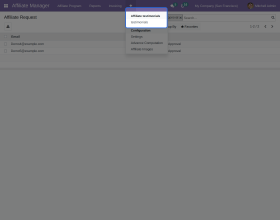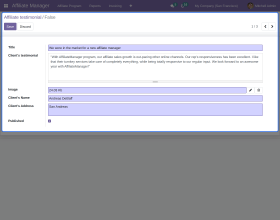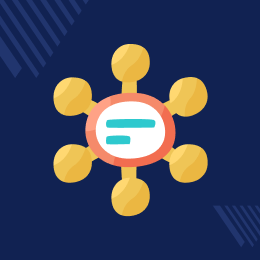
Odoo Affiliate Testimonial Extension
Manage affiliates' testimonials with Odoo Affiliate Testimonial Extension.
- Let you output the testimonials list.
- Add a carousel widget to the testimonials.
- Add an image in the testimonial.
- Quick and easy installation.
- Description
- Reviews
- FAQ
- Customers ()
- Specifications
- Cloud Hosting
- Changelog
Gain customers' trust with Odoo Affiliate Testimonial Extension!
As per the stats provided by the research ‘The Power Of Reviews,’ about 95% of customers read reviews before making a purchase from a website. Hence, proving how vital reviews and testimonials are for the growth of your business.
Testimonials give customers information about the website and how they work. Adding testimonials to your website increases the chances of a sale.
Odoo Affiliate Testimonial Extension module allows you to add and easily manage testimonials. In addition, the easy-to-use interface will enable you to handle testimonials with no new knowledge.

Benefits Of Adding Testimonials To Your Website
Adding testimonials to your website benefits it in many ways:
- It helps you gain clients' loyalty and increase their trust in your business.
- Provide a 100% genuine, natural, and authentic review of your business.
- Further, the testimonials are not always 100% positive bad testimonials give you the opportunity to improve and correct your mistakes.
- Testimonials also help improve your website ranking on google and other search engines.
Prerequisites For Using Odoo Affiliate Testimonial Extension Module
Odoo Affiliate Testimonial Extension works in conjunction with the following module:
You would require to install this module first for Odoo Affiliate Testimonial Extension to work correctly.
Odoo Affiliate Testimonial Extension Features
Enables You To Add Testimonials On The Website
- Odoo Affiliate Testimonial Extension allows you to add testimonials on the website.
- The easy-to-use interface permits you to manage testimonials without any new knowledge.
Other Features Of The Module To Make Testimonials Appealing
- With this module, add a client's image to authenticate the testimonials.
- The client’s Image adds credibility and attracts other customers to the business. Also, increase the chance of a conversion.
Configuring Testimonials In The Odoo Backend
- Add a title for your testimonials so customers can understand the purpose or idea.
- Define the total number of testimonials to be added to the website.
- Choose to show a display image of the customer.
- Enable or disable the display title on the testimonial.
- Choose the display type from fixed or slider to enhance the customers' view.
- Add the customer's location and name to the testimonial.
- Choose which testimonial to show on the website and which not.

Show Testimonial On The Odoo Website

- The testimonials show the client’s details such as name, display picture, and location.
- The testimonials can be fixed or show multiple reviews at once or displayed in a slider.
- Show clients images or show a placeholder in its place.
- You can add the exact words by the client to keep the testimonial 100% genuine.
- The testimonial title will help clients understand what the testimonial backs.
- You can read the testimonials on the affiliate page.
- The slider will move automatically or use the arrows to slide testimonials.
Other Odoo Apps
Odoo Affiliate Testimonial Extension-
Webkul's dedicated support provides you with the customizations and troubleshooting solutions for Odoo Affiliate Testimonial Extension.
For any query or issue please CREATE A TICKET HERE
You may also check our other top-quality Odoo Modules.
Specifications
Move to Cloud Today
AWS Free tier hosting for one year by amazon web services, for more details please visit AWS Free Tier.
GCP Free tier hosting for one year with 300 credit points by google cloud platform, for more details please visit GCP Free Tier.
Azure free tier hosting for one year with 25+ always free services, for more details please visit Azure Free Tier.
In our default configuration we will provide tremendous configuration for your eCommerce Website which is fast to load and response.
Default Configuration Details of Server
- 1 GB RAM
- 1 Core Processor
- 30 GB Hard Disk
- DB with 1 GB RAM and 1 Core Processor
* Server Configuration may vary as per application requirements.
Want to know more how exactly we are going to power up your eCommerce Website with Cloud to fasten up your store. Please visit the Cloudkul Services.
Get Started with Cloud