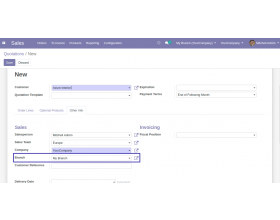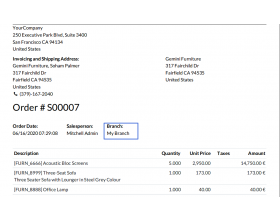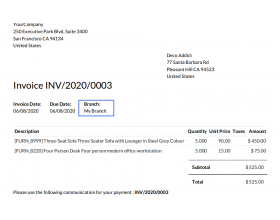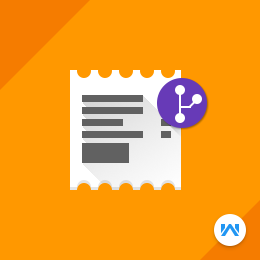
Odoo Multi Branch In Sale & Invoice
Odoo Multi Branch In Sale & Invoice: Easiest way to Associate Sale Orders to Multiple Branches in Odoo! Odoo is a complete business management suite. Managing products to selling them to the customers and then managing their sales order; Odoo has everything for your business. Odoo helps you to scale your business; however, growing business needs proper management. You need to manage the multiple branches of your business as your business grows. Odoo Multi Branch Sales & Invoices allows you to manage the sales order of the businesses as per the branch they belong to.Hence, you can easily manage the sale of each branch without any hassle and confusion.
- Description
- Reviews
- FAQ
- Customers ()
- Specifications
- Cloud Hosting
- Changelog
Odoo Multi Branch In Sale & Invoice: Branches are the important part of a flawless business management. As your business grows, you need to segregate the parts so that required attention is given to each thing equally. Odoo helps you to scale your business; and, growing business needs proper management.
Differentiate Sale Orders for each Branch in Odoo!
Odoo Multi Branch In Sale & Invoice facilitates you to separately manage the sales orders and all the related invoices as per the dedicated branch. Hence, a dedicated team for the branch can quickly look into everything that is required. Not only sales order, but the module allows you to link the Branches to other Aspects of the Orders like invoices, banks, journals, products, and customers.
The module offers an excellent way to manage the sales order per branch in Odoo!
Prerequisites For Using Odoo Multi Branch in Sales & Invoice Module
Odoo Multi Branch in Sales & Invoice Module works in conjunction with the following module:
You would need to install this module first for Odoo Multi Branch in Sales & Invoice to work properly.
Odoo Multi Branch in Sales & Invoice Features
Manage Branches in Odoo
- You can manage multiple branches in Odoo
- The branches are used to segregate data
Create Branches in Odoo
- You can create as many branches as you want
- Fill out the required details to create branches
Assign Branches to the Users
- Users can set multi branches for the users
- And, then assign one or more branches to the user
Assign Branches to the Customers
- You can assign branches to the customers
Assign Branches to the sale orders
- You can assign unique branch to the sale order
Link Branches to Segregate Data
- You can link data to the multiple branches in Odoo
- Data like bank, journal, products, customers and invoice can be linked
Set the Branches in Odoo Sales Order
- You can associate each sale order to a unique branch of the company in Odoo.
- Make sure that the branch you are associating to the sale order should belong to the same company of the order.
- Hence, you can easily manage the sale of each branch without any hassle and confusion.

Linked Invoices to the Multi Branch
- You can Link the Branches to Other Aspects of the Sale Orders.
- The branches are linked to the invoices created for the sale order.
- Data like banks, journals, products, and customers are also linked to the branches.

Other Extensions of Odoo Multi Branch
-
Odoo Multi Branch Website
-
Odoo Multi Branch Purchase
Dedicated Support For Your Odoo Multi Branch In Sale & Invoice Module
Webkul's dedicated support provides you with the customizations and troubleshooting solutions for your Odoo Multi Branch In Sale & Invoice Module.
For any query or issue please CREATE A TICKET HERE
You may also check our other top-quality Odoo Modules.
Specifications
Move to Cloud Today
AWS Free tier hosting for one year by amazon web services, for more details please visit AWS Free Tier.
GCP Free tier hosting for one year with 300 credit points by google cloud platform, for more details please visit GCP Free Tier.
Azure free tier hosting for one year with 25+ always free services, for more details please visit Azure Free Tier.
In our default configuration we will provide tremendous configuration for your eCommerce Website which is fast to load and response.
Default Configuration Details of Server
- 1 GB RAM
- 1 Core Processor
- 30 GB Hard Disk
- DB with 1 GB RAM and 1 Core Processor
* Server Configuration may vary as per application requirements.
Want to know more how exactly we are going to power up your eCommerce Website with Cloud to fasten up your store. Please visit the Cloudkul Services.
Get Started with Cloud