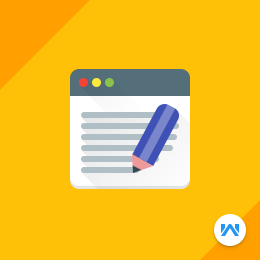
Odoo Multi Website Blog Extension
Display multiple Blogs for multiple Websites in Odoo!!
- Create different blogs for different websites from the Odoo backend.
- Users will be restricted from accessing the blogs that are not allowed on a particular Website.
- Create separate menus for blogs on different websites.
- Provides an easy to use interface to the admin.
- Enlighten your customers with the latest news and updates going on your website.
- Description
- Reviews
- FAQ
- Customers ()
- Specifications
- Cloud Hosting
- Changelog
Odoo Multi Website Blog Extension- Nowadays, blogging is an essential part to maintain a good amount of traffic on your website. It attracts customers towards your website that can even compel them to go for instant purchase. This module allows you to add blogs on your website and also restricts users from viewing blogs of other websites too.
Since Blogs play a vital role in increasing the traffic on your site and also improves your website SEO therefore this module will be a gem to your website. With the help of our module, the users of the Website will be restricted from viewing the blogs that are not allowed on their websites and will be able to access the blogs allowed on the particular Website.
The idea of creating blogs also helps you to showcase your website related information to the customers. The links attached to the blog redirects to your website that can lead to potential sales. It enlightens them with the latest news and updates going on your website. Also, you can create separate menus for different topics of the blogs on the website.
Odoo Multi Website Blog Extension Features
Display multiple blogs for different website in Odoo
- The Odoo multi website blog extension allows you to display Multiple Blogs for different Websites.
- You can create different blogs for different websites from the Odoo backend.
Restrict users from accessing the blogs of other websites
- Users will be restricted from accessing the blogs that are not allowed on a particular Website.
- You will be able to access all the Blogs from the Odoo backend.
Create separate menus for blogs in Odoo
- The module allows you to create separate menus for blogs on different websites.
- Provides an easy to use interface to the admin.
Manage the configuration from the Odoo backend
- Being the admin, you can manage all the published blogs from the Odoo backend.
- You can restrict the users from viewing blogs of other websites as per your wish.
Enable the blog option from the backend in Odoo
- The users of the Website will be restricted from viewing the blogs that are not allowed on their websites and will be able to access the blogs allowed on the particular Website.
- The Odoo multi website blog extension allows you to display Multiple Blogs for different Websites.
- You can create different blogs for different websites from the Odoo backend.
- You can enable the blog option from the Odoo backend.
- Now, your blogs will be visible at the Odoo websites’s frontend to the customers.

Showcase the blog options on the Odoo websites frontend

- It attracts customers towards your website that can even compel them to go for instant purchase. This module allows you to add blogs on your website and also restricts users from viewing blogs of other websites too.
- The module allows you to create separate menus for blogs on different websites.
- Provides an easy to use interface to the admin.
- The blog option will be available on the website’s frontend.
- Customers will be able to read them and get to know the latest information of your website.
- Being the admin, you can manage all the published blogs from the Odoo backend.
- You can restrict the users from viewing blogs of other websites as per your wish.
Odoo Multi Website Blog Extension -
Webkul's dedicated support provides you with the customizations and troubleshooting solutions for Odoo Multi Website Blog Extension.
For any query or issue please CREATE A TICKET HERE
You may also check our other top-quality Odoo Plugins.
Specifications
Move to Cloud Today
AWS Free tier hosting for one year by amazon web services, for more details please visit AWS Free Tier.
GCP Free tier hosting for one year with 300 credit points by google cloud platform, for more details please visit GCP Free Tier.
Azure free tier hosting for one year with 25+ always free services, for more details please visit Azure Free Tier.
In our default configuration we will provide tremendous configuration for your eCommerce Website which is fast to load and response.
Default Configuration Details of Server
- 1 GB RAM
- 1 Core Processor
- 30 GB Hard Disk
- DB with 1 GB RAM and 1 Core Processor
* Server Configuration may vary as per application requirements.
Want to know more how exactly we are going to power up your eCommerce Website with Cloud to fasten up your store. Please visit the Cloudkul Services.
Get Started with Cloud




