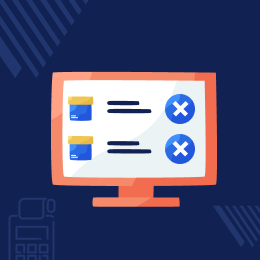
Odoo POS Clear Orderline & Cart
Odoo POS Clear Orderline & Cart: The module makes it easier to work with the POS shop, quickly build carts and place orders for your customers.
It adds the quick remove orderline feature to the Odoo POS that helps to clear the product from the POS cart with a click instead of removing one quantity at a time as in default Odoo POS. Moreover, if you wish to quickly remove the Odoo POS cart, you can do it with a click using the new ‘clear POS cart’ button in the POS shop.
- Description
- Reviews
- FAQ
- Customers ()
- Specifications
- Cloud Hosting
- Changelog
Odoo POS Clear Orderline & Cart: Imagine yourself standing in a row and waiting for a long time to get your order placed in a store. Pretty much irritating huh!!
Managing time is important when it comes to serving your customers without any delay. Testing their patience is a big no no to make them your valuable customer. So, it’s our responsibility to provide fast service to your customers.
The module offers a tool to manage in-store queues in Odoo POS Shop. It provides a few simple yet very useful features to handle the Odoo POS cart. The module saves POS users time and helps to streamline the ordering process.

What if your customer says that he wants to completely remove an entire product line from the cart?
- Then, the Odoo POS user can quickly delete desired orderlines from the POS cart with a click.
What if a customer wants to cancel or edit an entire built cart? Or what if the whole POS cart needs to be cleared because a customer changed his mind about placing the order?
- No more cleaning the cart one after another, the module lets you clear the entire cart with a click.
- So now the POS user you can just click the clear cart button and remove all the products added to it in a second.
Odoo POS Clear Orderline & Cart Features
Provides enhanced cart management in Odoo
- TThe Odoo POS Clear Orderline & Cart Module provides enhanced Odoo POS cart management for the user.
- It helps POS users to serve customers fast and easily.
Remove the orderline in a single click
- The POS user can now remove a POS cart orderline with a single click.
- This enables POS users to place a new order immediately at POS.
Remove the orderline in POS at once
- While removing the orderline all the product quantities in it are removed at once.
- The module also facilitates the user to clear out the entire cart at once with a click.
Manage this functionality from the backend
- The admin can enable/disable the features from the backend.
- The features can be managed separately for each Odoo POS Shop.
View the brands on the category page at Marketplace’s frontend
- All brands are visible on the brands category page.
- Grid or Carousel layouts are available to view the brands.
Manage all the brands from the Odoo backend
- Being the admin, you can manage all the brands from the Odoo backend.
- You can add, modify or even delete the brand as per your wish.
Manage the configuration from the Odoo backend
- Enable the tick on 'clear cart at once'.
- Enable 'clear single cart items' option too.

View the locations of store at the frontend

- As shown, a delete button will be available to clear the orderline in the cart.
- The POS users can simply click on the same and immediately place the next order in POS.
Odoo POS Clear Orderline & Cart -
Webkul's dedicated support provides you with the customizations and troubleshooting solutions for Odoo POS Clear Orderline & Cart.
For any query or issue please CREATE A TICKET HERE
You may also check our other top-quality Odoo Extensions.
Specifications
Move to Cloud Today
AWS Free tier hosting for one year by amazon web services, for more details please visit AWS Free Tier.
GCP Free tier hosting for one year with 300 credit points by google cloud platform, for more details please visit GCP Free Tier.
Azure free tier hosting for one year with 25+ always free services, for more details please visit Azure Free Tier.
In our default configuration we will provide tremendous configuration for your eCommerce Website which is fast to load and response.
Default Configuration Details of Server
- 1 GB RAM
- 1 Core Processor
- 30 GB Hard Disk
- DB with 1 GB RAM and 1 Core Processor
* Server Configuration may vary as per application requirements.
Want to know more how exactly we are going to power up your eCommerce Website with Cloud to fasten up your store. Please visit the Cloudkul Services.
Get Started with Cloud



