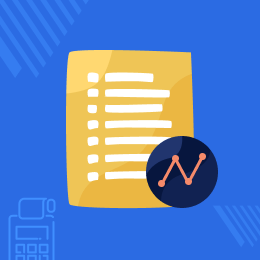
Odoo POS Stock
Odoo POS Stock : Odoo POS stock module facilitates you to display the current product stock and stock type at the POS session. You can set the product limit below which orders will get rejected. Moreover, you can allow or disallow the order when the product is out of stock from the configurations of the POS interface. It also helps you to create a custom message when the product is out of stock at the POS interface.
- Description
- Reviews
- FAQ
- Customers ()
- Specifications
- Cloud Hosting
- Changelog
Odoo POS Stock - It’s hard to keep the information of the available stock every time and It is also a tedious job to go to the warehouse and check again and again.
Odoo POS Stock is the smart solution to avoid the headache of counting stocks again and again. It helps you to run your business effectively and efficiently.
It gives you the exact information of the stock according to the configuration of the stock type. It also helps you to reduce the inefficiency caused by the unavailability of the products in stock.
Customer Service is the basic foundation of every business. The module allows you to keep aware of your customers with available product quantity. It helps the customer in decision making when they are thinking about the bulk purchase.
Now, you can up-to-date your stock check with Odoo POS stock module. It reduces your manual efforts and allows you to give better customer service and makes a strong seller-customer relationship by keeping the transparency of available quantity of product with customers.

Odoo POS Stock Features
Display product stock on the Odoo website’s frontend
- Odoo POS Stock module allows you to display product stock at point of sale.
- You can even do the selection of stock location from the backend.
Manage the product orders from the backend
- The module allows you to allow or deny the order for products out-of-stock.
- You can Select ’Stock type’ to be displayed on Odoo website.
Display the out of stock message at product unavailability
- You can easily display the out of stock message at the time of product unavailability.
- This will help customers to manage the bulk purchases from your Odoo website.
Set the stock limit from the Odoo backend
- The module allows you to set the stock limit from the Odoo backend.
- A seller can set the stock limit below which order will be denied.
View the product stock in running POS Session
- As shown, you can view the product stock in running POS Session.
- This will show the remaining quantity of the products atr the time of checkout.

Manage the products stock settings from the backend

- As shown, you can manage the product stock configuration from the backend.
- Tick the chekbox to display the produt stock information in POS.
Odoo POS Stock -
Webkul's dedicated support provides you with the customizations and troubleshooting solutions for Odoo POS Stock.
For any query or issue please CREATE A TICKET HERE
You may also check our other top-quality Odoo Plugin.
Specifications
Recent Reviews
Write a reviewsimple but effective
Extension for the ODOO POS which is very simple but really handy to have
Feedback is fast as always
Move to Cloud Today
AWS Free tier hosting for one year by amazon web services, for more details please visit AWS Free Tier.
GCP Free tier hosting for one year with 300 credit points by google cloud platform, for more details please visit GCP Free Tier.
Azure free tier hosting for one year with 25+ always free services, for more details please visit Azure Free Tier.
In our default configuration we will provide tremendous configuration for your eCommerce Website which is fast to load and response.
Default Configuration Details of Server
- 1 GB RAM
- 1 Core Processor
- 30 GB Hard Disk
- DB with 1 GB RAM and 1 Core Processor
* Server Configuration may vary as per application requirements.
Want to know more how exactly we are going to power up your eCommerce Website with Cloud to fasten up your store. Please visit the Cloudkul Services.
Get Started with Cloud



