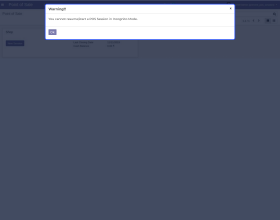Odoo Prevent POS Session In Incognito Mode
Odoo Prevent POS Session In Incognito Mode: Restrict POS users to run the Odoo POS session using the incognito window in their browsers. Enable/Disable access to Odoo POS Session in incognito mode. The module works perfectly with major browsers such as Google Chrome, Internet Explorer, Mozilla Firefox and Microsoft Edge. When restricted, if the POS User tries to start or resume a POS session in Incognito mode then a pop-up window appears regarding the POS Session Access restriction.
- Description
- Reviews
- FAQ
- Customers ()
- Specifications
- Cloud Hosting
- Changelog
Odoo Prevent POS Session In Incognito Mode: Now, Allow Odoo POS users to run only one session per browser as you can restrict the Odoo POS session in incognito mode. The module allows you to prevent the users to start a new POS session or resume a running POS session.
The module has a simple configuration as you just need to tick or untick a checkbox to successfully configure the module.
Once the module is configured the POS user will receive a warning message if he/she will try to start Odoo POS Session in incognito mode.
The module is compatible with multiple browsers which include Mozilla Firefox, Google Chrome, Internet Explorer, etc.

Odoo Prevent POS Session In Incognito Mode Features
Prevent Odoo POS Session to run in Incognito Mode
- Restrict users to start or resume Odoo POS Session in the Incognito Mode of the Browser.
Simple Single-Step Configuration
- Just tick/untick the checkbox to configure the module
Multi-Browser Compatibility
- Compatible with multiple browsers such as Mozilla Firefox, Microsoft Edge, Google Chrome, etc.
Show Pop Up Warning Message
- If disabled, it displays a warning message if the user tries to start/resume POS Session in Incognito Mode.
Dedicated Support For Your Odoo Prevent POS Session In Incognito Mode Module
Webkul's dedicated support provides you with the customizations and troubleshooting solutions for your Odoo Prevent POS Session In Incognito Mode Module.
For any query or issue please CREATE A TICKET HERE
You may also check our other top-quality Odoo Modules.
Specifications
Move to Cloud Today
AWS Free tier hosting for one year by amazon web services, for more details please visit AWS Free Tier.
GCP Free tier hosting for one year with 300 credit points by google cloud platform, for more details please visit GCP Free Tier.
Azure free tier hosting for one year with 25+ always free services, for more details please visit Azure Free Tier.
In our default configuration we will provide tremendous configuration for your eCommerce Website which is fast to load and response.
Default Configuration Details of Server
- 1 GB RAM
- 1 Core Processor
- 30 GB Hard Disk
- DB with 1 GB RAM and 1 Core Processor
* Server Configuration may vary as per application requirements.
Want to know more how exactly we are going to power up your eCommerce Website with Cloud to fasten up your store. Please visit the Cloudkul Services.
Get Started with Cloud