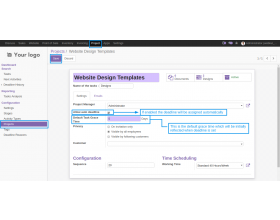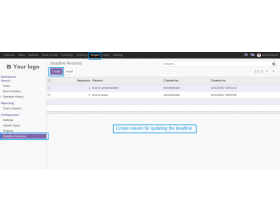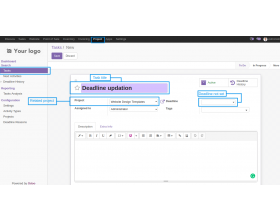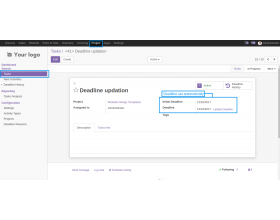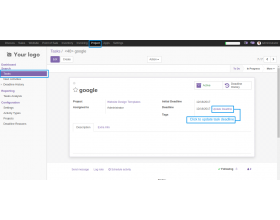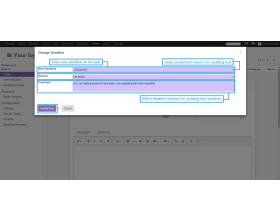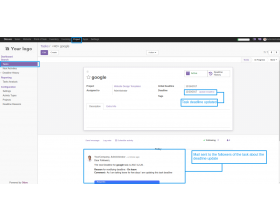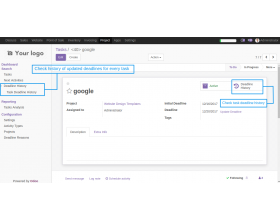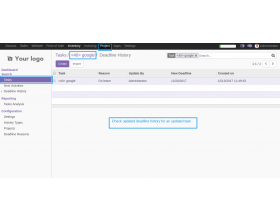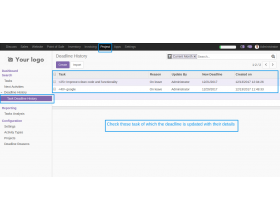Odoo Task Deadline Manager
Manage task deadlines in Odoo!!
- Project deadline activation.
- Create Predefined reasons to update the deadline.
- Update Task Deadline with detailed reason.
- Deadline Update mail notification will be sent to the task followers.
- Manage Task deadline history.
- Description
- Reviews
- FAQ
- Customers ()
- Specifications
- Cloud Hosting
- Changelog
Odoo Task Deadline Manager -Completing a task on time is definitely one of the most important expectations of a company from employees. Because of that, every task comes with a deadline. And before that, they have to complete their work on time.
However, it happens many times that we are unable to set a definite deadline for a task. In that case, adding a grace time automatically is a much-needed functionality. Increasing time can be important and fruitful for the employees. Keeping in mind, setting a particular deadline automatically is important if the task is saved without any deadline.
Odoo Task Deadline Manager Module enables you to set default grace time which will be automatically updated if the task is saved without any deadline. A task assignee can update the default deadline and a mail will be triggered for each updated deadline.
Odoo Task Deadline Manager Features
Set auto deadline of tasks in Odoo
- Odoo Task Deadline manager allows you to set the auto deadline easily.
- You can set default grace time which will be automatically updated if the task is saved without any deadline.
Automatically send the mail of deadline extension
- A task assignee can update the default deadline and a mail will be triggered for each updated deadline.
- Mail will be triggered and will be sent to all the followers of that particular task.
Update the deadline with reason
- The deadline can be updated with detailed reasons in the task itself.
- Deadline Update mail notification will be sent to the task followers.
Manage the task deadline history from the backend
- You can track and manage the task deadline history from the backend.
- You can also change the task deadline as per your wish from the backend.
Manage the configuration from the Odoo backend
- Enable the auto deadline feature from the Odoo backend.
- You can even set the default task grace time as shown.

Change the deadline when needed

- As you can see, the deadline can be changed if needed.
- A deadline can be changed by mentioning the next deadline along with the reason to change it as shown.
- The proper reason should be mentioned while changing the deadline.
Odoo Task Deadline Manager -
Webkul's dedicated support provides you with the customizations and troubleshooting solutions for Odoo Task Deadline Manager.
For any query or issue please CREATE A TICKET HERE
You may also check our other top-quality Odoo Modules.
Specifications
Move to Cloud Today
AWS Free tier hosting for one year by amazon web services, for more details please visit AWS Free Tier.
GCP Free tier hosting for one year with 300 credit points by google cloud platform, for more details please visit GCP Free Tier.
Azure free tier hosting for one year with 25+ always free services, for more details please visit Azure Free Tier.
In our default configuration we will provide tremendous configuration for your eCommerce Website which is fast to load and response.
Default Configuration Details of Server
- 1 GB RAM
- 1 Core Processor
- 30 GB Hard Disk
- DB with 1 GB RAM and 1 Core Processor
* Server Configuration may vary as per application requirements.
Want to know more how exactly we are going to power up your eCommerce Website with Cloud to fasten up your store. Please visit the Cloudkul Services.
Get Started with Cloud