
Odoo Website Bitpay Payment Acquirer
Accept payment with Crypto for better security!!
- Take payment on the website using Cryptocurrency.
- Provide options of QR code, wallet, and manual payment.
- Primarily the module uses Bitcoin.
- Automatically converts the payment amount in Bitcoin.
- Track and view every payment history in the Odoo backend.
- Faster payment processing and much lower transaction fee.
- Description
- Reviews
- FAQ
- Customers ()
- Specifications
- Cloud Hosting
- Changelog
Odoo Website Bitpay Payment Acquirer: The importance of cryptocurrency and blockchain economy is growing day by day. The total market Valuation of bitcoin is over $99 billion and it is steadily increasing.
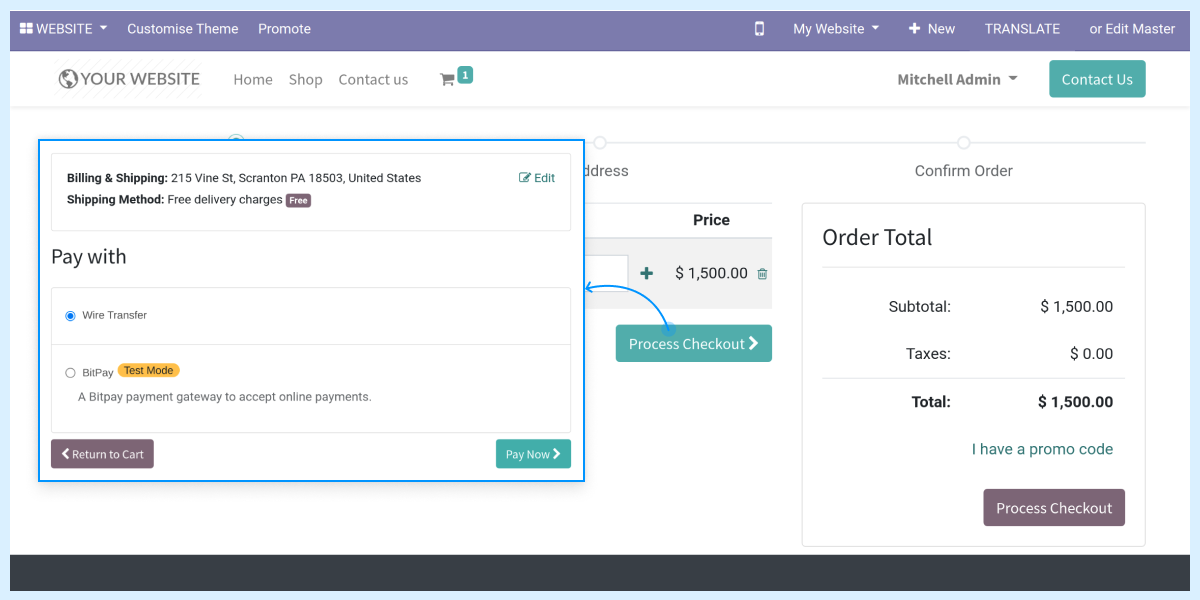
It is also argued Cryptocurrency transitions are the future of payment. Why?
- They are the most secure mode of transaction..
- The blockchain ledger created for bitcoin transactions is virtually incorruptible and thus cannot be tempered making record safe.
- Much lower transaction fee when compared to normal payment Acquirers.
So bitcoin payments on Odoo website make it safe, secure, and more monetarily beneficial for the admin.
For Odoo website Managers, Odoo BitPay Payment Acquirer provides the functionality to accept bitcoins payments from website customers for their orders.
- Customers can pay bitcoin equivalent for the order amount.
- Quick, Secure payments with any supported Bitpay Wallet.
- Multiple Options for customers to make payment.
Odoo Website Bitpay Payment Acquirer Features
Integrate Bitpay Payment Acquirer With Odoo
- The module allows for simple Odoo & Bitpay Payment Gateway integration.
- Once integrated, Bitpay shows up as a payment method on the Odoo website.
- You can start to accept payments in bitcoin on Odoo Website.
Accept payments in Bitcoins on Odoo Website
- The payments are processed in cryptocurrency - bitcoins on the Odoo website.
- The big pay invoice shows the bitcoin equivalent of the order total to the customer.
Auto-converts the Order amount to bitcoin equivalent during the payment
- The module automatically converts the total order amount to bitcoin amount during the transaction.
- Facilitates seamless and easy payments for customers.
Customers can make the payment from a compatible crypto wallet
- The customers must have a Crypto compatible wallet such as Bitpay Wallet.
- Click here to see the list of compatible wallets that work for Bitpay payment>> https://support.bitpay.com/hc/en-us/articles/115005701523
- Click here to see how to download Bitpay wallet >> https://support.bitpay.com/hc/en-us/articles/360011332152-How-to-install-the-BitPay-Wallet
Bitpay Provides Multiple payment options On Odoo website
- The customers can pay Scan OR code and pay from a compatible mobile bitcoin wallet.
- The customers can also pay using the Bitpay wallet in the viewing device
- They can also pay by manually by using the payment URL
- To know more visit the following link >>> https://support.bitpay.com/hc/en-us/articles/115005559826-How-do-I-pay-a-BitPay-merchant-How-do-I-pay-a-BitPay-invoice-
Bitpay Transactions records stored in Odoo
- The transactions details Odoo - Bitpay payments are stored in the Odoo
- The admin can view the transactions in the Odoo backend.
Provides multiple ways to make Payment with Bitcoins on Odoo website
The module offers multiple ways for the customers to make bitcoin payment for the order.
Payment By Scanning The QR Code
- Download the Bitpay compatible wallet and scan the QR code that shows up on the payment screen while making payment using Bitpay payment Acquirer.
Direct Payment Using Bitpay Wallet on the same device
- If the device from which you are placing the order has a wallet installed in it, you can directly use that to pay for your order.
- Tap on 'open in wallet' tab on the payment screen and you would be redirected to the device Bitpay wallet for payment processing.
Paying Manually using payment URL
- Copy the payment URL and paste it in your wallet’s send screen. Follow the steps to complete the transaction.
Promotes Quick Installation and Setup Of Bitpay On Odoo Website
- You can set up the module in a few minutes and have the payment Acquirer live on the Odoo website.
- All you need is the API Key, Auth Token, and Salt from Bitpay Account.
- Once done, you can integrate Odoo with Bitpay Payment Acquirer and accept secure online payments.
- Choose limited countries or allow every country's customers to pay using Crypto.
- Use default messages or customize messages as per your requirement.
- Track and view the history of every BitPay payment.

Provides Bitpay as Payments Options For Customers On Website
- Customers can select Bitpay Payment as a payment option while making a purchase.
- The payments can be done hassle-freely.
- The transaction fee is comparatively less than other payment options.
- Gives your customer more options for making the payment.
- Secure and hassle-free payment transfer for the products.
- Can avail free delivery on payment of a certain amount.
- Customers can pay via wallet, QR code, and manual payment.

Other Odoo Payment Acquirer Modules
Dedicated Support For Your Odoo Website Bitpay Payment Acquirer Module
Webkul's dedicated support provides you with the customizations and troubleshooting solutions for your Odoo Website Bitpay Payment Acquirer Module.
For any query or issue please CREATE A TICKET HERE
You may also check our other top-quality Odoo Extensions.
Specifications
Move to Cloud Today
AWS Free tier hosting for one year by amazon web services, for more details please visit AWS Free Tier.
GCP Free tier hosting for one year with 300 credit points by google cloud platform, for more details please visit GCP Free Tier.
Azure free tier hosting for one year with 25+ always free services, for more details please visit Azure Free Tier.
In our default configuration we will provide tremendous configuration for your eCommerce Website which is fast to load and response.
Default Configuration Details of Server
- 1 GB RAM
- 1 Core Processor
- 30 GB Hard Disk
- DB with 1 GB RAM and 1 Core Processor
* Server Configuration may vary as per application requirements.
Want to know more how exactly we are going to power up your eCommerce Website with Cloud to fasten up your store. Please visit the Cloudkul Services.
Get Started with Cloud








