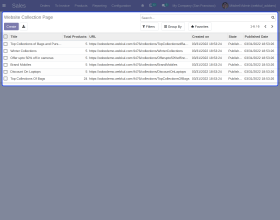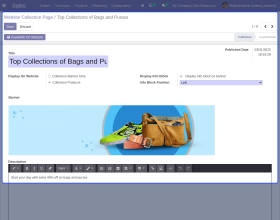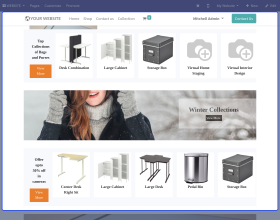Odoo Website Collection Page
Create occasional collection page for more sales with specific products and display on the website collection page!!
- Display specific products on the website collection page.
- Retain old customers and attract new users towards your Odoo website.
- Improve SEO by engaging a large number of customers on your website.
- Manage SEO for each collection page effectively.
- Showcase latest products that compels customers to go for instant purchase.
- A profitable opportunity to make more sales than usual by making customers focus on specific products.
- Description
- Reviews
- FAQ
- Customers ()
- Specifications
- Cloud Hosting
- Changelog
Odoo Website Collection Page - Displaying new collections occasionally on your Odoo website attracts customers and engages them efficiently. These collection pages also let you showcase latest products uploaded on your Odoo website that results in increased sales and profits.
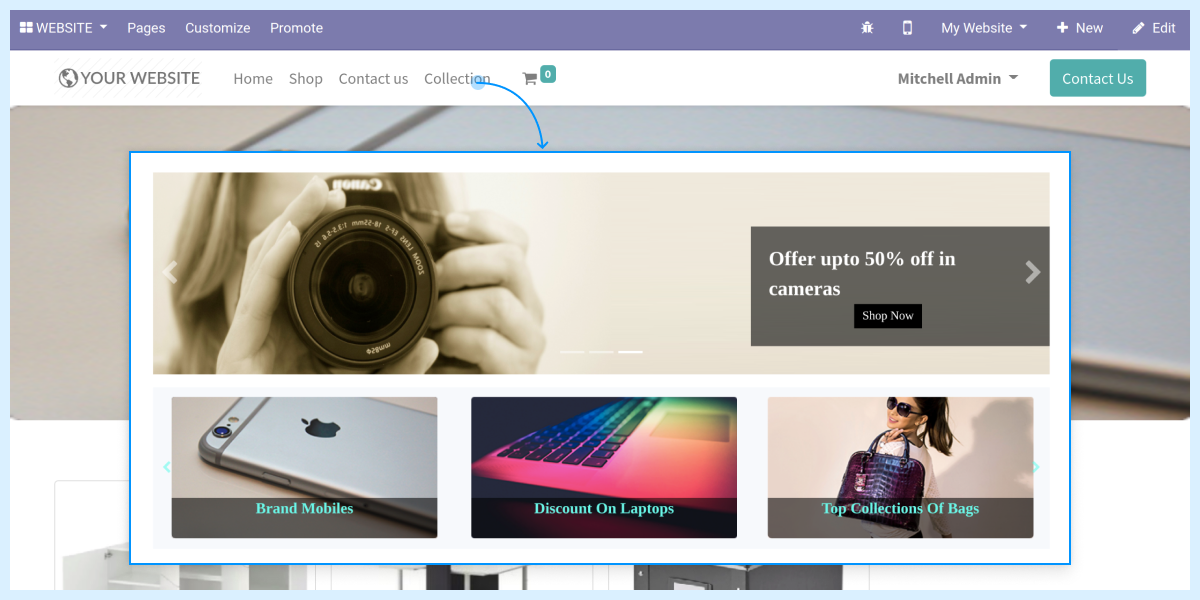
Advantages of Odoo Website Collection Page
- Create an occasional collection page for more sales.
- Display specific products on the website collection page.
- Retain old customers and attract new users towards your Odoo website.
- Improve SEO by engaging a large number of customers on your website.
- Manage SEO for each collection page effectively.
- Showcase latest products that compels customers to go for instant purchase.
- A profitable opportunity to make more sales than usual by making customers focus on specific products.
Odoo Website Collection Page Features
Create collection pages in Odoo
- The module lets you create occasional collection pages and groups for more sales and profits.
- You can add specific products to these collection pages and present separately to your customers.
Manage SEO effectively in Odoo
- You can manage SEO for each collection page.
- These collection pages also let you to improve SEO of your Odoo website by attracting huge traffic.
Create collection pages and publish them on Odoo website
- The module allows you to create collection pages with some products and publish them on the website collection page.
- Users can select the display type for each collection page on the website like show banners or products.
Create collection groups from the Odoo backend
- Create collection groups by adding different collection pages and displaying them on the website.
- Users can select the display type for each collection group like single collection carousel or multi collection carousel.
Categorize the products temporarily on collection page
- You can categorize the products temporarily on the website collection page.
- You can even add or remove the products on the collection page as per your wish.
Publish collection page as per the requirement
- The module provides simple and effective parameters for selecting products to be displayed on the collection page.
- Publish collection page and display on website as per requirement.
- Usage of collection page URL as a hyperlink on website page.
Configure the collection page from the Odoo backend
- Click on ‘configuration’ a pop-up wizard will appear.
- Set collection page link label and define where the collection menu will be displayed.

Create various collection pages in Odoo

- Define title of the page, select the display view of the collection page on the website.
- Decide to select the information block position accordingly.
Display the collection page on your Odoo website
- Display of product with collection banner and collection products.
- Display the collection page along with the product page URL.

Odoo Website Collection Page -
For any query or issue please create a support ticket here http://webkul.uvdesk.com
You may also check our other top-quality Odoo Extensions.
Specifications
Move to Cloud Today
AWS Free tier hosting for one year by amazon web services, for more details please visit AWS Free Tier.
GCP Free tier hosting for one year with 300 credit points by google cloud platform, for more details please visit GCP Free Tier.
Azure free tier hosting for one year with 25+ always free services, for more details please visit Azure Free Tier.
In our default configuration we will provide tremendous configuration for your eCommerce Website which is fast to load and response.
Default Configuration Details of Server
- 1 GB RAM
- 1 Core Processor
- 30 GB Hard Disk
- DB with 1 GB RAM and 1 Core Processor
* Server Configuration may vary as per application requirements.
Want to know more how exactly we are going to power up your eCommerce Website with Cloud to fasten up your store. Please visit the Cloudkul Services.
Get Started with Cloud