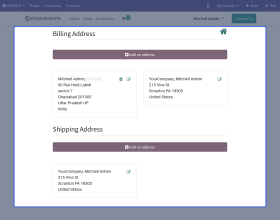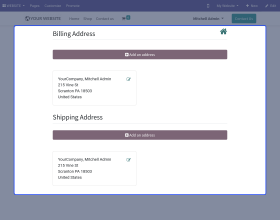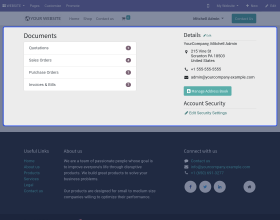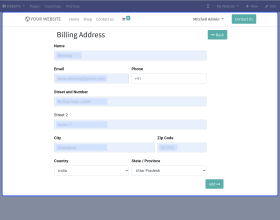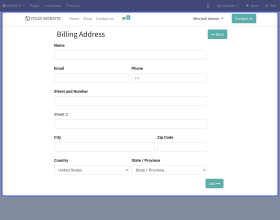Odoo Website Customer Address Book
Odoo Website Customer Address Book : Our "Odoo Website Customer Address Book" module lets your customers to maintain their own handy Address Book in the account. They can add as many billing and shipping addresses to the account as they want of the outlets, shops, storage etc and save them simultaneously. So, next time they can select the one they want with just one click and add them to their order.
- Description
- Reviews
- FAQ
- Customers ()
- Specifications
- Cloud Hosting
- Changelog
Odoo Website Customer Address Book - It helps to manage Customer Addresses on the Website. We all know, by default Odoo lets the customers enter only one billing address on the website. There is no provision to save more than one billing address.
They can add a different shipping address but only at the time of checkout. But what if they need an order to be invoiced to a different address? They would have to update the current billing address first.
And what if the customer enters the address incorrectly?
He would have to go through the entire process again. Kind of frustrating and time-consuming. Isn't it?
Our "Odoo Website Customer Address Book" module lets your customers maintain their own handy Address Book in the account. They can add as many billing and shipping addresses to the account as they want of the outlets, shops, storage etc and save them simultaneously.
So, next time they can select the one they want with just one click and add them to their order.
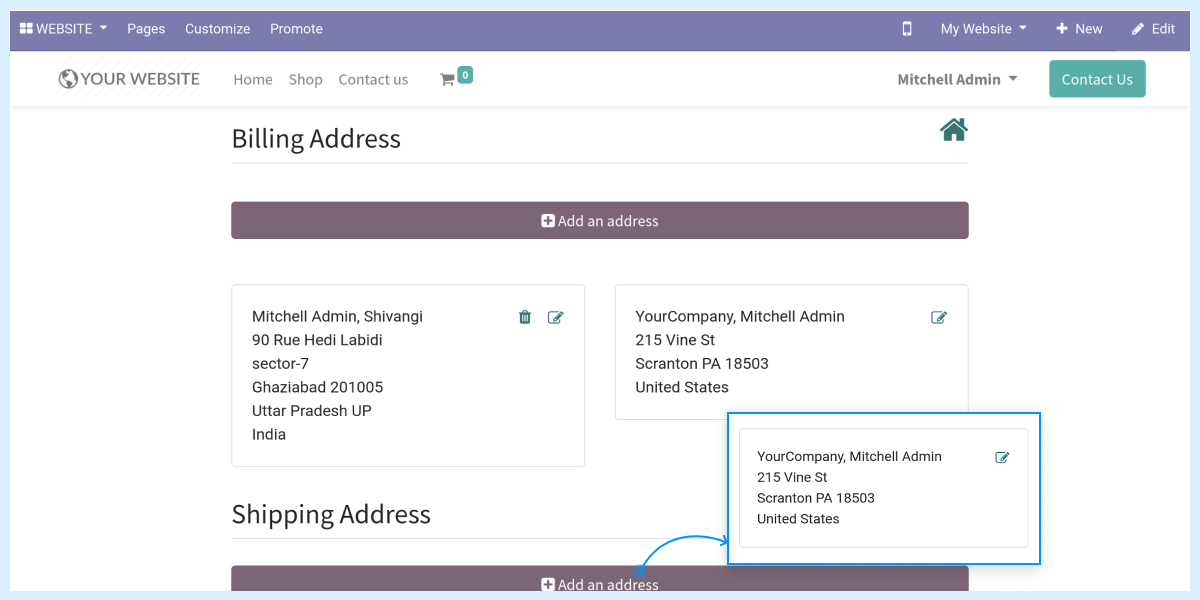
Odoo Website Customer Address Book Features
Enables customers to create their address book in Odoo
- The Odoo Website Customer Address Book provides your customers with their own Address Book.
- It allows the customers to save multiple addresses, both for billing and shipping.
Add a new address in the address book easily
- No need for the customers to update the current billing address.
- Customers can simply add a new one in the address book.
Enables you place order in just a click
- Faster order placement for your customers by allowing them just click and add the billing and shipping addresses to the order.
- No more need for the customer to go the check out page every time to add a new shipping address on the account.
Add multiple addresses in Odoo as shown
- You can add multiple billing and shipping addresses here. Click on ‘Add an address’.
- From this, you can choose any address you wish to place an order for.

Select the address as per your wish

- Now, you will be able to select the address of your choice for billing/shipping at the time of checkout.
- This enables you to choose your preferable address to place an order.
Odoo Website Customer Address Book -
For any query or issue please create a support ticket here http://webkul.uvdesk.com
You may also check our other top-quality Odoo Plugins.
Specifications
Move to Cloud Today
AWS Free tier hosting for one year by amazon web services, for more details please visit AWS Free Tier.
GCP Free tier hosting for one year with 300 credit points by google cloud platform, for more details please visit GCP Free Tier.
Azure free tier hosting for one year with 25+ always free services, for more details please visit Azure Free Tier.
In our default configuration we will provide tremendous configuration for your eCommerce Website which is fast to load and response.
Default Configuration Details of Server
- 1 GB RAM
- 1 Core Processor
- 30 GB Hard Disk
- DB with 1 GB RAM and 1 Core Processor
* Server Configuration may vary as per application requirements.
Want to know more how exactly we are going to power up your eCommerce Website with Cloud to fasten up your store. Please visit the Cloudkul Services.
Get Started with Cloud